Want more Google reviews? Here's how to boost your count and manage them effectively:
- Use tools like Podium, Birdeye, or ReviewTrackers to automate review requests
- Ask for reviews in person, via email, text, or social media
- Make it easy with direct links and QR codes
- Respond to all reviews, good or bad
- Track key metrics like total reviews, average rating, and response rate
Top 10 tools for managing Google reviews:
- Podium
- Birdeye
- ReviewTrackers
- NiceJob
- Reputation.com
- Yext
- SOCi
- Grade.us
- Synup
- Chatmeter
Quick Comparison:
| Tool | Best For | Key Features |
|---|---|---|
| Podium | SMS review requests | One-click review links, team collaboration |
| Birdeye | Multi-location businesses | Works with 200+ review sites, AI-powered responses |
| ReviewTrackers | Comprehensive review management | Review monitoring, sentiment analysis |
| NiceJob | Easy-to-use automation | Review campaigns, social sharing |
| Reputation.com | Enterprise-level management | Review booster, managed services |
| Yext | Listing management | AI-powered responses, competitive analysis |
| SOCi | AI-powered responses | Local tools, real-time management |
| Grade.us | Marketing agencies | White-label option, review funnel |
| Synup | Automated requests | Custom review pages, sentiment analysis |
| Chatmeter | Multi-location businesses | AI responses, bulk responding |
Remember: Don't offer incentives for reviews or use fake reviews. Make it easy, personal, and timely to get genuine feedback that helps your business grow.
Podium
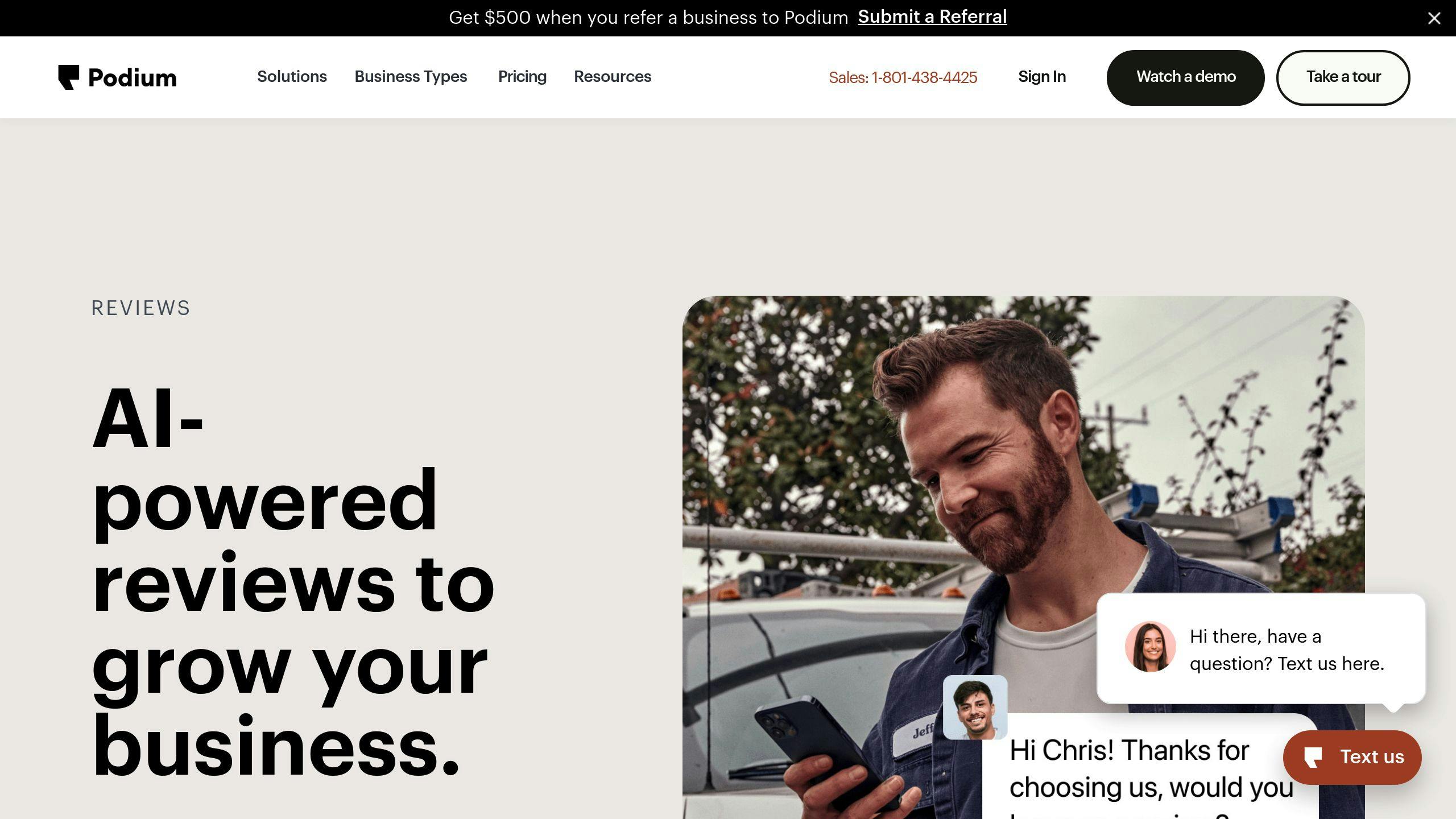
Podium is a messaging platform that helps businesses get more Google reviews. It uses SMS and MMS to make review collection easy.
Here's what Podium does:
- Sends review requests by text right after customer interactions
- Provides one-click review links for Google
- Offers a unified inbox for team collaboration
- Includes video chat and webchat options
Businesses using Podium typically double their monthly reviews in under 60 days.
| Pros | Cons |
|---|---|
| Quick SMS review requests | Limited Google integration |
| One-click review links | No automated responses |
| Team collaboration | Pricey |
Podium's plans start at $249/month, but some users pay $300-$400 monthly:
- Podium Standard: $399/month
- Webchat Add-On: $100/month
While Podium is popular, some users have had issues with support. Eric Poupard from Hudson's Furniture said:
"We were not receiving the level of support that we expected from our prior provider."
Despite this, many businesses choose Podium to boost their online reviews and presence.
2. Birdeye
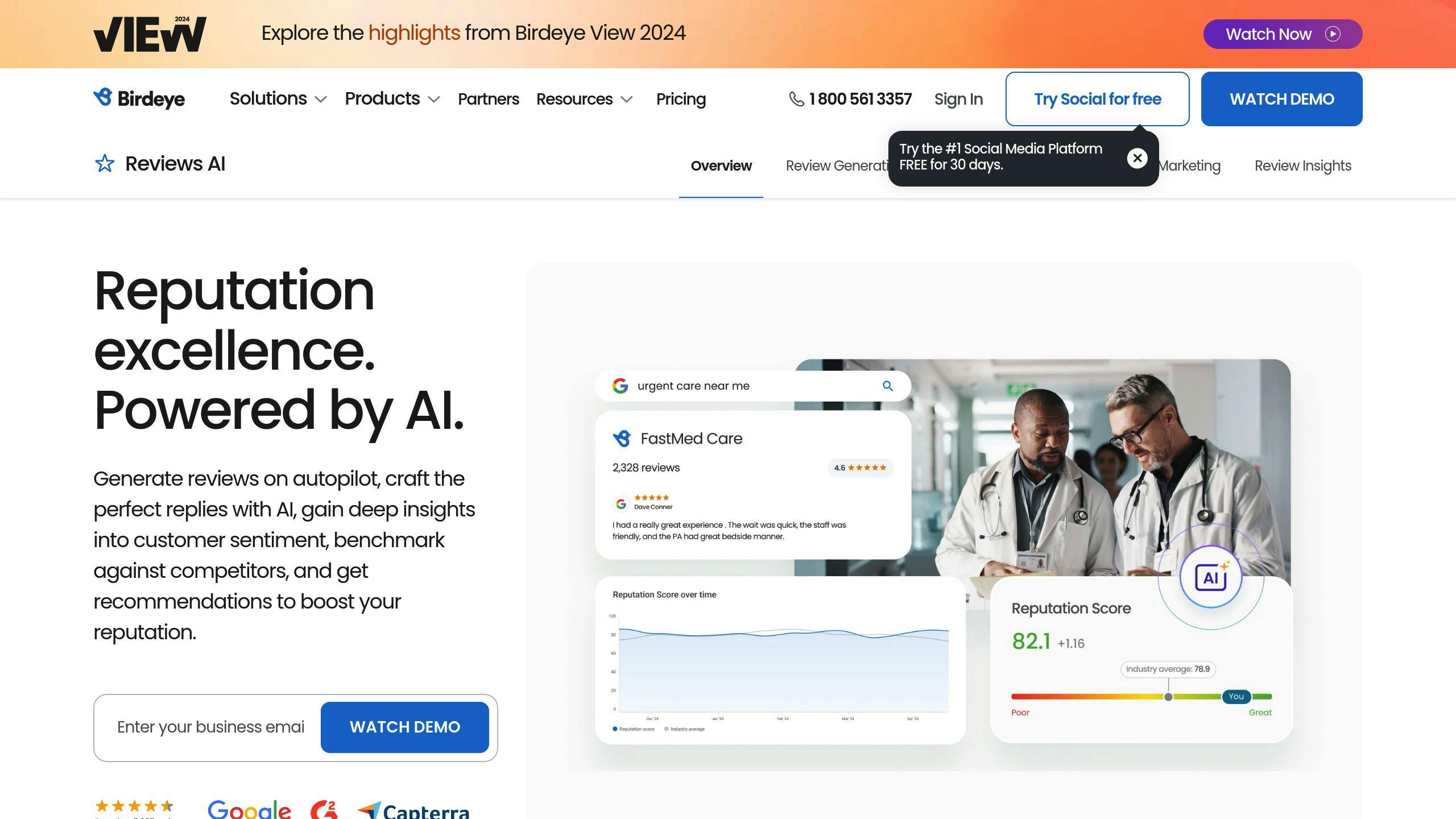
Birdeye isn't just a review collector. It's a full-blown online reputation management system that's perfect for small and multi-location businesses.
What makes Birdeye stand out?
- It works with over 200 review sites (including Google)
- You get real-time review monitoring
- It sends review requests automatically
- Customers can leave reviews with one click
- AI helps draft review responses
The best part? Businesses using Birdeye see a 195% jump in Google reviews in their first year. That's a BIG deal for your online presence.
Here's a quick look at some key features:
| Feature | What it does |
|---|---|
| Auto Requests | Sends review requests after purchases |
| Dashboard | Manage reviews for all locations in one place |
| Survey Tool | Get feedback and ask for reviews |
| QR Code | Create codes for easy review collection |
Birdeye gets results. Just ask Avondale Toyota. They used Birdeye's QR code and got 180 scans per month on average.
"Birdeye gives our clients a simpler way to manage their online reputation, empowering them to shape and enhance it." - Sean Collier, COO, Etna Interactive
Birdeye offers three plans: Standard, Professional, and Premium. You'll need to contact them for pricing.
One thing to keep in mind: Birdeye might be too much for very small businesses or those just starting with review management. It's packed with features, which is great for some but could be overwhelming for others.
3. ReviewTrackers
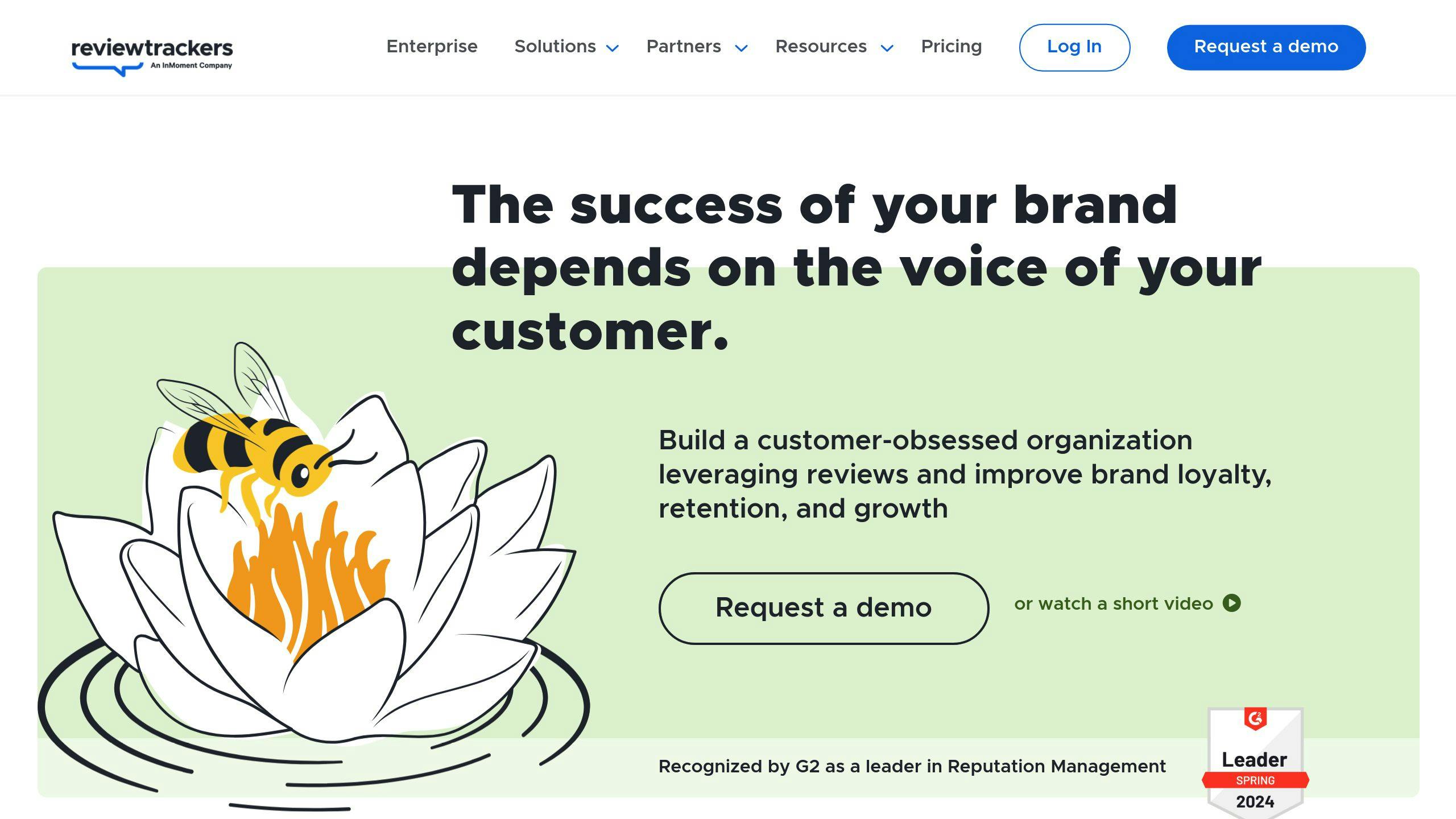
ReviewTrackers is a tool for managing online reputation, focusing on Google reviews. It's packed with features to help businesses keep tabs on customer feedback.
The "Ask Tool" is ReviewTrackers' secret weapon. It lets you create email and SMS campaigns to get more Google reviews. But it's not just a basic request system - it's got smart features to boost results while staying on Google's good side.
Here's what ReviewTrackers offers:
| Feature | Benefit |
|---|---|
| Review Monitoring | See reviews from 100+ sites in one place |
| Instant Alerts | Know about new reviews ASAP |
| Response Management | Reply to Google reviews from one spot |
| Sentiment Analysis | Get the feel of customer opinions |
| Competitor Analysis | Check out how you compare to others |
ReviewTrackers doesn't just collect reviews - it helps you use them. Their tech digs into customer feedback, giving you insights beyond just stars.
Got multiple locations? No problem. ReviewTrackers lets you manage all your spots from one dashboard. It's a breeze to keep your brand's reputation in check, no matter where customers are talking about you.
Heads up: ReviewTrackers uses custom pricing. You'll need to reach out for a quote. They've got different tiers:
- Lite Custom: Basic stuff like analytics and alerts
- Starter Custom: Adds review requests and responses
- Essentials Custom: Includes customer experience analysis
- Platinum Custom: Offers API access and beefed-up security
If you want a solid, straightforward review management system, ReviewTrackers might be your jam. It's not flashy, but it gets the job done for Google reviews.
4. NiceJob
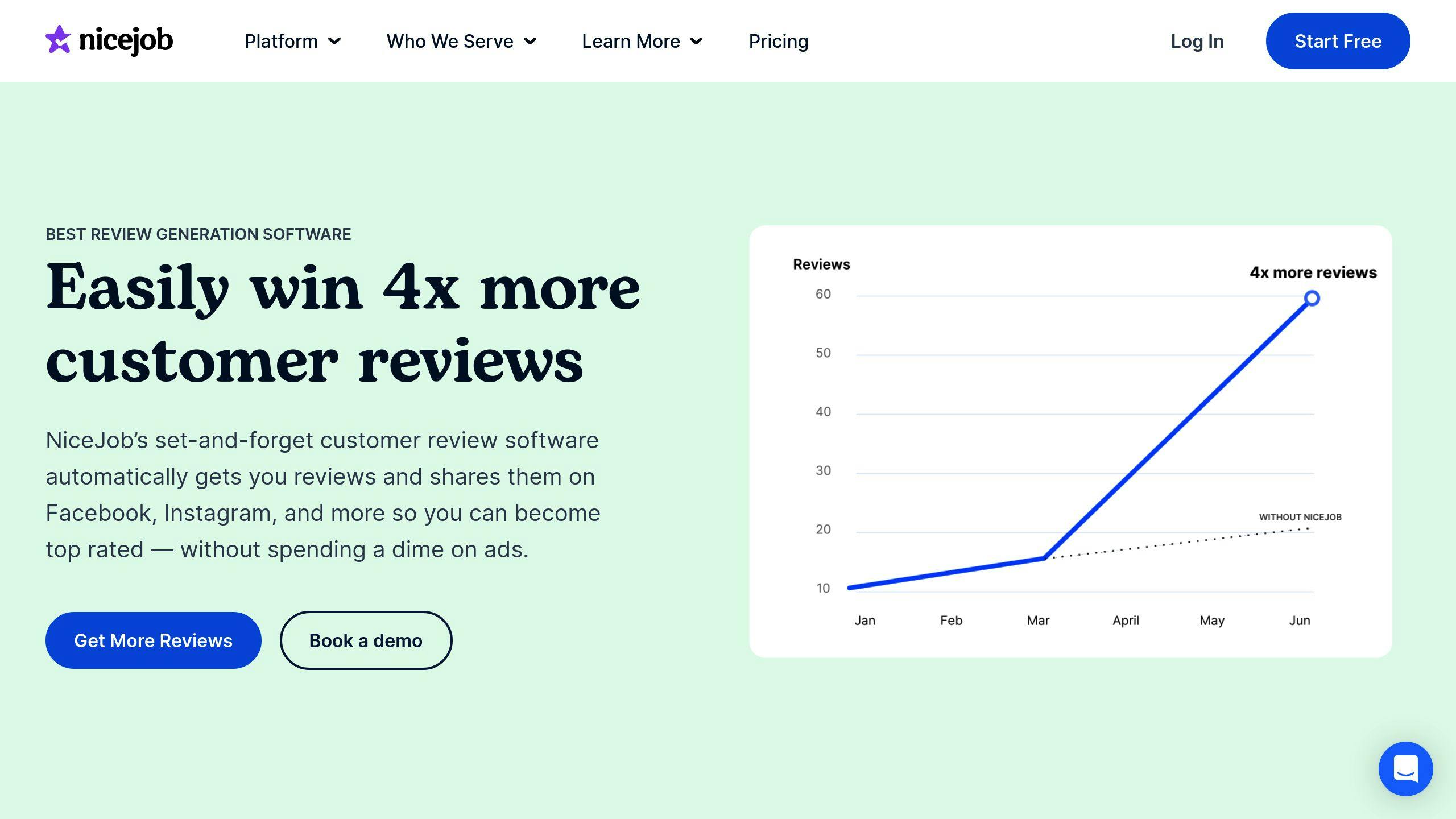
NiceJob helps businesses get more Google reviews. It's a cloud-based tool that automates the process of collecting and managing customer feedback.
Here's what you get with NiceJob:
| Feature | What it does |
|---|---|
| Review Campaigns | Sends review requests automatically |
| Reminders | Nudges customers who haven't reviewed |
| Multi-Platform | Spreads reviews across different sites |
| Social Sharing | Posts reviews on social media and websites |
| Analytics | Shows how your reviews are performing |
NiceJob's big plus? It's easy to use. You can set up review campaigns quickly with their templates (which you can tweak to match your brand).
Pricing starts at $75/month per location for the automation features. There's also a free plan with basic review collection.
One happy user said: "The review system is great - it handles all the emailing and follow-ups. Customer service is top-notch too."
But it's not perfect. Some users have had issues with the AI. One noted: "The AI sometimes keeps bugging clients for reviews even after they've left one. It can get annoying."
NiceJob works with 12 major review sites, including Google, Facebook, and Yelp. This makes it a good pick if you want to manage reviews across different platforms.
It's especially useful for home service businesses, like pressure washing companies. The automated system can help these businesses consistently get reviews after finishing jobs.
One thing to note: NiceJob doesn't help you respond to reviews. If you need that, you might want to look at other options or use NiceJob alongside another tool.
5. Reputation.com
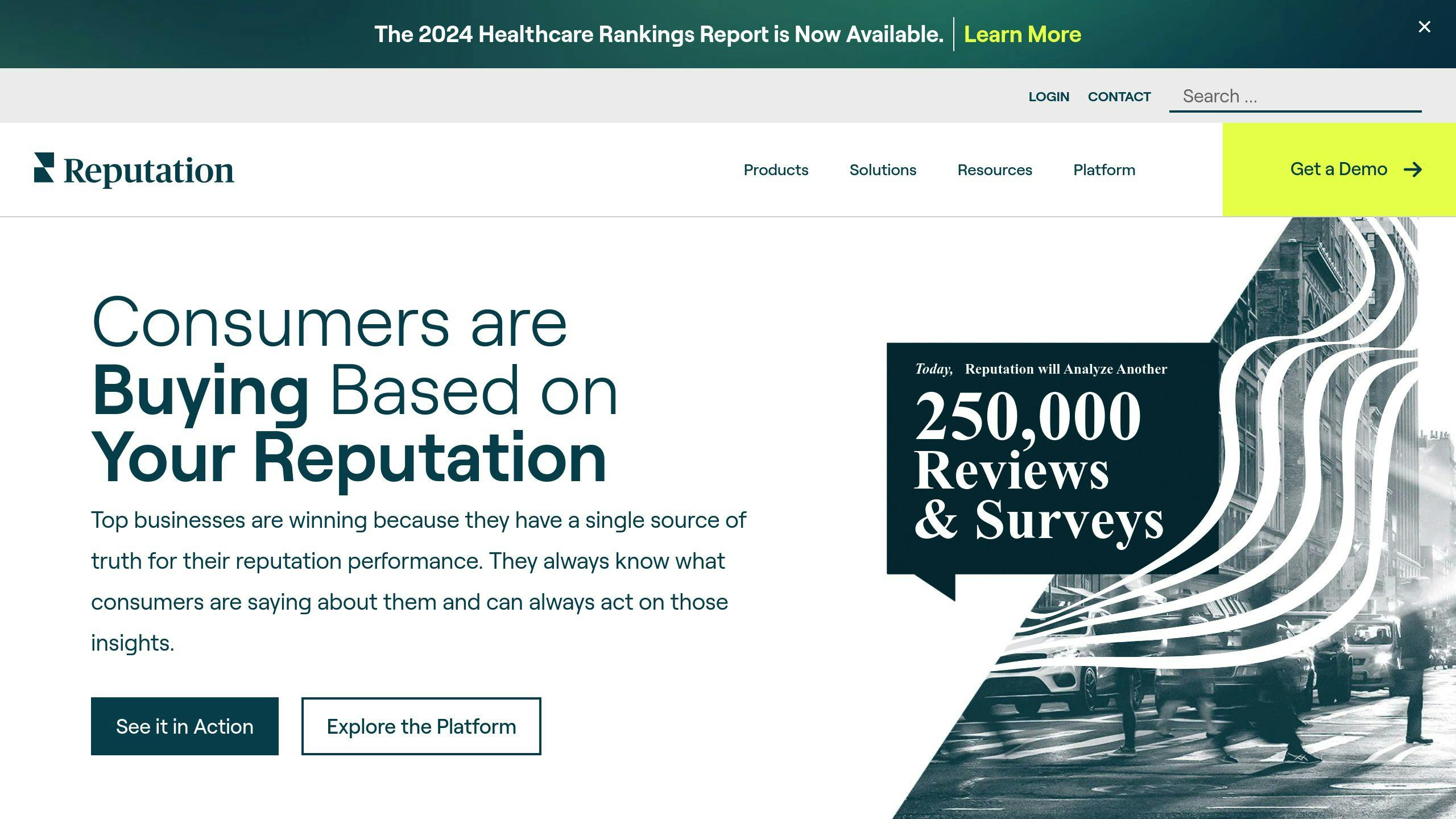
Reputation.com is a big player in online reputation management. They focus on review management across multiple sites, including Google.
Here's what they offer for Google review management:
| Feature | What it does |
|---|---|
| Review Monitor | Tracks customer feedback across hundreds of sites |
| Review Sequencer | Gathers feedback from customers and digital interactions |
| Review Booster | Turns survey responses into Google ratings |
| Analyze Reviews | Breaks down user sentiment in reviews |
| Managed Services | Dedicated team helps build Google presence |
Their main strength? Handling reviews from multiple platforms in one place. It's a time-saver for businesses juggling their online presence across different sites.
"Reputation is perfect for managing reviews on multiple sites for a business. I can respond to Facebook and Google reviews on the same screen without having to log into multiple sites." - Verified User, VCA Antech
But here's the thing: Reputation.com is more tool than service. You'll need to learn how to use it, which can take time. Some users say it's tricky to get the hang of at first.
For Google reviews specifically, they offer:
- Review notifications
- Response templates
- Custom responses
"We use Reputation to easily respond to Google reviews, send review requests and protect our Google listings." - Crista Hatfield, Director of Marketing and Business Development, Hatfield Buick GMC
It's not all smooth sailing, though. Some users wish for more customization options, and there have been reports of bugs.
Is Reputation.com right for you? Consider this:
- It's best for larger businesses or those with multiple locations
- It offers more than just review management (which might be too much for some)
- There's a learning curve to use all features effectively
If you need a comprehensive solution and don't mind putting in some time to learn, Reputation.com could be your go-to for handling Google reviews and more.
6. Yext
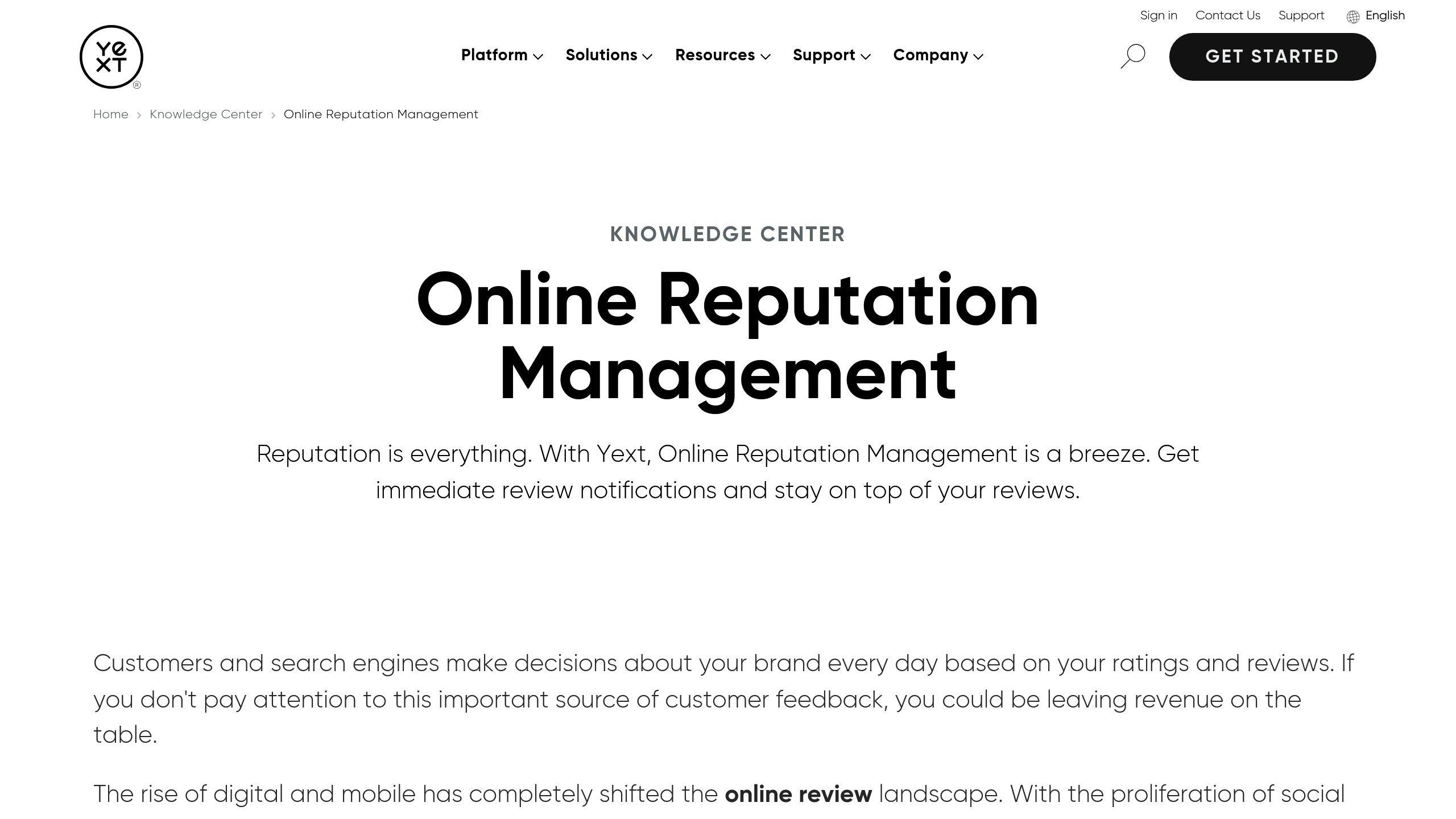
Yext isn't just a Google review tool. It's a full-blown online presence manager.
Here's what Yext brings to the table for Google reviews:
| Feature | What It Does |
|---|---|
| Monitor Reviews | Keep tabs on feedback across platforms |
| Generate Reviews | Send out review invites via email or text |
| Respond to Reviews | Get AI-powered reply suggestions |
| Analyze Reviews | Dig into detailed performance data |
Yext's review generation is top-notch. It automates review requests, helping you snag more feedback from happy customers.
But here's the real kicker: Yext works with over 70 platforms, not just Google. Want to manage all your reviews in one spot? Yext has you covered.
"Yext helps us keep our clients' listings and reviews accurate across Google, Yelp, and about 72 other platforms." - Verified User, Strategist
Got multiple locations? Yext shines here. It keeps your info consistent everywhere, which is huge for local SEO.
"We use Yext to manage our company's various profiles. We have 26 campuses across the western US." - Verified User, Manager
But Yext isn't perfect. Compared to some rivals like Birdeye, it's missing:
- Social media review sharing
- Turning reviews into referrals
- Two-way texting
Is Yext right for you? Think about this:
- It's great for multi-location businesses
- It offers centralized review management across many sites
- AI-powered responses can save you time
Need more than just Google review management? Yext might be your answer.
7. SOCi
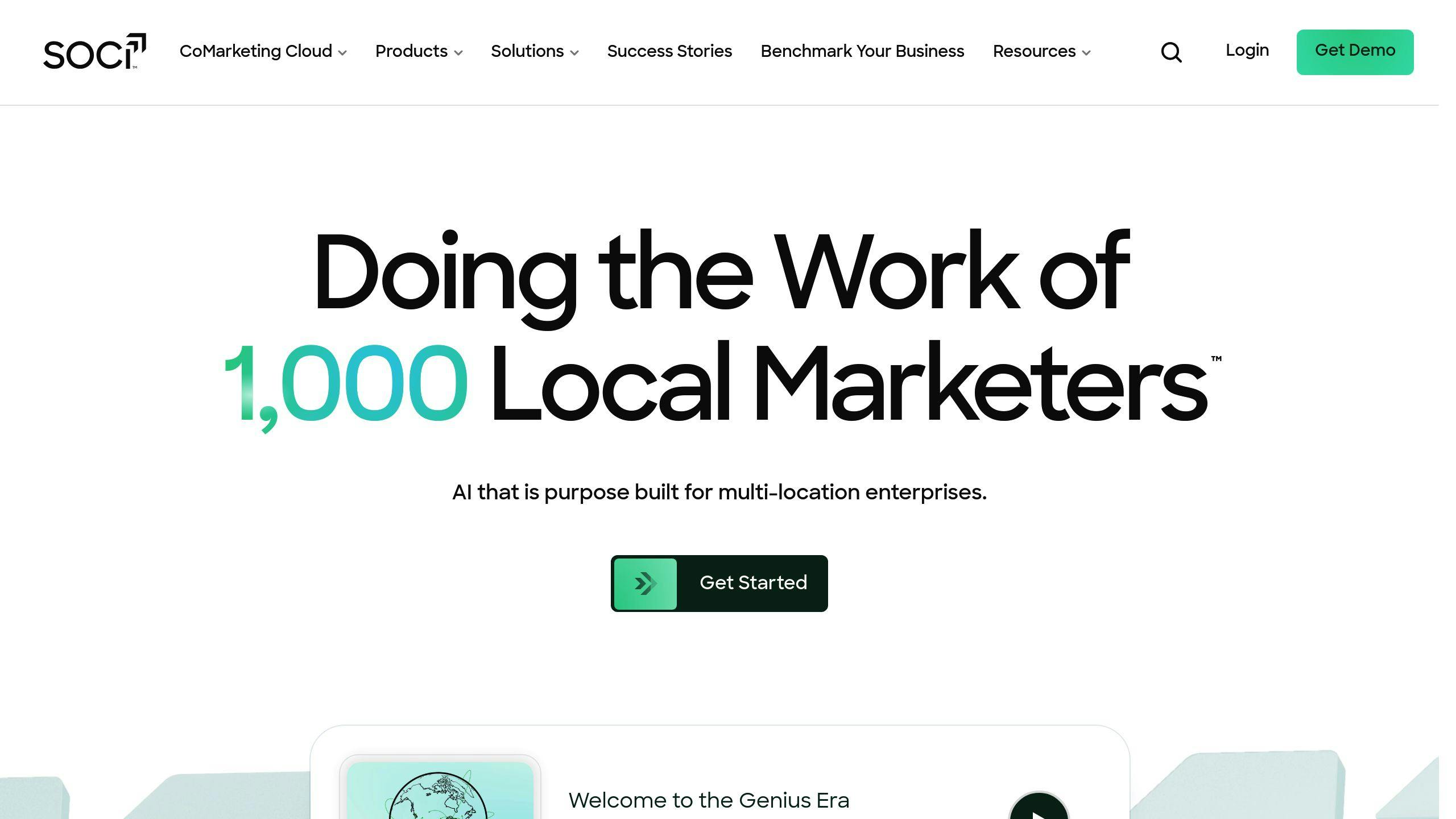
SOCi's Genius Reviews is shaking up the game for multi-location businesses managing Google reviews. This AI-powered system blends tech smarts with local flavor to make review responses a breeze.
What's cool about SOCi?
| Feature | Benefit |
|---|---|
| AI responses | Saves time, keeps brand voice |
| Local tools | Tailors responses per location |
| One inbox | All reviews, one place |
| Real-time management | Quick replies on Google, Facebook, Yelp |
The numbers? They're impressive:
"Our review response rate jumped 450%, from 18% to 99% with Genius Reviews."
That's a HUGE leap in online reputation management.
Take Kumon Learning Centers. They used SOCi to handle 95% of reviews across 2,000 spots in Q4 2023. Average response time? Just 1 day, 10 hours.
It's not just about speed. Ascent Hospitality Management saw 50.3% more positive reviews after using SOCi.
Quick SOCi tips:
- Use AI responses as a base, then add local flair.
- One inbox = easier review management across platforms.
- Set alerts for speedy replies (hello, local SEO boost).
Here's the kicker: SOCi found businesses replying to ALL reviews see 16.4% higher conversion rates than those staying silent. It's not just damage control - it's growth.
8. Grade.us
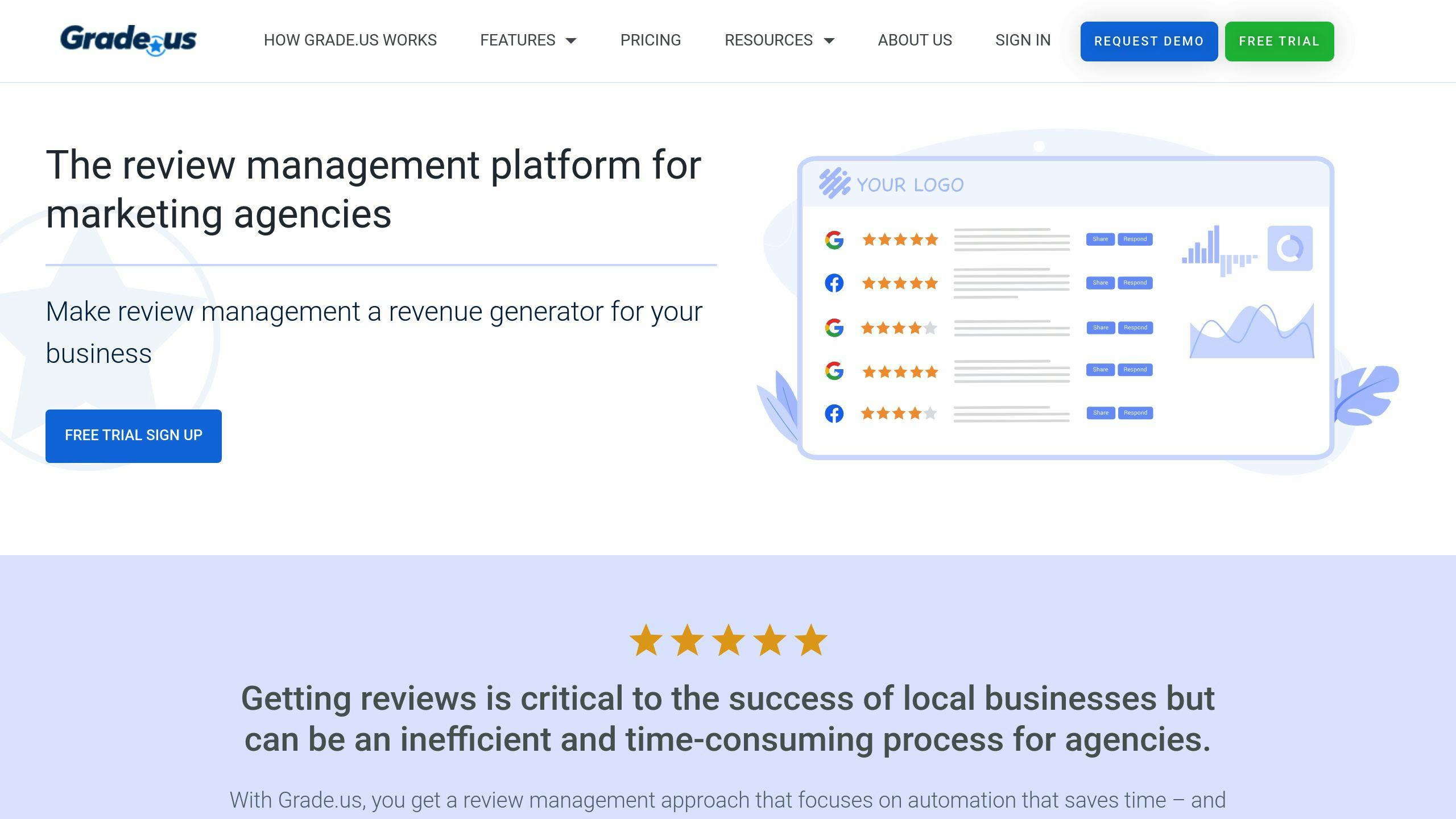
Grade.us is a review management tool that's a hit with marketing agencies handling multiple clients. It's all about making review collection and management a breeze.
Here's the scoop on Grade.us:
| Feature | Benefit |
|---|---|
| White-label option | Brand it as your own |
| Review funnel | Gather reviews from multiple sites |
| Automation | Cut down on manual tasks |
| Multi-location support | Perfect for businesses with branches |
Grade.us isn't just collecting reviews - it's making the whole process smooth. Set up a review request page in 10 minutes, no HTML needed. This page links to 37 review sites, including the big ones like Google, Yelp, and Facebook.
For agencies, it's a money-maker. Some report a 70% profit margin using this tool. Not bad, right?
Here's how the review request process works:
1. Email campaigns: Use customizable templates. Pro tip: Send 3 emails in the first week to maximize requests.
2. SMS communications: Reach customers on their phones.
3. Integrations: Connect with Salesforce, Mailchimp, and others for a smooth workflow.
Pricing? $29/month for one location, $59/month for multiple. There's a free trial if you want to test it out.
"Grade.us is nicely put together. It's quick and simple to set up your page, and it makes it simple for customers to post reviews." - Phil, Reviewer
Grade.us keeps it real - they don't filter out bad reviews. It's all about honest feedback.
What else does Grade.us offer?
- Email alerts for new reviews
- Social media sharing of reviews
- Performance tracking of review campaigns
- Regular reports to measure growth
If you're looking to boost your online reputation and keep track of customer feedback across platforms, Grade.us is worth a look.
sbb-itb-0fc0b25
9. Synup
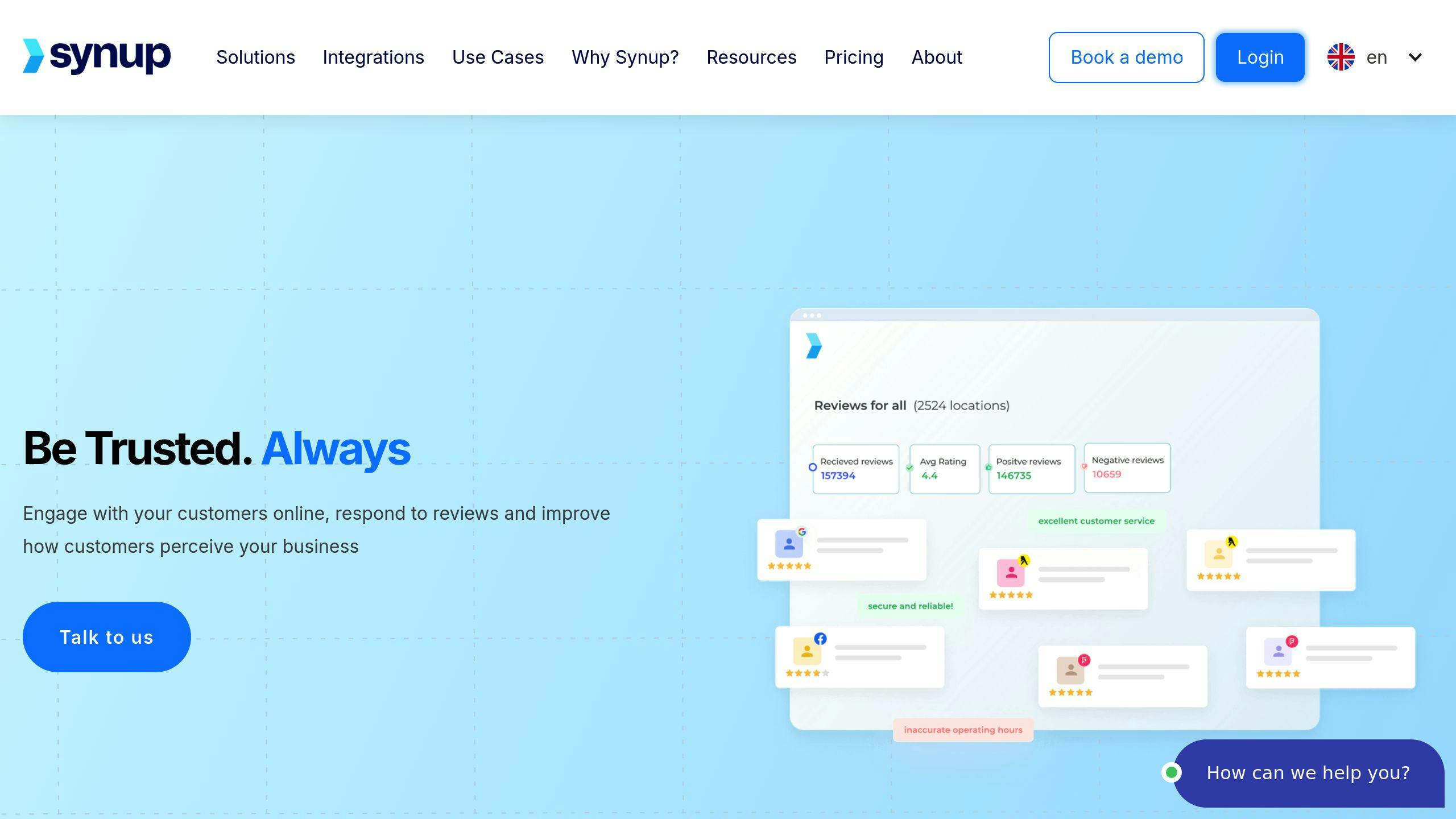
Synup helps businesses boost their online presence and manage Google reviews. Here's what it offers:
| Feature | Description |
|---|---|
| Unified Dashboard | Manage reviews from multiple platforms |
| Automated Requests | Send personalized review invitations |
| Custom Review Pages | Create landing pages with QR codes |
| AI-Powered Responses | Generate quick replies to reviews |
| Sentiment Analysis | Get insights into customer feedback |
Synup integrates with Google Business Profile, keeping your listing current and letting you engage with customers. This matters - 90% of consumers read online reviews before visiting a business.
To get the most out of Synup:
- Connect your CRM or POS to send review invitations after purchases
- Use email, SMS, and custom pages to boost response rates
- Set up email alerts and use AI for quick responses
- Use sentiment analysis to spot trends and areas to improve
One small business owner said:
"My experience with Synup is exceptional. We've seen new customers coming in as a direct result of their operation."
Here's a key stat: 33% of customers who get a quick reply to a negative review end up changing it to positive. So, don't sleep on those responses!
10. Chatmeter
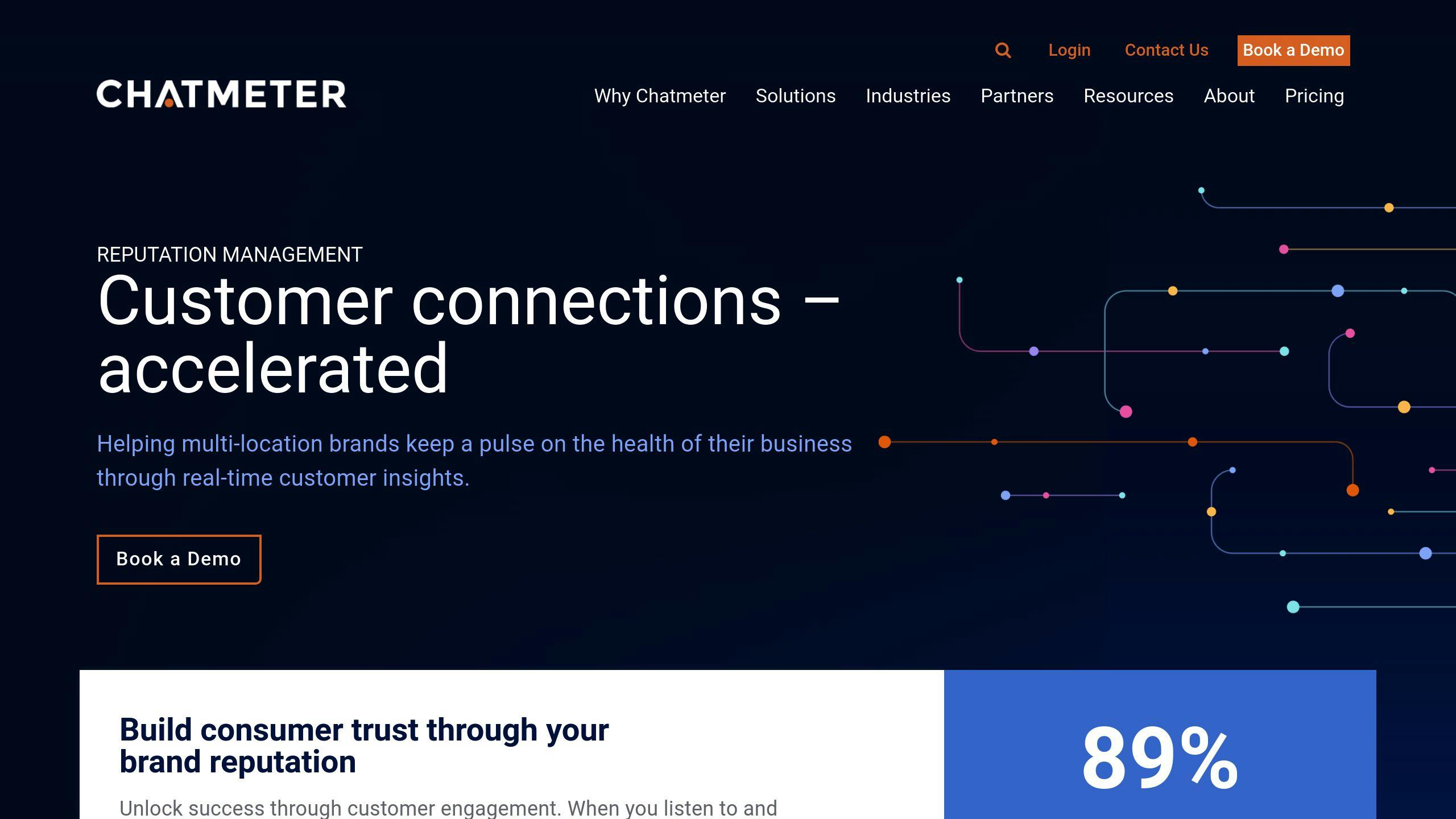
Chatmeter helps multi-location businesses manage Google reviews. It's packed with features to boost online presence and handle customer feedback.
Here's what Chatmeter offers:
| Feature | What it does |
|---|---|
| AI responses | Quick, AI-generated review replies |
| Bulk responding | Answer multiple reviews at once |
| Custom templates | Create consistent review responses |
| Listing management | Fix listings on Google, Apple Maps, etc. |
| Competitive analysis | Get insights to beat local rivals |
The AI response feature is a game-changer. Nicole L., an enterprise user, says:
"I love the AI feature the most for replying to reviews. I can simply have the AI write a response and then go in and tweak it if need be or just click the post button..."
It's like having a super-fast assistant for your reviews.
For businesses with multiple locations, Chatmeter also:
- Flags listing errors automatically
- Uses smart tech to understand review data
- Spots trends in customer feedback
Brookshire Brothers, a retail company, found Chatmeter super helpful:
"We are pleased to partner with Chatmeter because they provide a single, accurate, easy to use tool to measure the impact of reviews, social, and local SEO for each dealership."
Want to make the most of Chatmeter? Try this:
1. Use AI to draft responses, then add a personal touch
2. Keep an eye on your competition with the analysis tool
3. Save time with bulk responding
4. Keep your listings fresh across all platforms
Ways to Ask for Google Reviews
Want more Google reviews? Here's how to get them:
- Ask in person
Just finished helping a happy customer? Ask them for a review right then and there:
"Hey [Name], glad you liked our [product/service]. Mind sharing that on Google? It really helps us out."
- Send an email
After a purchase, shoot your customer a quick email:
"Thanks for choosing us, [Name]. How'd we do? Leave us a Google review here: [Link]"
- Text it
Keep it short and sweet:
"Thanks for stopping by, [Name]. Drop us a Google review? Takes a minute: [Link]"
- Use QR codes
Put QR codes that link to your Google review page on:
- Receipts
- Business cards
- Store signs
- Product packaging
- Hit social media
Post something like:
"Love what we do? Tell the world on Google: [Link]"
- Add it to your website
Stick a "Review Us" button on your site that goes straight to your Google review page.
| Method | Good | Not So Good |
|---|---|---|
| In person | Personal | Limited reach |
| Reaches many | Might get ignored | |
| Text | Gets opened | Can annoy some |
| QR codes | Easy to use | Needs a smartphone |
| Social media | Lots of eyes | Platform limits |
| Website button | Always there | Needs site visitors |
Remember: Make it easy for customers to leave reviews. The simpler it is, the more likely they'll do it.
Tips for Getting Google Reviews
Want more Google reviews? Here's how to boost your count:
Make it a breeze: Give customers a direct link to your Google review page. Use a URL shortener and keep it simple:
"Thanks for choosing us! We'd love your feedback. Click here to leave a quick review: [short.url/review]"
Time it right: Ask soon after a positive interaction, ideally within a week.
Get personal: Use names and specifics:
"Hi Sarah, loving your new kitchen? We'd love to hear your thoughts on Google. Your feedback helps other homeowners find reliable contractors."
Show why it matters: Be upfront about how reviews help your business.
Gentle reminder: One polite follow-up is okay if they don't review right away.
Always respond: Thank reviewers for all feedback, good or bad. It shows you care.
| Do | Don't |
|---|---|
| Ask in person | Offer review rewards |
| Use SMS for quick asks | Pressure customers |
| Give clear instructions | Cherry-pick happy customers |
| Thank promptly | Ignore negative feedback |
Remember: Make it easy, personal, and timely. Your reviews will grow in no time.
Mistakes to Avoid
Collecting Google reviews isn't always smooth sailing. Here are some pitfalls to watch out for:
Don't Break Google's Rules
Google's guidelines are there for a reason. Break them, and you're in for trouble:
- No fake reviews. Google's getting smarter at catching these.
- Don't filter out bad reviews. It's called "review gating" and it's a big no-no.
- Skip the incentives. Paying for reviews? That's against the rules.
Easy Does It
Pushing too hard for reviews can backfire:
- Mass review requests? Google says no.
- Don't pressure customers to review on the spot. It often leads to negative feedback.
Face the Music
Ignoring bad reviews is a missed chance:
- They're a goldmine for improvement ideas.
- Responding shows you care about customer input.
Here's a quick do's and don'ts guide:
| Do | Don't |
|---|---|
| Ask for reviews naturally | Offer review incentives |
| Respond to all reviews quickly | Ignore negative feedback |
| Provide an easy review link | Pressure for immediate reviews |
| Thank reviewers | Use multiple accounts for reviews |
The goal? Honest feedback that helps you grow. Dodge these mistakes, and you'll build a solid review profile that draws in customers and ups your game.
"Every review is a chance to chat with a customer. Treat it like you're talking to a friend." - Rachel Solway, Marketing Pro
Checking Your Progress
Want to know how you're doing with Google reviews? Here's what to watch:
1. Total Reviews
Get at least 100. It shows you're legit.
2. Average Rating
Shoot for 4+ stars. It's what people look for.
3. Review Velocity
How fast are you getting reviews? Set goals to keep them coming.
4. Response Rate
Answer 95%+ of reviews. It can boost good vibes by over 10%.
5. Sentiment Analysis
Keep bad reviews under 10%. Watch the good, bad, and meh.
6. Profile Views and Clicks
See how often people find and click on your Google Business Profile.
Here's a quick look at what matters:
| KPI | Target | Why |
|---|---|---|
| Total Reviews | 100+ | Looks legit |
| Average Rating | 4+ stars | Attracts customers |
| Response Rate | 95%+ | Makes people happier |
| Negative Reviews | <10% | Shows you care |
| Profile Views | Going up | More people see you |
| Click-Through Rate | 2-5% | People are interested |
How to keep track:
- Use Google Business Profile Insights for basics
- Try Podium or Birdeye for deeper dives
- Make a dashboard to see it all
- Check monthly and yearly for trends
Here's the kicker: 93% of people say reviews affect what they buy. Keep an eye on these numbers, and you'll know how to get better.
"For our clients, it's almost 100% focused on the number of calls we're able to generate. Our clients stick with us as long as we're able to generate leads via phone calls, so we pay close attention to that." - Ryan Burch, Managing Partner at Tobie Group
Wrap-up
Google reviews can make or break your business. Here's why they're crucial:
- Almost everyone (97%) checks online reviews before buying
- 8 out of 10 US customers use Google reviews for local businesses
- 93% say Google reviews impact their purchases
But just getting reviews isn't enough. You need to manage them well. Here's how:
1. Pick the right tools
Choose a review management tool that works for you. Tools like Podium, Birdeye, or ResponseScribe can help you:
- Send automatic review requests
- See all your reviews in one spot
- Respond to feedback fast
2. Ask everyone
It's simple math: ask more, get more. If you ask 100 customers, you might get 20 reviews. So, ask everyone.
3. Make it easy
Boost your reviews with these tricks:
- Email and text direct review links
- Put review links on your website
- Use in-store QR codes for quick reviews
4. Always respond
Good or bad, reply to every review. It shows you care and can turn negatives into positives.
5. Keep track
Watch these key numbers:
| Metric | Goal | Why It's Important |
|---|---|---|
| Total Reviews | 100+ | Shows you're legit |
| Average Rating | 4+ stars | Attracts customers |
| Response Rate | 95%+ | Builds trust |
| Negative Reviews | <10% | Shows quality |
FAQs
Is there a way to automate Google reviews?
Yes, you can automate Google reviews. Here's what you need to know:
Tools like Shout About Us, Birdeye, and Podium can help manage and automate your review process. They work by integrating into your existing systems and sending out review requests when customer experiences are fresh.
But don't worry - automation doesn't mean impersonal. These tools can address customers by name and mention specific services they've used. They can also set up quick responses for common questions and alert you to new reviews.
Just remember: Google doesn't allow buying or incentivizing reviews. Keep it ethical.
Some tips:
- Ask for reviews right after transactions
- Make the review process simple
- Respond to ALL reviews
Here's a surprising fact: 80% of online reviews come from just an email request. So a little automation can go a long way.


