Want more Yelp reviews without breaking the rules? Here's how to automate your requests:
- Follow Yelp's guidelines - don't directly ask for reviews
- Choose an automation tool (e.g. Birdeye, Podium, ReputationDash)
- Connect your Yelp account to the tool
- Set up triggers to send requests at the right time
- Create email/SMS templates to request feedback
- Add quality checks to filter requests
- Test your system and analyze results
- Track key metrics like total reviews and average rating
- Expand to other review sites like Google and Facebook
- Keep customer data updated and use feedback to improve
Key things to remember:
- Time requests carefully (e.g. 24 hours after purchase)
- Personalize messages with customer details
- Make leaving a review quick and easy
- Respond to all reviews promptly
| Benefit | Impact |
|---|---|
| Save time | Up to 3 hours per day |
| Increase reviews | 20-30% more reviews |
| Boost rating | 1-star increase = 5-9% more revenue |
Automating Yelp reviews can significantly grow your business when done right. Focus on providing great experiences first, then use these tips to encourage more feedback.
1. Know Yelp's review rules
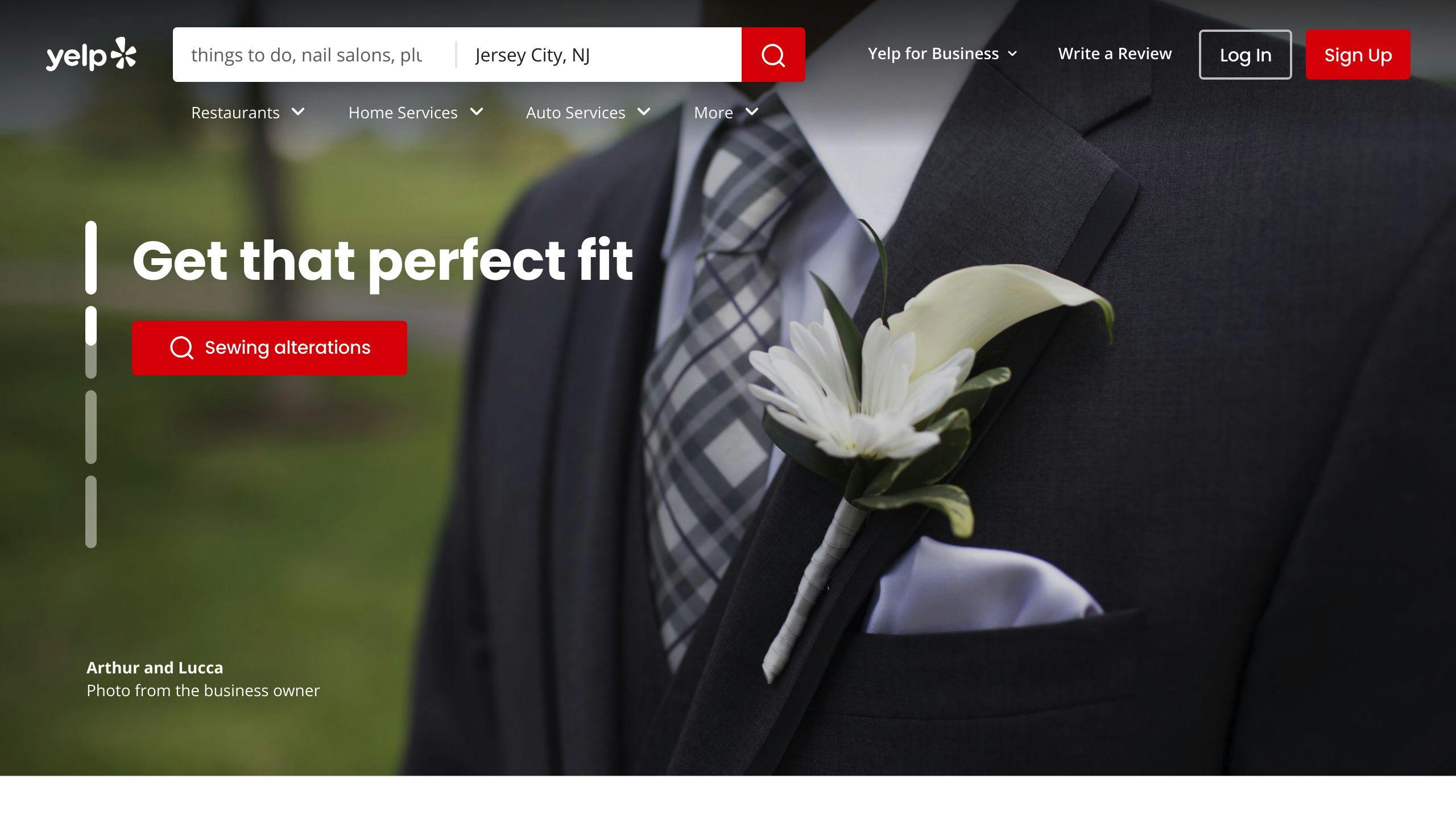
Yelp's review policy is unique. Here's the big surprise: Yelp tells businesses NOT to ask for reviews.
Why? They want genuine, unbiased reviews from naturally motivated customers.
Yelp's do's and don'ts
| Do's | Don'ts |
|---|---|
| Provide great customer service | Ask for reviews |
| Display Yelp branding | Offer review incentives |
| Respond to reviews professionally | Have staff compete for reviews |
| Encourage Yelp app check-ins | Write self-reviews |
| Address concerns quickly | Pressure users to change negative reviews |
Yelp's Content Guidelines say:
"Great Yelp reviews and ratings should come from consumers who had a great experience that they're inspired to tell others about."
Breaking these rules can hurt your business. Yelp might not recommend prompted reviews or could put a Consumer Alert on your page.
So, how can you get more reviews without breaking rules?
-
Boost your customer service: Happy customers often leave reviews without asking.
-
Use Yelp's marketing tools: Display Yelp stickers to increase visibility.
-
Push for check-ins: Ask customers to check in on the Yelp app. Yelp might prompt them to review later.
2. Get ready for automation
Time to prep for automating your Yelp review requests. Let's look at where you're at and where you want to go.
Check your current setup
First, take a hard look at how you're getting Yelp reviews now. Ask yourself:
- How many Yelp reviews do you get each month?
- What's your strategy for asking for reviews?
- What's your Yelp rating right now?
- How fast do you respond to reviews?
Take Lake Powell Paddleboards, for example. Before automating, they had less than 100 TripAdvisor reviews and only 11 on Google. Not great.
Set your targets
Now that you know where you stand, decide what you want to achieve. Make your goals specific and measurable.
Think about:
- New reviews per month
- Boosting your star rating
- Speeding up review responses
- Getting more customers to leave reviews
Here's what your goals might look like:
| Goal | Now | Target | When |
|---|---|---|---|
| Monthly Yelp reviews | 5 | 20 | 3 months |
| Average stars | 3.8 | 4.5 | 6 months |
| Response time | 48 hrs | 24 hrs | 1 month |
| % customers reviewing | 10% | 30% | 3 months |
Set goals that push you but are still doable. You can always adjust as you go.
3. Pick an automation tool
You've set your goals. Now it's time to choose a tool to automate your Yelp review requests. Let's dive in.
What to look for in a tool
When shopping for a review automation platform, keep these features in mind:
- Easy-to-use interface
- Customization options
- Review moderation
- Detailed analytics
- Real-time updates
- Support for multiple platforms
Compare popular tools
Here's a quick rundown of some top review automation platforms:
| Tool | Standout Features | Starting Price |
|---|---|---|
| Birdeye | 200+ review sites, AI insights | $299/month |
| Podium | SMS requests, sentiment analysis | $399/month |
| Yotpo | Photo/video reviews, social integration | $29/month |
| Sprout Social | Unified social and review management | $79/month |
| ReviewFlowz | SaaS-focused, Slack integration | Custom |
About ReputationDash
ReputationDash is the new kid on the block, but it's worth a look for small businesses:
- Budget-friendly pricing
- Simple, non-techy interface
- Yelp-specific features
- Custom automation rules
- Time-saving response templates
4. Set up your automation system
Time to connect your chosen automation tool with Yelp. Here's how:
Set up your Yelp account
- Create or claim your Yelp business profile
- Fill out your profile completely
- Turn on Yelp messaging
Connect your tool to Yelp
The process varies by tool, but here's the gist:
-
Get your Yelp API key:
- Create a Yelp Developers account
- Make a new app in the Yelp Fusion API dashboard
- Copy your private API key
-
Paste the API key into your tool's Yelp integration section
-
Complete the authentication process
-
Test it out with a sample review request
| Step | What to do |
|---|---|
| 1 | Get Yelp API key |
| 2 | Enter API key in tool |
| 3 | Set up authentication |
| 4 | Test connection |
The Yelp Fusion API base URL is https://api.yelp.com/v3. This lets you access business search, reviews, and more.
Stuck? Check your tool's docs or hit up their support team.
5. Plan when to ask for reviews
Timing is everything when it comes to getting Yelp reviews. Here's how to nail it:
Map out customer interactions
Identify the best moments to ask for reviews:
- Right after service delivery
- When customers are happy
- After providing support
- At customer milestones
- During special events
For example, if you're an HVAC company, ask for a review right after cleaning an air conditioner, especially if the customer's smiling.
Set up automatic triggers
Configure your system to send requests based on specific actions:
| Trigger | Action |
|---|---|
| Service completion | Send request immediately |
| Positive feedback | Send within 24 hours |
| Customer milestone | Send personalized message |
| Special event | Send themed request |
Consider your business type:
- One-time services: Ask right after
- Project-based work: Ask during and after
- Product purchases: Give time for use before asking
"The fresher an experience is in the client/customer's mind, the more meaningful the review will be." - Courtney Quigley, Rize's reputation consultant
To get your timing right:
- Use a customer journey map
- Set up email reminders for non-responders
- Watch customer behavior trends and adjust
6. Write effective review requests
Want more Yelp reviews? Here's how to craft messages that get results:
Create email and text templates
Start with a basic template, then tweak it:
| Template Type | What to Include |
|---|---|
| Post-purchase | Thanks, mention specific item/service |
| Service feedback | Ask about recent experience |
| Loyal customer | Acknowledge relationship, show appreciation |
Keep it short. Include:
- Customer's name
- Specific experience details
- How to leave a review
- Your Yelp profile link
Example email:
Hi [Name],
Thanks for visiting [Business Name]. How was your [product/service]?
Mind sharing your thoughts on Yelp? It helps us and other customers.
Here's the link: [Yelp Profile Link]
Thanks!
[Your Name] [Business Name]
Make it personal
Tailor your requests:
- Use their name
- Mention their specific purchase/visit
- Adjust tone based on customer history
New customers? Focus on their recent experience. Regulars? Acknowledge their loyalty.
Don't offer incentives for reviews. It's against Yelp's rules.
After they review:
- Send a thank-you message
- Respond to all reviews quickly
7. Set up quality checks
To keep your Yelp review requests on track, you need some guardrails. Here's how to follow Yelp's rules and handle feedback like a pro.
Follow Yelp's rules
Yelp doesn't mess around with review policies. Stay on their good side:
- NO incentives for reviews
- DON'T ask for positive reviews
- AVOID spamming customers
Set up these filters in your automation tool:
| Filter | Purpose |
|---|---|
| Time delay | Wait 24+ hours after purchase |
| Frequency cap | 1 request per customer every 3 months |
| Content check | Flag "positive review" or "5 stars" messages |
Fun fact: In 2023, Yelp's system filtered out 3.5 million sketchy reviews. Don't be that business.
Turn negative feedback into gold
Bad reviews happen. Here's your game plan:
- Reply FAST (within 24 hours)
- Be cool and thank them
- Explain how you'll fix it
- Offer to chat privately
Kent Campbell from Reputation X says:
"Keep an eye on the 'Not Recommended' section of your Yelp page. It's a goldmine of insights about what customers really think."
Handle negative feedback well, and you'll show potential customers you've got their back.
sbb-itb-0fc0b25
8. Test and improve your system
Time to put your Yelp review request system to the test. Here's how:
Run a small test
Start small. Pick 50-100 recent customers and send them your automated requests. Watch what happens for a week or two.
Keep an eye on:
- How many people open your emails
- How many click your links
- How many actually leave reviews
Use data to make it better
Got some results? Great. Now let's make your system even better.
| If this is low | Try this |
|---|---|
| People opening emails | Play with subject lines or sender names |
| People clicking links | Make your call-to-action clearer |
| People leaving reviews | Make the review process easier or adjust when you send requests |
For example, "How was your pizza?" might get more opens than "Please review us".
Always test your changes. It's worth it. One study found A/B testing led to 20% more sales with video reviews.
Here's a real-world example:
A Chicago pizzeria tested sending review requests 2 hours vs. 24 hours after pickup. The 2-hour timeframe got 35% more responses. Why? The pizza was still fresh in people's minds.
Keep testing. Find that sweet spot where you get lots of good reviews without bugging your customers too much.
9. Track Your Results
Once your Yelp review request automation is live, it's crucial to monitor its performance. Here's how:
Create a Simple Dashboard
Set up a spreadsheet to track key metrics:
| Metric | Meaning |
|---|---|
| Total reviews | Review growth |
| Average rating | Customer perception |
| Response rate | Your engagement |
| Response time | Your speed |
Pro tip: Use Yelp's tools. Enable email alerts on biz.yelp.com and push notifications on the Yelp for Business app for instant updates.
Quick Responses Matter
Aim to reply within 24 hours. It's not just good practice - it's effective:
88% of consumers would use a business that replies to all reviews, compared to 47% for those that don't respond at all.
When responding:
- Thank the reviewer
- Address specific points
- Offer solutions for negative feedback
Keep an eye on common issues in reviews. They're valuable insights for improving your business.
10. Add other review sites
Let's expand your review strategy beyond Yelp. Here's how to include other key platforms:
Create a multi-site plan
Focus on 2-3 main review sites alongside Yelp. Google and Facebook are solid choices. Here's your game plan:
1. Register your business
Sign up on each platform. Create a Google My Business listing and a Facebook Business page if you haven't already.
2. Customize your approach
Tailor your review requests for each platform. What works on Yelp might flop on Google or Facebook.
3. Use platform-specific features
Each site has its own tools. Google My Business? Post updates and offers. Facebook? Run targeted ads to boost engagement.
4. Create unique URLs
Generate separate links for each review platform. Makes it easy for customers to leave reviews on the right site.
5. Monitor across platforms
Use a tool to track reviews from multiple sites in one place. Some options:
| Tool | Features | Pricing |
|---|---|---|
| Birdeye | Manages reviews from 200+ platforms | Custom quote |
| Podium | Automates review invites across various sites | Starts at $399/month |
| Automated Customer Reviews | Sends follow-up emails after orders | $20/month with 7-day free trial |
6. Adjust your strategy
Check which platforms are performing best and focus your efforts there.
Don't spread yourself too thin. It's better to crush it on a few key platforms than to be mediocre on many.
11. Fix common problems
Boost response rates
Low response rates? Here's how to fix that:
-
Act fast: Send requests within 24 hours. It boosts responses by 33%.
-
Get personal: Use names and mention specifics about their visit.
-
Make it easy: Give a direct link to your Yelp page.
-
Follow up: No response? Send a friendly reminder after a week.
-
Mix it up: Use email, SMS, and in-person requests.
| Channel | Good | Bad |
|---|---|---|
| Easy to automate | Might get ignored | |
| SMS | Quick, high open rates | Can feel pushy |
| In-person | Personal touch | Limited reach |
Tackle tech issues
Tech problems slowing you down? Try these fixes:
-
Beat the filter: Yelp filters about 25% of reviews. To avoid this:
- Ask customers to fill out their Yelp profiles
- Encourage them to review other places too
- Don't request reviews while customers are at your business
-
Fix integration errors: If your tool isn't playing nice with Yelp:
- Double-check your API connections
- Make sure your Yelp business account is set up right
- Reach out to your tool's support team
-
Stay compliant: Follow Yelp's rules:
- No bribes for reviews
- Don't ask for only good reviews
- Respond to ALL reviews
-
Keep data fresh: Update customer info regularly so requests hit the mark.
12. Tips for long-term success
Keep your Yelp review system running smoothly by focusing on these key areas:
Keep customer info up to date
Accurate customer data is a must. Here's how to maintain it:
- Update your database regularly
- Verify details through multiple channels
- Use software to flag outdated info
| Data | Update | Verify |
|---|---|---|
| 3 months | ||
| Phone | 6 months | SMS |
| Address | Yearly | Postcard |
Use feedback to improve
Reviews are packed with insights. Put them to work:
- Spot trends in customer feedback
- Make changes based on customer ideas
- Tell customers when you've made improvements
"Reply to every Yelp review—even the bad ones. It shows you're serious about feedback." - Meredith Wood, Fundera
Responding to reviews shows potential customers you care. In fact, 88% of consumers are more likely to use a business that responds to reviews.
Pro tip: Use a review management tool to track feedback and measure improvements over time.
Conclusion
Automating Yelp review requests can supercharge your business. Here's how to do it right:
-
Follow Yelp's rules. No direct asks or bribes for reviews.
-
Pick the right tool. Trustmary, for example, lets you send requests via email, QR codes, or website embeds.
-
Time it perfectly. Find the sweet spots in your customer journey.
-
Write smart messages. Keep 'em simple and real.
-
Set up filters. Catch negative feedback fast.
-
Start small, then scale. Use data to improve.
-
Keep an eye on performance. Set up a dashboard.
The goal? Boost your online rep naturally. As Meredith Wood from Fundera says:
"Reply to every Yelp review—even the bad ones. It shows you're serious about feedback."
Automating isn't just a time-saver. It's a feedback magnet and visibility booster. Fun fact: a 1-star jump on Yelp could pump up your revenue by 5-9%.
Last tip: Keep customer info fresh and use feedback to level up your business. Do this, and you'll be a Yelp review automation pro in no time.
FAQs
How to politely ask for a Yelp review?
Asking for Yelp reviews doesn't have to be awkward. Here's a simple approach:
- Use email
- Keep it short
- Be genuine
- Explain why
- Make it easy
Try this template:
Hi [Name],
Thanks for visiting [Business Name]. Enjoyed your experience? We'd love your feedback on Yelp.
Quick link: [Yelp Page Link]
Thanks,
[Your Name]
[Business Name]
Pro tip: Send review requests 13 days after purchase. It works better than asking the next day.
"Keep it brief – your customers are short on time, so cut to the chase, fast!" - REVIEWS.io


