Want to boost your business on Google Maps? Here's how to get more reviews:
- Set up and optimize your Google Business Profile
- Make it easy for customers to leave reviews
- Ask for reviews at the right time
- Respond to all reviews promptly
- Monitor and manage your online reputation
Key benefits of Google Maps reviews:
- Improve local search rankings
- Build trust with potential customers
- Increase click-through rates
- Boost revenue
Quick tips:
- Create a direct link to your review page
- Ask for reviews after positive experiences
- Respond to both positive and negative feedback
- Never offer incentives for reviews
| Action | Impact |
|---|---|
| Optimize Google Business Profile | Improves visibility |
| Respond to reviews | Shows customer care |
| Get more positive reviews | Increases trust and rankings |
| Address negative feedback | Demonstrates problem-solving |
Remember: More reviews = stronger online presence = more customers.
What Are Google Maps Reviews?
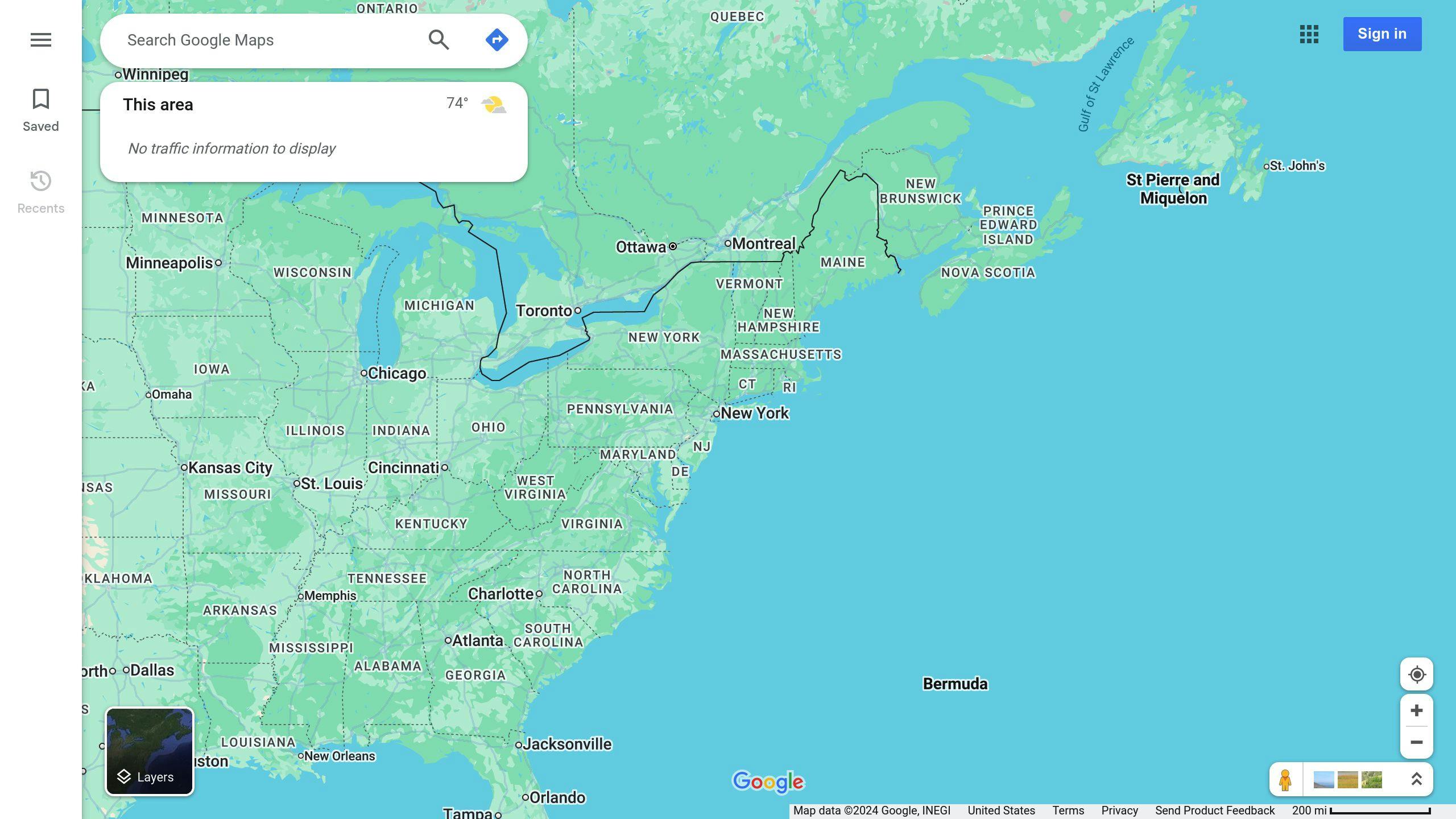
Google Maps reviews are customer feedback on a business's Google Maps listing. They include a star rating (1-5) and often a text description of the experience. These reviews are front and center when people search for businesses on Google or look for directions in Maps.
Why do they matter? Here's the scoop:
- They boost local SEO. Reviews make up about 15% of how Google ranks local businesses.
- They build trust. Young consumers trust these reviews as much as personal recommendations.
- They improve click-through rates. A 5-star rating can boost clicks by 25%.
- They impact revenue. Each one-star improvement can lead to a 5-9% increase in revenue.
Google uses AI and human oversight to keep reviews helpful and reliable.
| Review Part | What It Is |
|---|---|
| Star Rating | 1-5 stars |
| Text | Optional detailed feedback |
| Photos | Customer-added images |
Here's a key fact: Google hosts 73% of all online business reviews. And 81% of consumers read Google reviews before buying.
"Google reviews matter. They give your business credibility, increase click-through rates, and help your rankings." - Ross Pike, Operations Director of Quadrant2Design
For businesses, managing these reviews isn't just about reputation. It's about visibility, trust, and growth in the digital marketplace.
Getting Ready for Google Reviews
Want more Google Maps reviews? Here's how to set up your online presence:
Set Up Your Google Business Profile

- Go to business.google.com/create
- Log in with your Google account
- Enter your business name and category
- Add location or service area
- Provide contact info and website
- Verify your business
Once done, you'll control how your business shows up on Google Search and Maps.
Keep Business Info Fresh
Accurate info builds trust. Update these often:
- Business hours
- Phone number
- Address
- Services or products
- Photos
| Info | Why It Matters |
|---|---|
| Hours | Prevents customer frustration |
| Phone | Allows direct contact |
| Address | Helps customers find you |
| Services | Shows what you offer |
| Photos | Gives a visual preview |
Know Google's Review Rules
Understanding these policies helps you manage reviews:
- Don't offer review incentives
- Staff can't review your business
- No review gating (only asking happy customers)
- Respond to all reviews
- Flag inappropriate reviews
Ways to Get More Google Maps Reviews
Want more Google Maps reviews? Here's how to make it happen:
Make It Easy
Create a direct link to your Google review page:
- Find your Google Business Profile
- Click "Share review form"
- Copy the short URL
Now, share this link everywhere: your website, emails, social media. The easier it is, the more reviews you'll get.
Ask in Different Ways
Don't just stick to one method. Mix it up:
- Email customers after they buy
- Train staff to ask happy customers in person
- Post reminders on social media
- Send a quick text with your review link
Timing Is Everything
Ask for reviews at the right moment:
- Right after a great customer experience
- Soon after a purchase
- During follow-ups
But don't ask when customers are in a rush or upset.
Make It Personal
Customize your requests:
Hi [Name],
Thanks for choosing us for [what they bought]. Mind sharing your thoughts on Google? It helps us improve and helps others decide.
[Your Google Review Link]
Thanks! [Your Name]
Show Them How
Give clear steps:
- Click the link
- Sign in to Google
- Rate (1-5 stars)
- Write your review
- Hit "Post"
Include these steps when you ask for reviews.
Use In-Store Reminders
For physical stores:
- Put up signs with QR codes
- Hand out cards with review instructions
- Add a note on receipts
Put Review Links Everywhere
Add review requests to:
- Email signatures
- Invoices
- Newsletters
- Thank you cards
The more places you ask, the more reviews you'll get.
How to Handle Google Reviews Well
Managing Google Maps reviews can make or break your online reputation. Here's how to do it right:
Answer Reviews Promptly
Respond fast. It shows you care. Aim for 24-48 hours. This can turn frowns upside down.
For good reviews:
- Say thanks
- Mention something they said
- Ask them to come back
For not-so-good reviews:
- Say sorry
- Talk about their problem
- Offer to fix it offline
Here's how to reply to a bad review:
"Hey Beth, we're sorry you had a rough time. Let's make it right. Call us at 555-1234 and we'll sort it out."
Keep an Eye on Your Reviews
Use these tools to watch and learn:
- Google Business Profile: Get emails when new reviews pop up
- Review software: Track reviews from different places
- Spreadsheet: Note reviews, your replies, and what happened
Look at your reviews often. Spot patterns. Make your business better.
Spot the Fakes
Fake reviews can hurt. Here's what to do:
- Report reviews that break Google's rules
- Reply nicely to all reviews, even the fishy ones
- Ask real customers for feedback to drown out the fakes
Don't buy fake reviews or bribe people for good ones. Google hates that. You'll get in trouble.
sbb-itb-0fc0b25
Solving Common Review Problems
Handle Bad Reviews
Bad reviews happen. Here's what to do:
- Answer fast (24-48 hours). Stay polite, even if it seems unfair.
- Fix the problem. Try something like:
"Sorry about your experience. Call us at 555-1234 to make it right."
- Use feedback to spot and fix issues in your business.
Get Shy Customers to Review
Some customers need a push:
- Add review links everywhere: receipts, emails, website.
- Train staff to ask for reviews after good interactions.
- Put up signs in your store, maybe with QR codes.
Keep New Reviews Coming In
To keep reviews flowing:
- Ask often. 70% of people will review if you ask.
- Send surveys right after purchases.
- Respond to ALL reviews. It shows you care.
| Do's | Don'ts |
|---|---|
| Thank reviewers | Ignore bad feedback |
| Offer solutions | Fight with customers |
| Flag fake reviews | Buy fake reviews |
| Ask for feedback | Pay for good reviews |
Check If Your Review Strategy Works
To see if your Google Maps review efforts are paying off, track these key metrics:
- Total Reviews: How many reviews you get each month.
- Average Rating: Aim for 4+ stars.
- Review Velocity: The rate of new reviews coming in.
- Response Rate: Try to answer over 95% of reviews.
- Profile Interactions: Views, clicks, and direction requests.
Set Doable Review Goals
Start with your current numbers. If you're getting 10 reviews monthly, shoot for 15 next month.
Link goals to business targets. For example:
| New Customers | Reviews Needed |
|---|---|
| 10 | 50 |
| 20 | 100 |
Make your goals SMART:
- Specific: "Get 20 new 5-star reviews"
- Measurable: Count new reviews weekly
- Attainable: Based on your current rate
- Relevant: Tied to business growth
- Time-bound: "In the next 3 months"
Set milestones and adjust as you go. If you're falling short, try new tactics. If you're beating your goals, aim higher.
Remember: A steady stream of reviews is better than occasional bursts. Keep an eye on your progress and tweak your strategy as needed.
Wrap-Up
Want more Google Maps reviews? Here's your game plan:
1. Nail your Google Business Profile
Keep it fresh with up-to-date info and new photos.
2. Make reviewing a breeze
Create a quick link for reviews. Slap it on your site, emails, and receipts.
3. Ask smart
Time it right - like after a happy customer moment.
4. Always respond
Show you care by replying to every review.
5. Track your progress
Keep an eye on these:
| Metric | Target |
|---|---|
| Total Reviews | +50% in 3 months |
| Average Rating | 4+ stars |
| Response Rate | 95% |
6. Turn negatives into positives
Use bad reviews to show off your top-notch service.
7. Keep 'em coming
Aim for a steady flow, not just occasional bursts.
Remember: More reviews = stronger online presence = more customers. Simple as that.
FAQs
How do I entice customers to leave a Google review?
Getting Google reviews doesn't have to be rocket science. Here's what works:
-
Make it a breeze: Create a direct link to your Google review page. Share it everywhere.
-
Timing is key: Ask right after a good experience.
-
Get personal: Use names and specifics about their visit.
-
Gentle nudges: One follow-up is okay. Don't go overboard.
-
In-store tricks: Try QR codes or review cards for instant feedback.
"Consumers trust online reviews." - Podium
Here's a real-world example:
"Hi Gina, Marty here! Thrilled we found your dream dress. 👰 Mind sharing your experience? It helps us make more dreams come true. Here's the link: www.search.google.com/review Thanks! ❣️"
Pro tip: NEVER offer incentives for reviews. It's a big no-no with Google.


