Here's how to handle problematic Google reviews:
- Spot fake or inappropriate reviews
- Flag rule-breaking posts to Google
- Respond professionally to valid criticism
- Use tools like ReputationDash to monitor your online presence
Key steps for review removal:
- Log into Google Business Profile
- Mark bad reviews (delete your replies first)
- Report violations with evidence
- Follow up if needed
For valid negative feedback:
- Reply politely
- Address issues
- Offer solutions
To prevent bad reviews:
- Ask happy customers for feedback
- Fix problems quickly
- Monitor your online reputation regularly
Remember: Google won't remove reviews just because they're negative. Focus on improving your service and engaging with customers to build a strong online reputation.
| Action | Purpose | Benefit |
|---|---|---|
| Flag fake reviews | Remove false feedback | Protect reputation |
| Respond to all reviews | Show engagement | Build trust |
| Ask for positive reviews | Increase good feedback | Improve overall rating |
| Use review management tools | Streamline process | Save time and effort |
How Google Handles Review Removal
Google's approach to review management? Mostly hands-off. They let businesses and customers sort things out. But they do have rules. Break them, and your review's gone.
Here's the scoop on Google's review removal:
1. Automatic Filtering
Algorithms catch spam reviews. It's not perfect, but it nabs the obvious stuff.
2. Manual Review
Flagged reviews? A human looks at them. This can take days or weeks.
3. Reviews Google Will Axe
Google removes these types of reviews:
| Type | What It Means | Example |
|---|---|---|
| Spam | Fake or irrelevant | Plumber review talking about tacos |
| Off-topic | Not about the experience | Political rants |
| Restricted content | Explicit or dangerous | Hate speech, threats |
| Conflicts of interest | From employees or rivals | Self-praise from staff |
| Impersonation | Fake identities | "I'm Beyoncé and I love this place!" |
| Personal info | Private details | Sharing someone's phone number |
4. What Stays Put
Google won't usually remove reviews just because:
- They're negative
- You disagree
- You fixed the problem
Their goal? Keep real experiences out there, good or bad.
5. The Removal Process
Flag a review, and Google checks it out. If it breaks rules, it's gone. If not, it stays. Simple as that.
Remember: Google's not your personal review editor. They're after authenticity, warts and all.
Spotting Bad Reviews
Not all negative reviews are fake. Some are just unhappy customers. But fake reviews? They're a different beast. Here's how to spot them:
1. Check the reviewer's profile
Look for:
- Names like "John D." or "Sarah L."
- Profile pics that scream "stock photo"
- New accounts with zero or few reviews
2. Analyze the review content
Watch out for:
- Vague descriptions
- Language that's WAY too positive or negative
- Mentions of competitors
- Grammar that makes you cringe
3. Watch for patterns
Suspicious? You bet:
- A flood of similar reviews in no time
- One user reviewing businesses across the country
Here's a quick breakdown:
| Review Type | What to Look For | Example |
|---|---|---|
| Fake Positive | Over-the-top praise, no details | "OMG! Best place EVER! 5 stars!" |
| Fake Negative | Super critical, name-drops competitors | "Awful. Just go to XYZ instead." |
| Spam | Off-topic, often with links | "Great sunglasses at www.example.com" |
| Real Negative | Specific issues, balanced tone | "Cold food, rude waiter. Nice decor though." |
Here's the deal: Google won't nuke a review just because it's negative. It's gotta break their rules.
In 2022, Yelp axed over 26,000 rule-breaking reviews. Fake reviews are everywhere. Keep your eyes peeled!
Spot a fishy review? Don't freak out. Flag it for Google. They're the ones who decide what stays or goes.
Steps to Remove Google Reviews
Got a suspicious review? Here's how to tackle it:
Log into Your Google Business Profile

First, access your Google Business Profile. It's your review control center.
Mark Bad Reviews
Spot a rule-breaking review? Flag it. But here's a tip: Delete your replies to that review first. Google's less likely to remove reviews with comments.
Report Reviews to Google
Time to alert Google. Don't stop at one report:
- Use multiple Google accounts to flag the same review
- Get others to report it too
- If it breaks multiple rules, send separate reports for each
More reports = better chances of removal.
Provide Proof for Removal
Google needs evidence. Here's what to do:
| Violation Type | Proof to Provide |
|---|---|
| Fake review | Screenshots of suspicious activity |
| Offensive content | Highlight specific language |
| Not a customer | Business records showing no transaction |
| Competitor review | Evidence of rival business connection |
Act fast - newer reviews get more attention.
If Google ignores you, respond to the review politely. It shows potential customers you're attentive.
Managing your online reputation is tough. If it's overwhelming, consider hiring experts to navigate Google's policies and boost your chances of review removal.
Handling Valid Negative Reviews
Not all negative reviews break Google's rules. Here's how to deal with them:
Respond Politely to Criticism
Got a valid negative review? Here's what to do:
- Thank them
- Say sorry
- Address their issues
- Offer a fix
Try something like this:
"Thanks for your feedback, [Customer Name]. We're sorry about [specific issue]. We'd like to make it right. Please contact us at [email/phone] to resolve this."
This shows you care and want to improve.
Fix Problems to Improve Customer Relations
Use negative reviews to get better:
1. Spot common issues
Look for patterns in complaints. What keeps coming up?
2. Fix those issues
Train staff or change processes to address the problems.
3. Follow up
Reach out to reviewers after you've made changes.
| Step | What to Do | Why It Matters |
|---|---|---|
| Spot | Track complaints | Find what's bugging customers |
| Fix | Address issues | Make customers happier |
| Follow up | Contact reviewers | Show you care |
Here's a real example:
Zappos got complaints about slow shipping in 2021. They:
- Owned up to it in responses
- Upgraded their shipping
- Gave free fast shipping to affected customers
Result? 70% of unhappy reviewers came back to shop again.
Don't wait too long. Most customers expect a response within a week.
"Customers want to feel heard. Find out what they want and how you can provide value." - Corey Kossack, CEO of Aspireship
Using ReputationDash to Manage Reviews
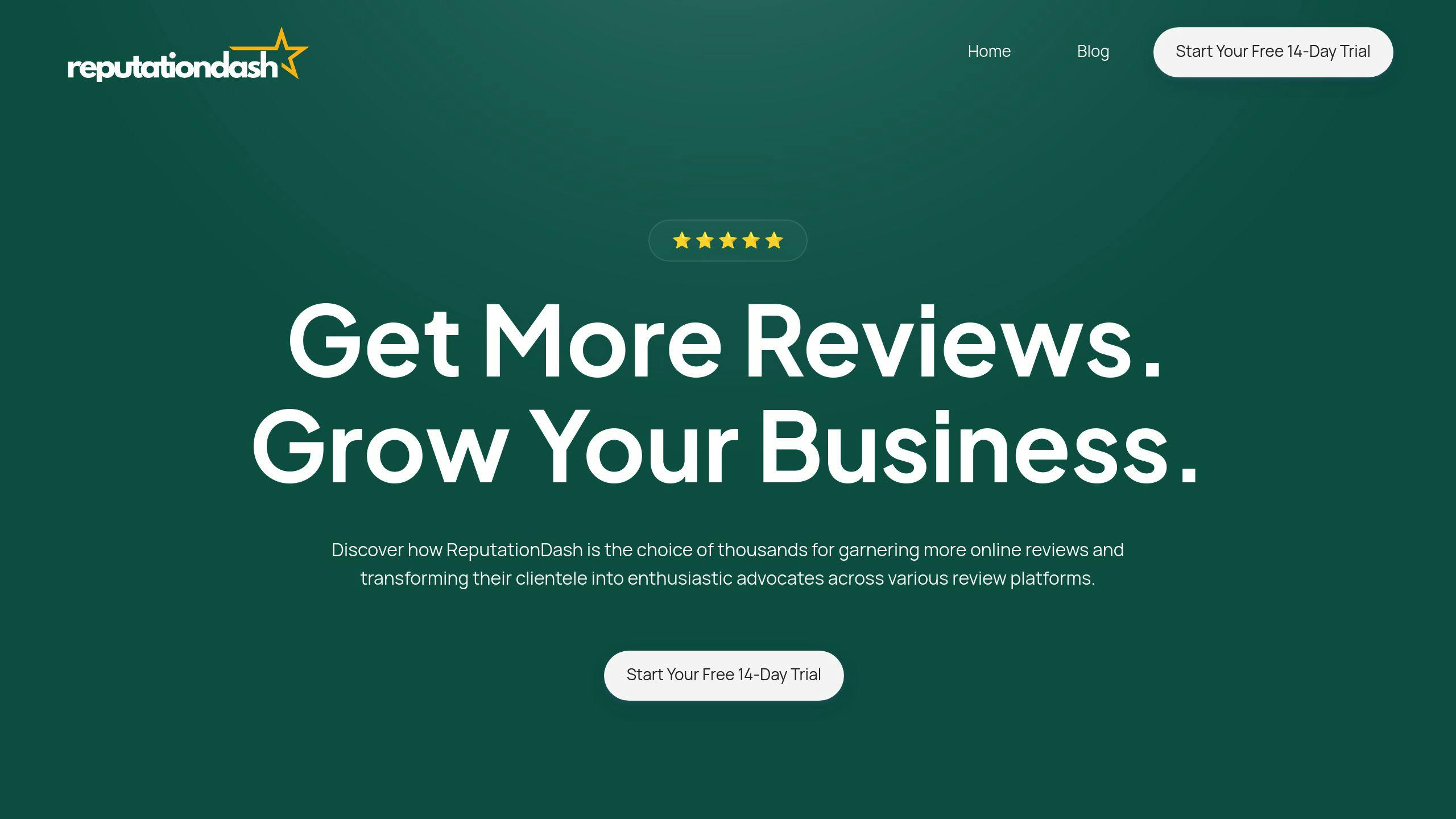
Managing Google reviews can eat up your time. Enter ReputationDash. This tool helps you keep an eye on your online reputation across hundreds of review sites.
ReputationDash Main Features
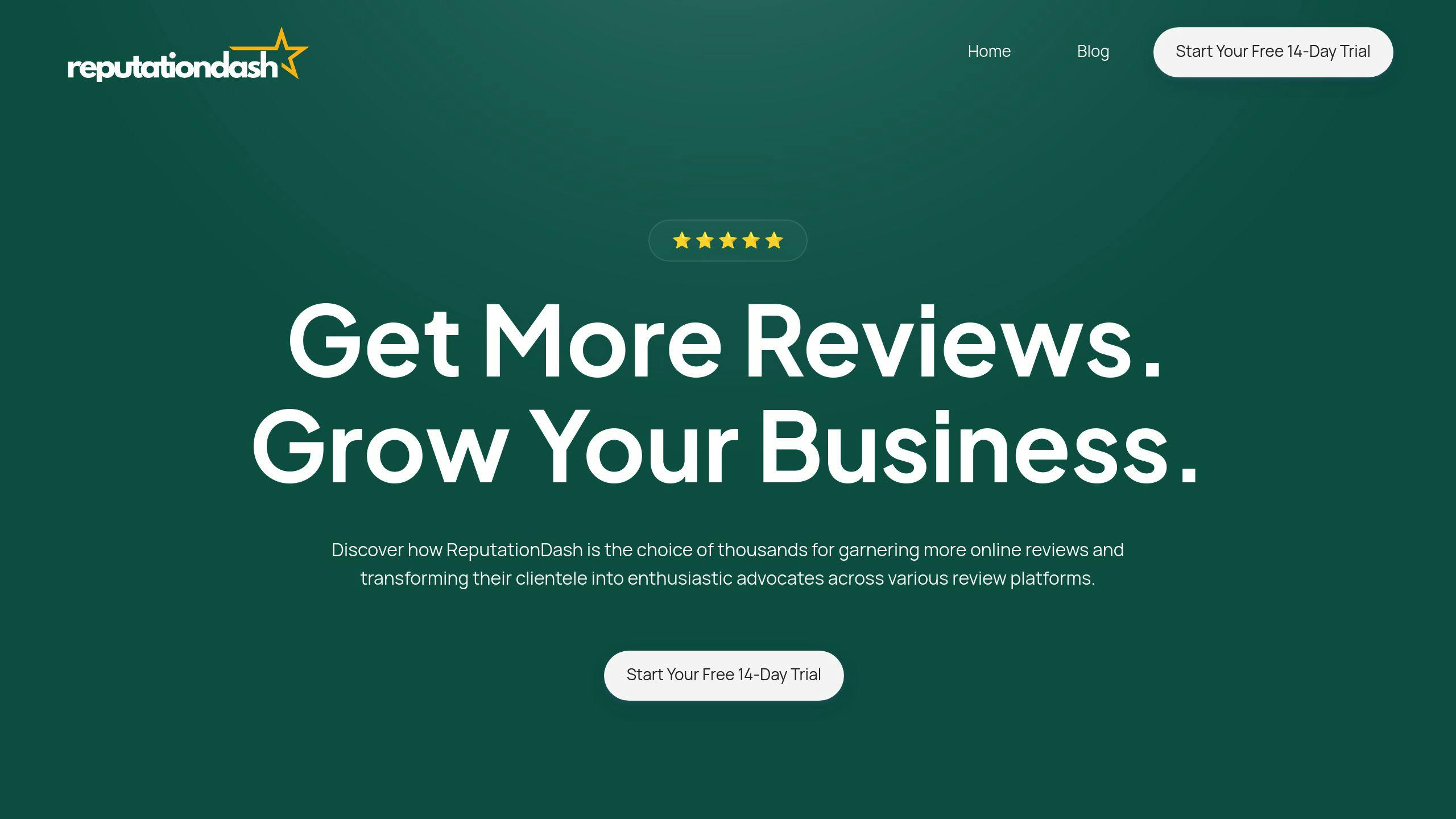
ReputationDash comes loaded with a powerful review management toolkit:
| Feature | Benefit |
|---|---|
| Centralized inbox | All reviews in one spot |
| Real-time alerts | Catch new reviews instantly |
| Response tools | Quick feedback replies |
| Social sharing | Spread the good word easily |
| Sentiment analysis | Get the feel of customer opinions |
| Trend tracking | Spot feedback patterns |
These features let you stay on top of your online image without endless web searches.
How to Start Using ReputationDash
Getting going with ReputationDash is easy:
1. Sign up for an account
Create your ReputationDash profile and get ready to take control of your online reputation.
2. Connect your review platforms
Link up all the sites where customers leave reviews about your business.
3. Set up alerts for new reviews
Never miss a beat. Get notified as soon as someone drops a new review.
4. Start responding and analyzing
Dive in and start managing your online presence like a pro.
With ReputationDash, you can send reviews to team members, show off good feedback on social media, and really dig into what your customers are saying about you.
sbb-itb-0fc0b25
Legal Steps for Review Removal
Sometimes, legal action is your only option for removing false, damaging reviews. But it's not a decision to take lightly.
What Makes a Review Defamation?
For a review to be defamation, it needs to tick these boxes:
| Criteria | Explanation |
|---|---|
| False statement | Contains incorrect facts |
| Public | Visible online |
| Targets you | Clearly about your business |
| Causes harm | Hurts your reputation or income |
Before You Sue
Think you've got a case? Here's what to do:
1. Gather evidence
- Screenshot the review
- Save any messages with the reviewer
- Document how it's hurt your business
2. Talk to a lawyer
Find one who knows defamation law. They'll tell you if your case has legs.
3. Count the cost
Lawsuits aren't cheap or quick. Make sure it's worth it.
Reviewer Protections
Reviewers have some strong shields:
- Free speech covers opinions
- Anti-SLAPP laws block censorship attempts
- The Consumer Review Fairness Act protects negative reviews
Other Options
Before suing, try these:
- Mediation
- Send a cease and desist letter
- Appeal to the review platform
Avoiding Problem Reviews
Bad reviews can hurt. But you can stop them before they happen. Here's how:
Ask Happy Customers for Good Reviews
Want positive reviews? Just ask. It's that simple:
- Ask right after a good experience
- Give them easy links to your Google Business Profile
- Use their name and mention specifics
Focus on your big spenders. They're more likely to leave detailed, positive reviews.
| Customer | Review Likelihood | What to Do |
|---|---|---|
| Big spenders | High | Personal ask |
| Repeat buyers | Medium | Gentle reminders |
| New customers | Low | Wait for 2nd purchase |
Don't offer rewards for reviews. Google doesn't like that, and it can backfire.
Use ReputationDash to Get More Reviews
ReputationDash makes getting reviews easier:
- Sends requests automatically after purchases
- Tracks all your reviews in one place
- Alerts you to new reviews for quick responses
With ReputationDash, you'll get more reviews without the extra work.
"About 20% of customers leave a review when asked. Ask 100 customers a month, and you could get 20 reviews."
This shows the power of asking. ReputationDash helps you ask everyone, potentially multiplying your monthly reviews.
Keeping Track of Your Online Image
Want to know what people are saying about your business online? Here's how to stay in the loop:
Get Alerts for New Reviews
Don't miss a single review. Set up Google alerts:
- Log into Google Business Profile
- Head to 'Reviews'
- Add your email
- Turn on alerts
Now you'll know the second someone drops a review.
Check Your Google Reviews Regularly
Make review-checking a habit:
- Pick a day each week
- Look for feedback trends
- Count your wins (and losses)
Keep it simple with a quick log:
| Date | Total | Good | Bad | What You Did |
|---|---|---|---|---|
| 5/1 | 50 | 45 | 5 | Replied to all |
| 5/8 | 55 | 49 | 6 | Fixed 2 issues |
Use ReputationDash to Stay on Top
ReputationDash is like your reputation sidekick:
- Grabs reviews from everywhere
- Pings you instantly
- Tells you if people love you (or not)
It's like having a reputation pro, minus the big bucks.
| What It Does | Why It's Great |
|---|---|
| Tracks all platforms | One-stop review shop |
| Instant alerts | Jump on feedback fast |
| Mood analysis | Spot issues before they blow up |
Conclusion
Managing Google reviews is crucial for your business's online reputation. Here's what we've covered:
Dealing with bad reviews
You can't just delete reviews you don't like. But you can:
- Flag fake or inappropriate ones
- Ask Google to review rule-breaking posts
- Reach out to unhappy customers
Responding matters
| Action | Why it's important |
|---|---|
| Reply to negative reviews | Shows you care |
| Address issues quickly | Can turn bad reviews good |
| Thank positive reviewers | Encourages more praise |
Use tools to help
ReputationDash lets you:
- See all reviews in one spot
- Get new review alerts
- Respond fast
Stop bad reviews before they happen
- Ask happy customers for reviews
- Fix issues early
- Monitor your online buzz
FAQs
How do I report a false Google review?
Found a fake review? Here's how to report it:
- Find your Business Profile on Google
- Click "Read Reviews"
- Spot the fishy review
- Hit the three-dot menu
- Pick the violation type
Pro tip: Always respond to the review first. It shows you care, even if it's fake.
What to do if someone leaves a fake Google review?
Fake review alert? Here's your game plan:
- Keep calm and respond professionally
- Find the review in your dashboard
- Report it with clear details
- Reach out to Google Support if needed
| Step | What to do | Quick tip |
|---|---|---|
| 1 | Respond | Be cool, even if it's fake |
| 2 | Find it | Check your Google Business Profile |
| 3 | Report | Give solid proof of the violation |
| 4 | Wait it out | It might take up to 5 days |


