Want more Google Maps reviews for your business? Here's how to get them:
- Make it easy: Give customers a direct link to your review page
- Ask at the right time: Request reviews after positive experiences
- Personalize your approach: Use the customer's name and mention their purchase
- Use multiple channels: Ask via email, text, and in person
- Train your team: Make review collection a company-wide effort
- Respond to all reviews: Show you care about feedback
- Don't offer rewards: It's against Google's rules
- Track your progress: Monitor review count, rating, and response time
Remember: 76% of people leave reviews when asked. Focus on great service and simple requests.
Quick Comparison:
| Method | Effectiveness | Ease of Implementation |
|---|---|---|
| Direct link | High | Easy |
| Personalized ask | High | Medium |
| Multi-channel approach | Medium | Medium |
| Team training | Medium | Hard |
| Review response | High | Medium |
Avoid buying fake reviews or pushing too hard. Keep it honest and simple for best results.
What are Google Maps Reviews?
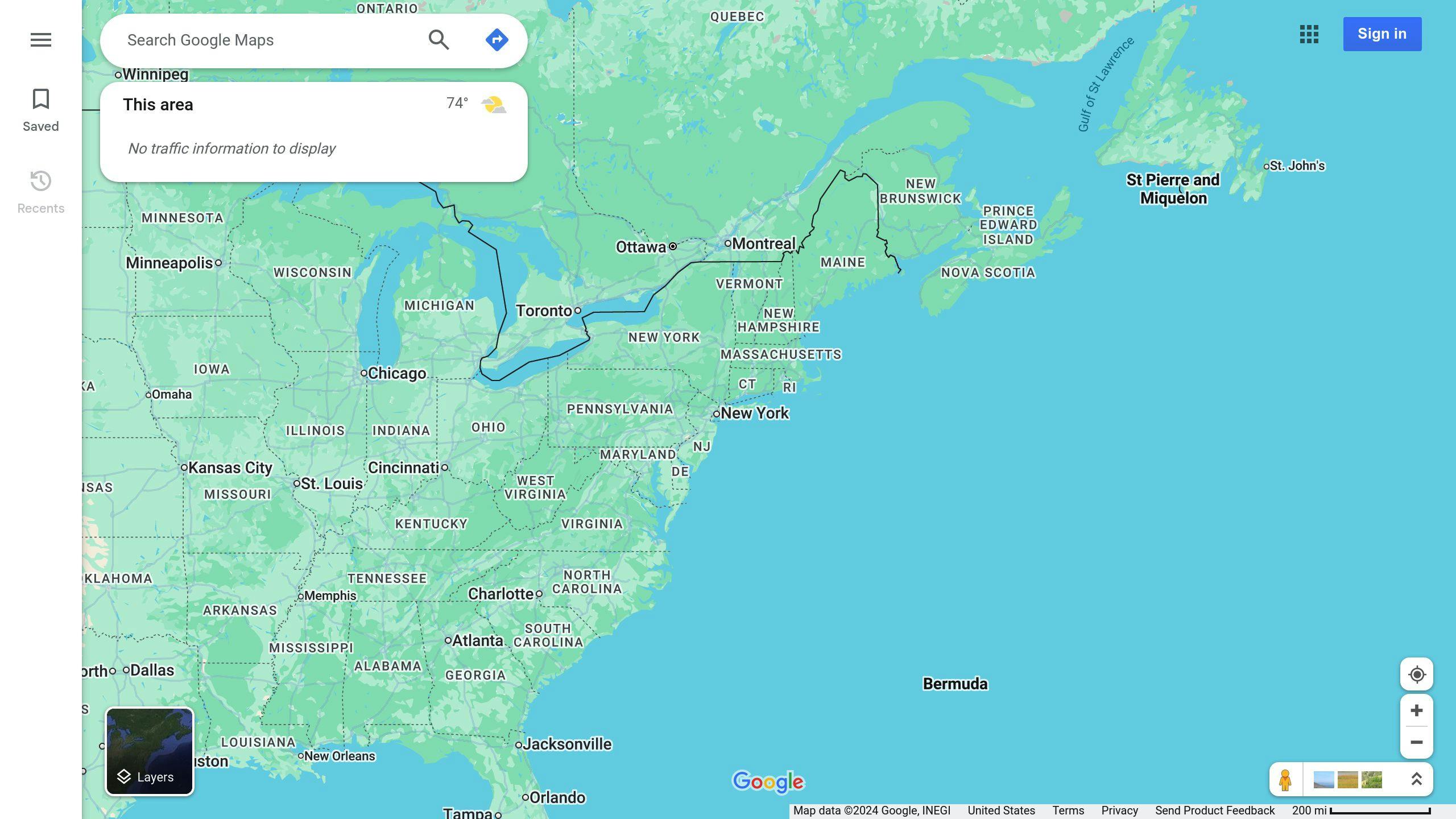
Google Maps Reviews are user ratings and comments about businesses and places on Google Maps and Search. They're a big deal for a company's online reputation and can sway potential customers.
Here's the scoop on Google Maps Reviews:
1. What's in a review?
- Star rating (1-5 stars)
- Optional text description
- Photo uploads
These reviews are out there for everyone to see. They're often the first thing people spot when looking for local services.
2. Why businesses care
Google Maps Reviews pack a punch:
| Impact | What it means |
|---|---|
| Local SEO | More good reviews = better local search ranking |
| Trust | 85% of people trust online reviews like personal recommendations |
| Buying decisions | 90% say reviews influence what they buy |
| Money | One more star can boost revenue by 5-9% |
3. Keeping it real
Google uses smart tech and human checkers to keep reviews legit. They've got rules to make sure reviews are based on real experiences and aren't spammy or offensive.
4. Talking back
Businesses can (and should) respond to reviews. It shows they're listening and helps build relationships. But watch out - Google says NO to:
- Stopping bad reviews
- Only asking for good reviews
- Paying for reviews
5. Review by the numbers
- 73% of online business reviews live on Google
- 81% of shoppers read Google reviews before buying
- 75% of Google reviews include detailed feedback
Google Maps Reviews are a big deal. They shape how people see businesses online and can make or break a sale. For businesses, managing these reviews isn't just nice - it's necessary.
Setting Up for Google Maps Reviews
Want to get Google Maps reviews? You need a Google Business Profile. Here's how:
1. Create or claim your profile
Go to google.com/business and sign in. Search for your business. Not there? Click "Add your business to Google".
2. Fill in the details
Add your:
| Info | Example |
|---|---|
| Business name | Exactly as on your website |
| Address | Full street address |
| Phone | Main business line |
| Website | Your official URL |
| Hours | When you're open |
| Category | What you do |
3. Add photos and services
Upload good pics. List what you offer.
4. Get verified
Choose how:
- SMS
- Phone call
- Video recording
- Live video call
- Postcard (takes up to 14 days)
5. Get your review link
Once verified:
- Log into Google Business Profile Manager
- Go to Home tab
- Find "Get More Reviews: Share review form"
- Click "Share review form"
Tip: Use Bit.ly to shorten the link.
6. Follow the rules
Don't:
- Pay for reviews
- Only ask happy customers
- Fake reviews
Do:
- Get real customer feedback
That's it! You're ready for Google Maps reviews.
Ways to Get More Reviews
Want more Google Maps reviews? Here's how to make it happen:
1. Make It Easy
Don't make customers jump through hoops. Create a direct link to your Google review page and put it everywhere:
- Your website
- Email signatures
- Social media profiles
Pro tip: Use a URL shortener or QR code. Less typing = more reviews.
2. Time It Right
Ask for reviews when customers are happiest:
- Right after a great experience
- When they've just received their product
- During a follow-up chat
3. Get Personal
Generic requests? Boring. Personalize your ask:
- Use their name
- Mention what they bought
- Remind them of their awesome experience
Here's a template to get you started:
Hey [Name],
Thanks for [what they bought/did]. How was it?
Mind sharing your thoughts on Google Maps? It's quick and helps us out a ton.
[Your review link]
Thanks!
[Your name]
4. Mix Up Your Methods
Don't put all your eggs in one basket. Reach out through:
| Method | What to Do |
|---|---|
| Send a friendly follow-up with your link | |
| SMS | Text them (people actually read these) |
| Social Media | Post requests and show off good reviews |
| In-store | Put up signs with QR codes |
5. Just Ask
Train your team to ask for reviews:
- Teach them to spot happy customers
- Give them a natural way to ask
- Hand out business cards with your review link
Remember: The best time to ask is when you KNOW they're thrilled with you.
Display Your Reviews
Got great Google Maps reviews? Show them off! Here's how:
On Your Website
- Get your Google Place ID
- Use Google Maps Embed API
- Add embed code to your site
Or use WordPress plugins like Google Reviews Pro or Everest Google Places Reviews.
On Social Media
Share reviews on Facebook:
- Find review on Google Maps
- Click "Share"
- Copy short URL
- Post on your Facebook page
Pro tip: Use image generators like ReputationBuilder to create eye-catching graphics for social media.
Best Practices
| Do | Don't |
|---|---|
| Update reviews regularly | Only show 5-star reviews |
| Make reviews mobile-friendly | Ignore negative reviews |
| Respond to all reviews | Use fake reviews |
Displaying reviews builds trust and shows potential customers that people love your business.
Answer All Reviews
Responding to every Google Maps review can boost customer feedback. Here's why it's important and how to do it right:
Why bother?
- People trust online reviews almost as much as personal recommendations
- Google likes businesses that engage with reviewers
- Responding can actually improve your overall rating
How to nail your responses:
1. Act fast
Reply within a day, especially to negative reviews.
2. Make it personal
Use the reviewer's name and mention specific points they made.
3. Stay professional
Keep your cool, even when facing criticism.
4. Own up to mistakes
Apologize for problems and explain how you'll fix them.
5. Offer solutions
For negative reviews, suggest taking the conversation offline to resolve issues.
Here's what to do (and what not to do):
| Do This | Not This |
|---|---|
| Respond quickly | Ignore reviews |
| Personalize replies | Copy-paste generic responses |
| Address specific points | Give vague answers |
| Offer solutions | Argue with negative feedback |
| Keep it short and professional | Write long, emotional responses |
Here's how to handle a negative review:
"Hi [Name], thanks for your feedback. We're sorry about your experience with [product/service]. We take quality seriously and want to make this right. Please contact us at [email/phone] so we can fix this ASAP. We value your business and hope to earn back your trust. [Your Name], Customer Service Manager"
Build a Review-Focused Team
Want more Google Maps reviews? Get your team on board. Here's how:
Train your staff
Show your team why reviews matter. Teach them to ask for feedback without being pushy. Practice makes perfect, so role-play different scenarios.
Set goals
Give your team targets. Maybe aim for 10 review requests per week. Keep track and celebrate wins.
Provide tools
Make it easy for your team to ask. Use QR codes, text links, or email templates.
Lead the way
As a manager, ask for reviews yourself. Show it's not a big deal.
Smart rewards
Reward review requests, not ratings. Here's a simple plan:
| Action | Reward |
|---|---|
| 10 requests | $10 gift card |
| 25 requests | Team lunch |
| 50 requests | Extra day off |
Share wins
Got a great review? Tell the team. Highlight who made it happen.
Make it routine
Add review requests to your normal processes. Put it on your post-sale checklist.
Handle worries
Some staff might fear bad reviews. Teach them how to handle criticism and use it to get better.
sbb-itb-0fc0b25
Follow Up After Sales
Just made a sale? It's the perfect time to ask for a Google Maps review. Here's how:
Set up automation
Use email tools to send review requests automatically after purchases. This keeps things consistent and saves you time.
Timing matters
Send your first request 3-7 days after purchase. Why? Customers have used your product, but the experience is still fresh.
Write a friendly email
Keep it short and sweet. Try this:
Hi [Name],
Thanks for your purchase! How's your [product] working out?
Got a minute? We'd love your thoughts on Google Maps:
[Direct link to review page]
Your feedback helps us and others. Thanks!
[Your name]
Make it simple
Always include a direct link to your Google Maps review page. Less clicks = more reviews.
One gentle reminder
No response? Send one follow-up about a week later. Don't push it.
Mix it up
Email works, but consider these too:
| Channel | Best for |
|---|---|
| SMS | Service businesses |
| Package inserts | E-commerce |
| Receipt messages | Retail |
Get personal
Mention the specific product or service. It shows you care and adds a nice touch.
Watch the numbers
Keep an eye on your review count. Not growing? Tweak your message or timing.
Offer Rewards Carefully
Thinking about boosting your Google Maps reviews with rewards? Not so fast. It's a tricky area. Here's how to navigate it:
Don't Pay for Reviews
Google's rule is simple: No money or gifts for reviews. It's not just against Google's policy—it's illegal.
The FTC isn't playing around. They've warned businesses that hidden paid reviews could cost up to $43,792 per violation. Yikes.
What You Can Do Instead
1. Make Reviewing Easy
Skip the rewards. Focus on making it simple to leave a review. Use a direct link to your Google Maps review page in follow-ups.
2. Try a Different Approach
Some businesses use programs that don't directly benefit the reviewer:
"For every review—good or bad—we plant a tree. Help us grow a forest!"
This fits Google's rules and gives customers a reason to leave feedback.
3. The Starbucks Method
A roofing company found a smart way:
| Action | Reason |
|---|---|
| Give everyone a $5 Starbucks card after service | No strings attached |
| Ask for a review separately | Not tied to the gift |
| Ask right after the job | Experience is fresh |
This stays legal while often encouraging reviews through goodwill.
Be Careful
Even careful reward systems can cause problems:
- They can get expensive
- You might get fake reviews
- They take time to manage
The Safe Bet
Skip rewards entirely. Focus on great service that makes customers want to share their experiences.
Here's a fact: 77% of customers will write reviews if you just ask. So ask—but keep it honest and simple.
Manage Reviews Effectively
Managing Google Maps reviews is crucial for your online presence. Here's how:
Track and Monitor Reviews
Check your Google Business Profile dashboard daily for new reviews. For multiple locations, use a tool like Birdeye to track reviews in one place.
Set up email alerts to get notified of new reviews instantly. This helps you respond quickly.
Respond to All Reviews
Reply to every review, good or bad. It shows you care.
For positive reviews:
- Thank them
- Mention specifics they liked
- Invite them back
For negative reviews:
- Respond within 24 hours
- Apologize
- Offer to fix the issue
- Give contact info
Here's a good response to a negative review:
"Hi [Name], We're sorry you had a bad experience. We'd like to make it right. Please contact us at [email/phone] so we can help. Thanks for giving us a chance to improve."
Use Feedback to Improve
Look for patterns in reviews to spot areas needing work. For example:
| Feedback | Solution |
|---|---|
| Long waits | Add staff during busy times |
| Slow service | Improve kitchen layout |
| Rude staff | More customer service training |
A bakery noticed complaints about long lines. They added staff during peak hours, which fixed the problem.
Handle Negative Reviews Well
Negative reviews can help if you handle them right. They show how you solve problems.
When dealing with negative reviews:
- Stay professional
- Don't argue
- Take responsibility
- Explain how you'll fix it
- Follow up after
Remember, others will see how you handle complaints.
Use Positive Reviews
Make the most of good reviews:
- Share on social media
- Put them on your website
- Use in marketing
This shows potential customers the good experiences others have had.
Watch for Fake Reviews
Google tries to catch fake reviews, but some get through. Report reviews that seem fake or break Google's rules.
Signs of a fake review:
- No record of the customer
- Vague details
- Multiple similar reviews posted quickly
Mistakes to Avoid
Don't mess up when asking for Google Maps reviews. Here's what NOT to do:
Buying Fake Reviews
Buying fake reviews? Big mistake. It's not just wrong - it's illegal:
- Google might kick you off their platform
- The FTC can fine you up to $52,000 per fake review
- Your reputation? Toast
A Seattle plastic surgeon got slapped with a $5 million penalty for review manipulation. Ouch.
Pushing Too Hard
Don't be that guy who won't stop asking for reviews. It's annoying and counterproductive:
- Ask after good experiences, not every interaction
- Follow up, but cap it at 2-3 requests
- Keep it casual, not pushy
Bribing for Reviews
Offering perks for reviews? That's a no-go. Google hates it. Don't:
- Give discounts for reviews
- Run "leave a review to win" contests
- Treat review-leavers better than other customers
Ignoring the Haters
Negative reviews happen. Ignoring them makes you look bad:
- Respond fast (within a day is best)
- Be professional and offer solutions
- Take it private if it's complicated
Making It Hard
If leaving a review is a hassle, people won't do it. Make it easy:
- Give clear, simple instructions
- Use direct links to your Google Maps listing
- Offer options (QR codes, email links)
Not Paying Attention
Keep an eye on your reviews. Set up a system to:
- Check daily for new reviews
- Respond to everything - good and bad
- Look for patterns to improve your business
Remember: honest reviews from real customers are your best bet. Keep it simple, keep it real.
Track Your Progress
Want to boost your business with Google Maps reviews? Here's how to stay on top of things:
Monitor Your Numbers
Keep an eye on these:
- Total reviews
- Average star rating
- How often you're getting reviews
- How quickly you're responding
Log into Google Business Profile daily. It's the easiest way to track this stuff.
Analyze Review Content
What are people saying? Look for patterns. Are customers raving about your service? Complaining about wait times? Use this info to make your business better.
Use Review Management Tools
Got a big business or multiple locations? You might want review management software. It can save time and give you deeper insights.
| Tool | Price | What It Does |
|---|---|---|
| ResponseScribe | $29/month per location | Reports and insights |
| Podium | $399-$599/month | Monitors multiple platforms, AI responses |
| Yotpo | $79-$699/month | Analytics, helps get more reviews |
Measure Impact on Business
See how reviews affect your bottom line:
- Website visits from Google Maps
- Foot traffic to your store
- Sales trends
Set Goals
Aim for:
- More reviews each month
- Keeping your rating above 4.5 stars
- Responding to ALL reviews within a day
Check Out the Competition
How do you compare to similar businesses nearby? If they're crushing it in reviews, step up your game.
Make Changes
Use what you learn:
- Fix common issues customers mention
- Show off what people love in your marketing
- Train your team based on feedback
Conclusion
Getting Google Maps reviews isn't a one-off task. It's an ongoing process that can make or break your business. Here's a quick recap:
- Make it easy: Give customers direct review links.
- Time it right: Ask after a positive interaction.
- Personalize: Tailor requests to each customer.
- Use multiple channels: Try email, social media, and in-person asks.
- Train your team: Make review collection a company-wide effort.
Reviews aren't just about stars. They're a goldmine of feedback. Use them to fix problems, highlight strengths, and guide your marketing.
Don't stop at collection. Responding to reviews is crucial. It shows you care and can turn negative experiences around.
| Action | Impact |
|---|---|
| Respond to all reviews | Shows engagement, improves customer relations |
| Address negative feedback | Demonstrates commitment to improvement |
| Highlight positive comments | Builds trust with potential customers |
Here's a fact: 98% of consumers search for local businesses online. Your Google Maps reviews are often their first impression. Make it count.
Finally, track your progress. Set goals, compare yourself to competitors, and use tools to manage reviews at scale if needed.
FAQs
How do I ask a customer to leave a Google review?
Asking for reviews doesn't have to be awkward. Here's a simple approach:
- Ask after a positive interaction
- Be direct: "Would you mind leaving us a Google review?"
- Explain why it matters: "Your feedback helps others find us"
- Make it easy: Give them a direct link
Fun fact: 76% of people asked to leave reviews actually do it. So don't be shy!
How do you convince customers to leave a review?
Here's how to get more reviews:
| Strategy | Description |
|---|---|
| Personalize | Use their name and mention what they bought |
| Time it right | Ask right after they've had a good experience |
| Use different channels | Try in-person, email, and text |
| Make it simple | Give them a direct link or QR code |
| Show you care | Respond to all reviews, good and bad |
Pro tip: Set up an automatic email to ask for a review a day after purchase.
Don't offer rewards for reviews - it's against Google's rules. Just focus on giving great service that makes people want to share.
Did you know? 93% of people say online reviews affect what they buy. So those reviews really do matter!


