Want more Yelp reviews without breaking the rules? Here's the quick guide:
- Don't ask for reviews directly - it's against Yelp's policy
- Focus on great service - happy customers leave reviews naturally
- Make Yelp visible - display badges in-store and online
- Use subtle reminders - add Yelp links to emails and receipts
- Respond to all reviews - shows you care and encourages more feedback
| Do | Don't |
|---|---|
| Display Yelp badges | Ask for reviews |
| Offer check-in deals | Reward reviews |
| Share reviews on social | Pressure customers |
| Train staff on service | Run review contests |
Remember: Yelp wants authentic reviews. Focus on amazing experiences, not chasing stars. Play by the rules, and you'll build a strong Yelp presence that brings in more business.
Yelp's review rules
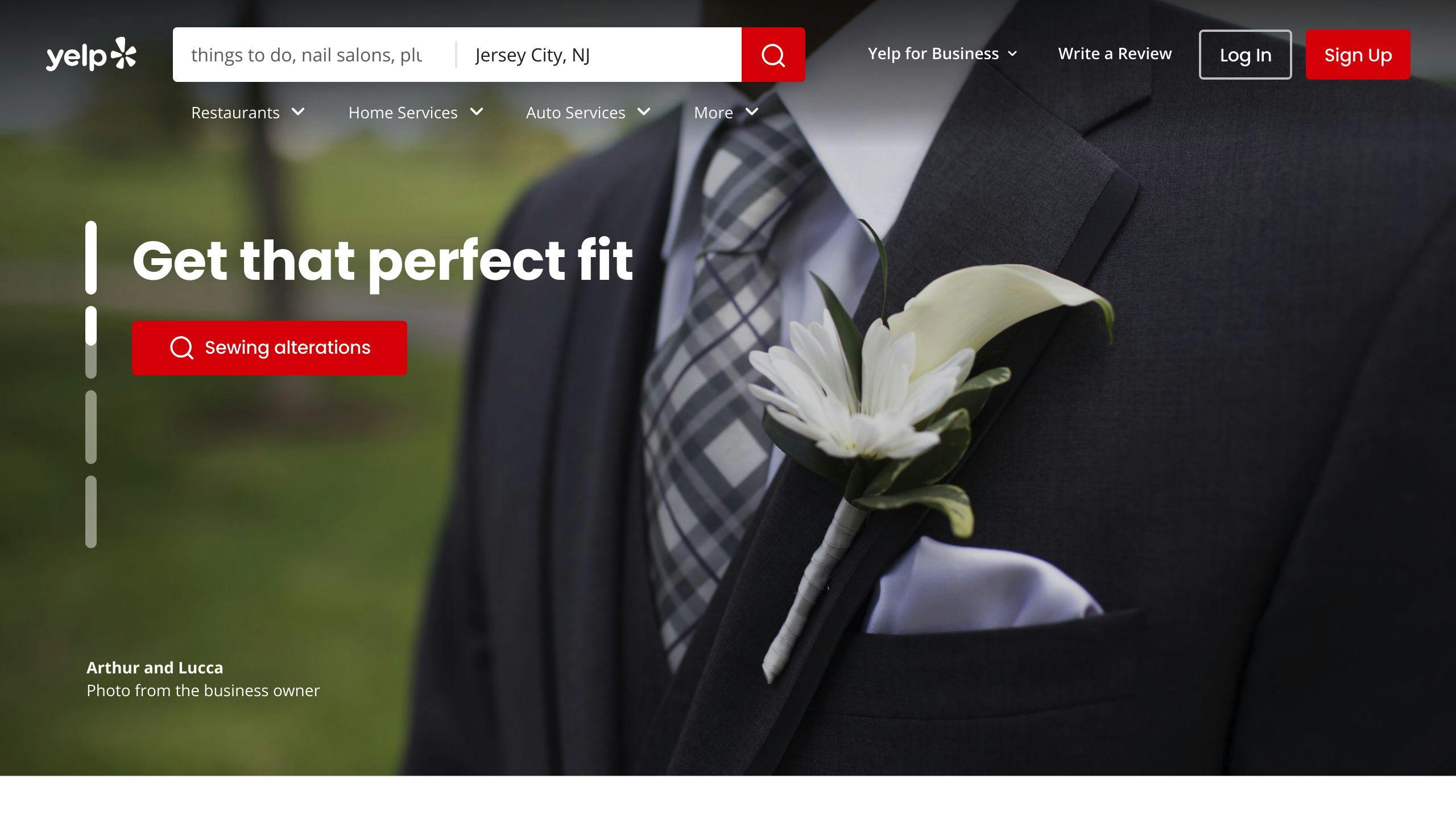
Yelp wants honest reviews. But their rules can make it hard for businesses to grow on the platform.
Yelp's main policies
Yelp's big rule? Don't ask for reviews. This means:
- No direct requests
- No email or survey prompts
- No rewards for reviews
- No staff review contests
Why? Yelp aims for genuine, unbiased reviews. Their system tries to filter out prompted reviews.
Breaking the rules: Actions and consequences
| Action | Result |
|---|---|
| Asking for reviews | Reviews might not show |
| Systematic requests | Lower search ranking |
| Major manipulation | Consumer Alert on page |
In 2012, Yelp caught an Oregon moving company buying fake reviews. The penalty? A Consumer Alert on their page.
"Cheaters will see their reputations hurt", said Luther Lowe, Yelp's VP of Public Policy. "Our software aims to show real consumer experiences."
Bottom line: Yelp wants authentic reviews. Focus on great service, not chasing reviews.
Subtle ways to get Yelp reviews
Getting Yelp reviews without breaking the rules can be tricky. But there are smart ways to encourage customers to share their thoughts.
Using Yelp signs and badges
Put Yelp front and center:
- Display the free "Find Us on Yelp" sticker in your store or on vehicles
- Add Yelp badges to your website
- Show off the "People Love Us On Yelp" window cling (if you qualify)
These visual cues remind happy customers to check you out on Yelp.
Adding Yelp links to messages
Subtly promote your Yelp presence:
- Include a Yelp link in your email signature
- Add a Yelp button to your website
- Create a QR code for your Yelp page on receipts or business cards
Using social media
Boost your Yelp profile through social media:
- Share positive Yelp reviews on your channels
- Post about your Yelp participation in community events
- Use Yelp's Review Badges on your website and social media
Yelp's VP of Public Policy, Luther Lowe, says:
"Our software aims to show real consumer experiences."
So focus on great service, and let your customers do the talking on Yelp.
| Do's | Don'ts |
|---|---|
| Display Yelp signage | Ask for reviews directly |
| Share Yelp profile links | Offer incentives for reviews |
| Highlight positive reviews on social media | Run staff contests for getting reviews |
Improving customer experience
Want more Yelp reviews? Give customers an experience they'll rave about.
Training staff for better service
Equip your team to wow customers:
- Teach problem-solving skills
- Role-play common scenarios
- Personalize interactions
Train servers to remember regulars' favorites or baristas to recall frequent orders.
Creating standout customer moments
Go beyond basics:
- Celebrate milestones
- Offer surprise freebies
- Follow up after big purchases
| Moment | Example |
|---|---|
| Personal greeting | "Welcome back, Sarah! Your usual table's ready." |
| Surprise treat | Free dessert for anniversary |
| After-sale care | Call after major home repair |
Great experiences lead to reviews. Meredith Wood, Editor-in-Chief at Fundera, says:
"To show customers that you're serious about their feedback, it's important to reply to each and every review on your Yelp profile—even the bad ones."
Using Yelp's tools
Yelp gives businesses some powerful tools. Let's see how to use them well.
Setting up your Yelp business page
First, claim your Yelp page:
- Find the Yelp claim page
- Enter your business name
- Claim your listing or add a new one
Then, make your page shine:
- Add great photos
- Write a catchy description
- List correct hours
- Include extras like Wi-Fi info
| Action | Result |
|---|---|
| Complete page | 7.6x more views monthly |
| Add photos | Draws in customers |
| Update info | Boosts visibility |
Answering reviews
Responding to reviews is key. Here's why:
- 87% of readers might overlook a bad review if you respond well
- It shows you care
- It can turn negatives into positives
How to respond:
- Be quick and professional
- Say thanks for good feedback
- Address issues in bad reviews
- Don't get defensive
Using check-in offers
Check-in offers can bring in customers and spark reviews. But heads up:
- You can't make new offers after October 9, 2024
- You can't save offers after November 14, 2024
Until then:
- Create a good offer
- Customers check in to claim it
- They show their phone to get the deal
- Yelp reminds them to review later
Don't offer rewards for reviews. It's against Yelp's rules.
Pro tip: Get the Yelp for Business app to manage everything on the go.
Yelp as part of overall review strategy
Yelp's big, but it's not the only game in town. Let's see how it fits into your review strategy.
Managing reviews on different sites
Why spread your reviews around? Simple:
- More eyeballs: Different folks, different sites
- SEO boost: More reviews = better online presence
- Full picture: Spot trends across platforms
Here's how to juggle multiple review sites:
- Set up shop on the big ones (Google, Facebook, TripAdvisor)
- Keep tabs on all of them
- Reply everywhere, consistently
| Site | What's cool | What to do |
|---|---|---|
| Yelp | Local vibe | Try check-in offers |
| Everyone sees it | Beef up Google My Business | |
| Shares galore | Chat with commenters |
Using ReputationDash to manage reviews
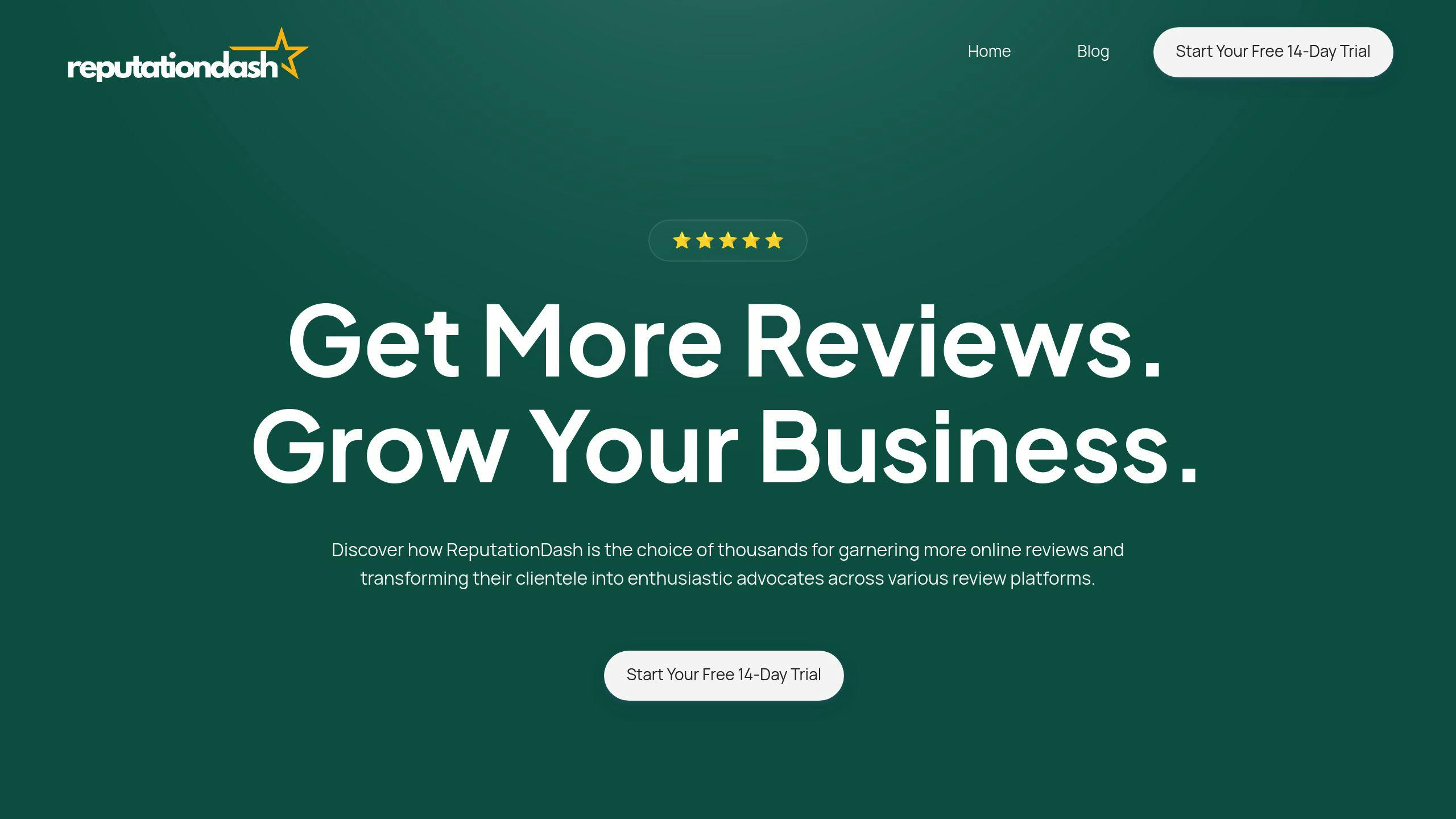
ReputationDash makes review management a breeze:
- One-stop-shop for all your reviews
- Pings you when new reviews drop
- Shows how folks feel about you over time
Check out what it did for Kumon:
"With ReputationDash, Kumon Learning Centers tackled 95% of reviews across 2,000 spots in just 34 hours on average in Q4, 2023." - ReputationDash Case Study
Want to crush it with ReputationDash?
- Set alerts for all your review sites
- Use the dashboard to spot patterns
- Track and improve your response times
sbb-itb-0fc0b25
Best ways to ask for reviews
Yelp's rules are clear: no direct asks or rewards for reviews. But don't sweat it. There are smart ways to get feedback without breaking the rules.
When and how to ask for reviews
Timing matters. For one-off services, strike while the iron's hot. For ongoing work, check in during and after.
Here's a smart approach:
- Nail your service
- Make Yelp visible (but don't push it)
- Follow up naturally
Pro tip: Sneak a Yelp link into your email signature. Subtle, but it works.
Teaching staff to remind customers gently
Your team's your secret weapon. Train them to:
- Read the room
- Mention Yelp casually
- Use review cards with QR codes
Try this:
Staff: "How was everything?" Customer: "Great, thanks!" Staff: "Awesome! If you're on Yelp, we'd love your feedback. It helps us out."
Avoiding rewards and pressure
Play by Yelp's rules:
| Do | Don't |
|---|---|
| Use Yelp badges in-store | Offer review discounts |
| Share good reviews on social | Buy fake reviews |
| Create Yelp check-in offers | Pressure customers |
Dealing with bad reviews
Bad reviews happen. Here's how to handle them on Yelp without losing your cool.
Responding to criticism helpfully
Got a bad review? Take a breath, then:
- Act fast: Respond in 24-48 hours. Show you care.
- Keep it personal: Use their name. Address specific issues.
- Say sorry: Even if it stings. It's about fixing, not being right.
- Take it offline: For big issues, invite direct contact.
- Stay cool: Don't get defensive. It looks bad.
Try this response template:
Hi [Name],
Thanks for your feedback. We're sorry about [issue]. This isn't our usual standard.
We want to make it right. Please contact us at [phone/email] to discuss.
Thanks for letting us know.
[Your Name]
[Business Name]
Using feedback to get better
Bad reviews are free market research. Use them:
- Spot patterns: Multiple complaints about slow service? Check your processes.
- Train your team: Use real reviews in training.
- Make changes: Don't just say sorry. Fix the problems.
- Follow up: Tell unhappy reviewers you've addressed their concerns.
Fun fact: 87% of people will ignore a bad review if you've fixed the issue. So don't just respond—improve.
| Do | Don't |
|---|---|
| Respond quickly | Ignore bad reviews |
| Be personal | Get defensive |
| Offer solutions | Make excuses |
| Take big issues offline | Share customer details |
| Use feedback to improve | Dismiss all criticism |
Tracking Yelp performance
Want to know if your Yelp efforts are working? Let's look at how to track your Yelp performance effectively.
Watch review trends
Keep tabs on these key metrics in your Yelp for Business account:
- Page Visits
- Search Appearances
- Customer Actions
For example: 10 Page Visits from 1,000 Search Appearances? That's a 1% capture rate. Time to boost that reach!
| Metric | Meaning | How to improve |
|---|---|---|
| Page Visits | Clicks to your page | Add keywords to your info |
| Search Appearances | Times shown in results | Use Yelp's free tools |
| Customer Actions | User engagement | Add high-quality photos |
Learn from customer feedback
Yelp reviews are goldmines. Here's how to use them:
1. Spot patterns
Are multiple reviews mentioning slow service? Check your processes.
2. Train your team
Use real reviews in staff training.
3. Make changes
Don't just apologize - fix the problems customers point out.
91% of people trust online reviews as much as personal recommendations.
Use ReputationDash for review analysis
ReputationDash, a Yelp Knowledge partner, offers tools to analyze your Yelp performance:
- Centralized dashboard
- API access
- Automated responses
Track review trends across time ranges and compare your performance to industry benchmarks.
Pro tip: Set up notifications for new reviews. Aim to respond within 24-48 hours.
Conclusion
Let's recap how to boost your Yelp reviews the right way:
1. Raise awareness
Put Yelp badges on your website and in your store. Add Yelp links to emails. Share good reviews on social media.
2. Make customers happy
Train your team to give great service. Fix problems fast. Create experiences worth talking about.
3. Use Yelp's tools
Fill out your business profile. Answer all reviews quickly. Offer deals for check-ins.
4. Gentle reminders
Put "Find us on Yelp" on receipts or emails. Have staff mention Yelp naturally. Don't ask for reviews or offer rewards.
Why honesty matters
Being honest builds a strong online reputation:
| Honest Practices | Dishonest Practices |
|---|---|
| Customers trust you | Yelp might suspend you |
| Get real feedback | Get fake or biased reviews |
| Grow long-term | Short-term gains, long-term problems |
Yelp's system spots asked-for reviews. These reviews are less likely to show up.
"Solicited reviews are less likely to be recommended by our automated software." - Yelp
Focus on great service and subtle reminders. That's how you grow on Yelp the right way. A Harvard study found a 1-star Yelp boost can increase revenue by 5-9%. That's the power of honest growth.
Stick to these good practices. You'll build trust online, bring in new customers, and keep them coming back.
FAQs
How do you politely ask for a review on Yelp?
You don't. Yelp's policy is clear: businesses can't ask for reviews. Period.
So what can you do? Focus on:
- Giving great service
- Showing Yelp badges in your store or online
- Encouraging Yelp app "check-ins"
The best reviews? They come naturally from happy customers.
Are you allowed to ask for Yelp reviews?
Nope. Yelp's rules say no asking for reviews. That means:
- No direct requests
- No review request emails
- No rewards for reviews
Yelp wants to keep things fair for all businesses.
Can a business ask for Yelp reviews?
Absolutely not. Asking for reviews can backfire:
| What you do | What happens |
|---|---|
| Ask for reviews | Reviews might not show up |
| Offer rewards | Your search ranking could drop |
| Send lots of review requests | You might get a Consumer Alert on your page |
"Yelp's policy is clear: businesses can't ask for reviews or offer incentives for them. Other platforms might allow it, but we don't." - Yelp Content Guidelines
Instead of asking, focus on creating experiences so good that customers WANT to rave about you on Yelp.


