Google Maps Reviews can make or break your local business. Here's what you need to know:
- They boost your local SEO rankings
- They influence customer decisions (98% of people check reviews)
- They build trust and credibility
- They provide valuable feedback to improve your business
Key strategies to get more reviews:
- Set up and verify your Google Business Profile
- Make it easy for customers to leave reviews
- Ask for reviews after positive experiences
- Respond to all reviews, good and bad
- Follow Google's rules (no paying for reviews)
Quick Comparison: Review Management Tools
| Tool | Features | Best For |
|---|---|---|
| LOCALBOSS | Mobile tracking | On-the-go monitoring |
| iReview | Real-time monitoring | Immediate response |
| BrandWizard | Competitor analysis | Strategic planning |
Bottom line: Focus on Google Maps Reviews to boost your online presence and potentially increase revenue. A one-star rating increase can lead to a 5-9% revenue bump.
Why Google Maps Reviews Are Important
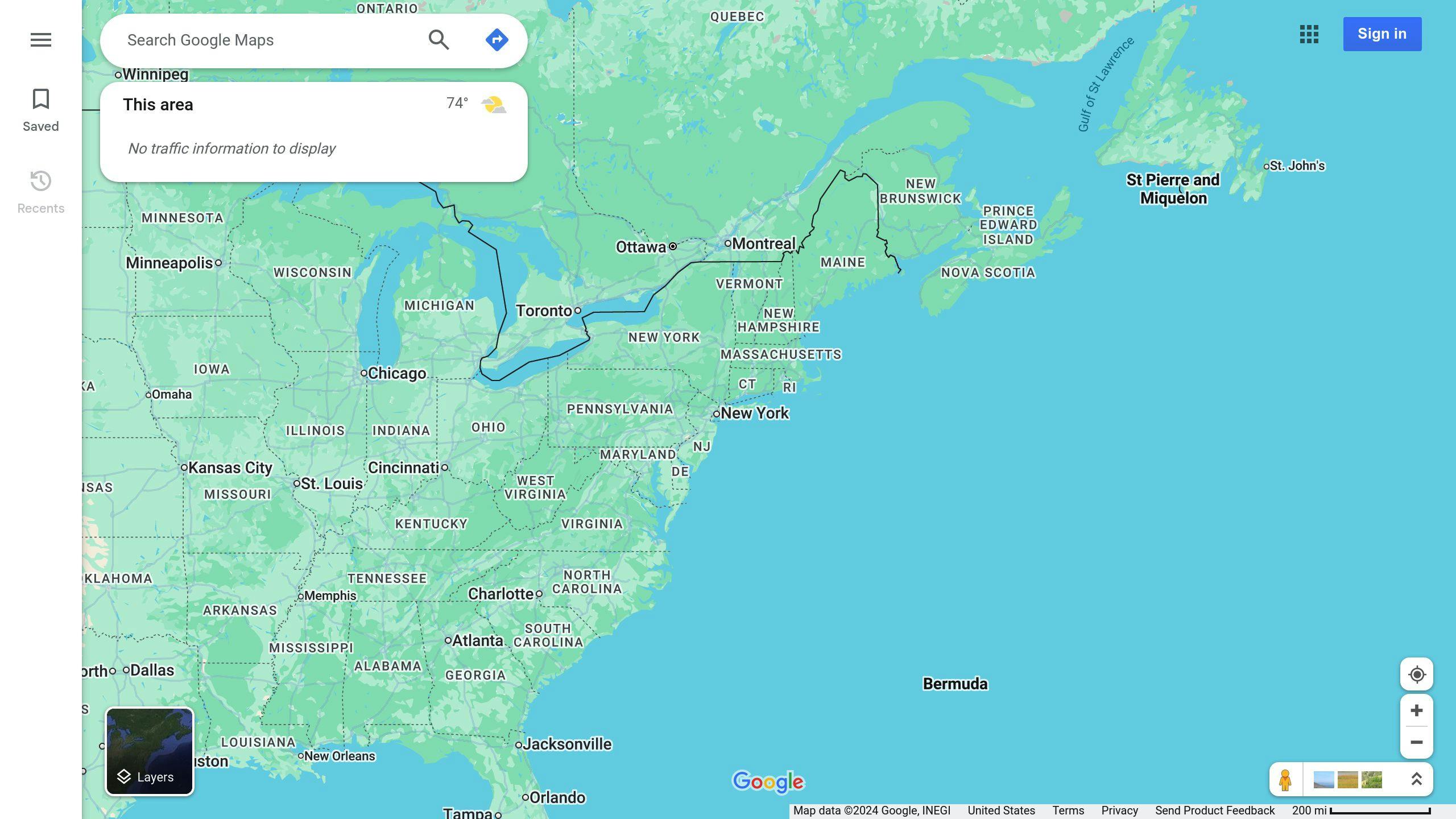
Google Maps Reviews can make or break your business online. Here's why they're a big deal:
1. Boost Your Local Search Game
Google loves reviews. They're a key part of how local businesses show up in search results.
- Reviews make up 17% of what determines local rankings.
- More stars and reviews? You're more likely to be at the top of Google Maps.
Fun fact: The top three spots in Google Maps usually have ratings over 4.1 stars. Coincidence? We think not.
2. Sway Customer Decisions
Reviews are like digital word-of-mouth:
- In 2022, 98% of people checked out local businesses online.
- Google owns 83% of all searches. That's a LOT of eyeballs on Google Maps Reviews.
"Great reviews are like a trust magnet for potential customers." - EDGE Creative
3. Build Trust Like a Boss
Good reviews are your online cheerleaders:
- They show what it's really like to work with you.
- They're like recommendations, but on steroids.
4. Get the Inside Scoop
Reviews are a goldmine of customer insights:
- Learn what you're doing right (and wrong).
- Use feedback to level up your business.
Responding to reviews? That's how you show you care. Gallery Furniture did this and BAM! 9,517 new reviews, more web traffic, and more calls from customers.
In short: Google Maps Reviews aren't just nice to have. They're a must-have for any business that wants to thrive online.
What You Need for Google Maps Reviews
To get reviews on Google Maps, you need three things:
1. Set Up a Google Business Profile

Here's how:
- Visit Google My Business and click "Manage now"
- Enter your business info
- Pick your category and add contact details
70% of users trust businesses with complete profiles more. So fill out everything.
2. Get Your Business Verified
Prove you're real to Google:
| Method | How It Works |
|---|---|
| Phone/Text | Get a code via call or SMS |
| Get a code to your business email | |
| Video Recording | Send a video of your location |
| Video Call | Talk to a Google rep |
| Postcard | Get a code by mail (up to 14 days) |
Pick what works for you. Verification can take up to 7 business days.
3. Know the Review Rules
Google's review rules are strict:
- No paying for reviews
- No employee reviews
- No "review gating"
- Respond to all reviews
Break these? Your profile might get suspended or removed.
Google Maps Reviews aren't optional for local businesses. They're a MUST. Set up, verify, and follow the rules. That's how you build a strong online presence.
How to Get More Reviews
Want more Google Maps reviews? It's simpler than you think. Here's how to make it happen:
1. Beef Up Your Google Business Profile
Make your profile shine. Add photos, hours, and services. A complete profile? It screams trustworthy.
2. Make Leaving Reviews a Breeze
Create a short link to your review page. Slap it on everything - emails, receipts, social media. The easier, the better.
3. Just Ask (Nicely)
Timing is EVERYTHING. Ask right after a good experience. Try this:
"Hey [Name], thanks for choosing us. Had a good time? Mind dropping a quick Google review? It's a huge help!"
4. Mix Up Your Ask Methods
Don't be a one-trick pony. Try these:
| Method | Pro Tip |
|---|---|
| Follow up after purchase | |
| SMS | High open rates - use sparingly |
| In-person | Ask happy customers face-to-face |
5. Respond to Every Review
Good or bad, answer them all. It shows you care and might inspire others to chime in.
"We personalized our review request emails and saw a 37% jump in click-throughs." - Beginning Boutique case study
sbb-itb-0fc0b25
Getting Reviews the Right Way
Want more Google Maps reviews? Here's how to do it without breaking the rules:
1. Don't Pay for Reviews
Offering rewards for reviews is a big no-no. It's against Google's rules and can backfire.
Why it's a bad idea:
- Breaks Google's policies
- Creates biased feedback
- Can get your reviews removed
Focus on great service instead. That's what naturally encourages reviews.
2. Keep It Real
Fake reviews are everywhere. In fact, 62% of consumers think they've read a fake review in the past year.
How to stay authentic:
- Ask for feedback right after a purchase
- Use direct links to your Google Business page
- Train staff to ask happy customers for reviews
"Follow Google's review policies and you won't face any negative consequences." - Laura Andersson, Managing Director @Jeda Logistics
3. Play by Google's Rules
Stay in Google's good graces:
| Do | Don't |
|---|---|
| Ask for honest feedback | Offer review incentives |
| Make reviews easy to leave | Block negative reviews |
| Respond to all reviews | Write fake reviews |
| Focus on customer experience | Ask employees to review |
Google can spot and remove rule-breaking reviews. Keep it clean!
Pro tip: Use review apps to streamline the process, but always put genuine customer experiences first.
Dealing with Bad Reviews
Every business gets bad reviews. How you handle them? That's what matters. Let's dive into smart ways to tackle negative feedback on Google Maps.
1. How to Respond to Criticism
Got a bad review? Don't freak out. Here's your game plan:
- Act fast: Most customers want a reply within a week
- Keep your cool: No arguing or getting defensive
- Say sorry and show you're listening
- Offer a fix: Give them a clear solution
Here's what a good response looks like:
"Hey Eric, We're bummed you didn't have a great experience. We take this stuff seriously and want to make it right. Hit us up at [email/phone] so we can sort this out. Thanks for letting us know."
2. Learning from Complaints
Believe it or not, bad reviews can help your business. How?
- Spot trends in feedback to improve
- Use criticism to train your team
- Show customers you care by fixing issues
Fun fact: Hotels that started responding to reviews saw more reviews and better ratings.
3. Reporting Unfair Reviews
Sometimes, you'll see reviews that break Google's rules. Here's what to do:
| When to Report | How to Report |
|---|---|
| Fake reviews | Flag in Google Business Profile |
| Spam | Show proof it's false |
| Bad language | Use "Report a problem" |
Just remember: Only report reviews that ACTUALLY break the rules. Don't flag just because you don't like them.
Checking If Your Review Plan Works
Want to know if your Google Maps review strategy is working? Here's what you need to do:
1. Key Numbers to Watch
Keep an eye on these:
- Total reviews: Aim for at least 30-50
- Star rating: It's the first thing people see
- Review speed: How fast are you getting new reviews?
- Negative review %: Try to keep it under 10%
| Metric | Goal |
|---|---|
| Total reviews | 30-50 minimum |
| Ideal review count | 100+ |
| Negative reviews | Under 10% |
2. Review Tracking Tools
These tools can help:
- LOCALBOSS: Track reviews on your phone
- iReview: Real-time monitoring and analysis
- BrandWizard: Monthly reports and competitor analysis
3. Fine-Tuning Your Approach
Use your data to get better:
- Check Google Business Profile Insights monthly
- Use UTM parameters to track website traffic
- Look for common themes in reviews to improve your business
"We focus on generating calls. Our clients stick with us as long as we're bringing in leads via phone calls, so that's our main focus." - Ryan Burch, Tobie Group
Conclusion
Google Maps Reviews can make or break your local business. They're not just digital chatter - they're a powerful tool for your online presence.
Why do they matter? Simple:
- They boost your local SEO
- They sway customer decisions (95% of people check reviews before buying)
- They build trust (people trust online reviews like personal recommendations)
- They give you feedback to improve
But getting reviews isn't enough. You need to manage them right:
- Respond to ALL reviews. It shows you care and can boost conversions by 12.3%
- Make leaving reviews easy. The simpler, the better
- DON'T pay for reviews or fake them. It's against Google's rules and can backfire
Focus on Google Maps Reviews and you're not just polishing your online image. You're potentially padding your wallet. A one-star bump can lead to a 5-9% revenue increase.
So, get started now. Ask for reviews, respond quickly, and use the feedback. Your future customers - and your bottom line - will thank you.


