Google review widgets can supercharge your small business website. Here's what you need to know:
- Display customer feedback to build trust
- Boost conversions by up to 53%
- Improve local SEO rankings
- Update automatically with fresh reviews
Top 10 Google review widgets for SMBs:
- ReputationDash
- Elfsight
- Trustmary
- CommonNinja
- TagEmbed
- Embedsocial
- TaggBox
- WP Social Ninja
- Widgets for Google Reviews
- TrustAnalytica
Quick Comparison:
| Widget | Ease of Setup | Customization | Free Option | Auto-Updates |
|---|---|---|---|---|
| ReputationDash | Easy | High | No | Yes |
| Elfsight | Easy | High | Yes | Yes |
| Trustmary | 2-min setup | Medium | Yes | Yes |
| CommonNinja | No-code | High | No | Yes |
| TagEmbed | Easy | High | Yes | Yes |
| Embedsocial | Easy | Medium | Yes | Yes |
| TaggBox | Easy | High | Trial | Yes |
| WP Social Ninja | WordPress | High | Yes | Yes |
| Widgets for Google Reviews | WordPress | Medium | Yes | Yes |
| TrustAnalytica | Easy | Medium | Trial | Yes |
Pick a widget that fits your budget, updates automatically, and matches your site's style. Test it out before committing to make sure it works for your business.
What are Google Review Widgets?
Google Review Widgets display your Google reviews on your website. They connect your Google My Business profile to your site, showing real-time customer feedback.
Here's the scoop on these widgets:
- They pull reviews from Google My Business and show them on your site
- They build trust by displaying authentic customer feedback
- Most use simple embed codes or plugins for easy setup
- Many let you customize the look to match your site
- They update automatically as new Google reviews come in
These widgets can be game-changers. Tagbox says, "Businesses can boost their conversion rates by 53% by embedding Google Reviews on their websites."
To make the most of your widget:
- Put it on popular pages like your homepage
- Show your best reviews
- Keep your Google My Business profile active for fresh reviews
How to Pick the Right Widget
Choosing a Google review widget for your website? Here's what matters:
1. Easy setup
You want something quick. The Google Reviews WordPress plugin? Two-minute setup. Done.
2. Mobile-friendly
It MUST work on phones. Period.
3. Customization
Colors, fonts, layouts - make it match your site.
4. Filtering
Show off your best feedback. Hide the rest.
5. Auto-updates
New reviews should pop up automatically.
6. Integration
It needs to play nice with your platform (WordPress, Shopify, whatever).
7. Language support
Serve a global audience? Get a multilingual widget.
Here's a quick look at some popular options:
| Widget | Setup | Customization | Filtering | Auto-Updates |
|---|---|---|---|---|
| WP Social Ninja | Fast | High | Yes | Yes |
| Taggbox | Fast | High | Yes | Yes |
| Trustmary | 2 min | Medium | Yes | Yes |
| Common Ninja | Fast | High | Yes | Yes |
Your perfect widget? It depends on what you need. And don't forget about cost - some are free, others might set you back $19-$44 a month for the fancy stuff.
ReputationDash
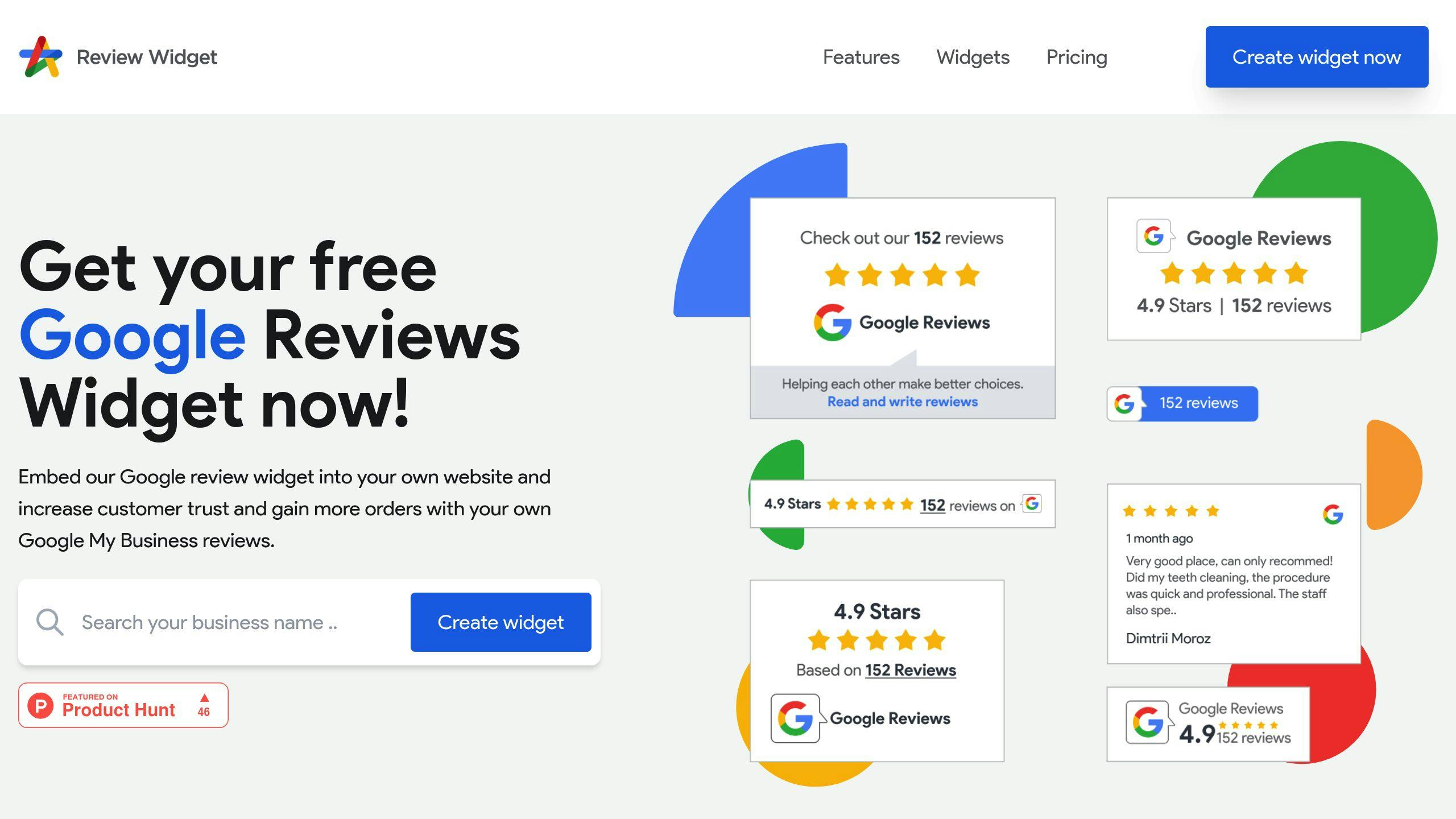
ReputationDash is a Google review widget for small and medium-sized businesses. It's a no-code tool that puts customer feedback right on your website.
What's cool about ReputationDash?
- It updates in real-time
- You can make it match your site
- You pick which reviews to show
- It works with WordPress, Shopify, and other popular platforms
Here's the kicker: showing Google Reviews can boost your conversion rates by up to 53%. That's HUGE for SMBs looking to grow.
Want to get the most out of ReputationDash? Put it on your main pages, show off your best reviews, and keep it fresh.
Pro tip: ReputationDash can give your local SEO a boost by showcasing real customer feedback.
| Feature | What it does |
|---|---|
| Real-time updates | Keeps reviews current |
| Customization | Fits your brand |
| Review moderation | You control what's shown |
| Multi-platform support | Easy to add to your site |
2. Elfsight Google Reviews Widget
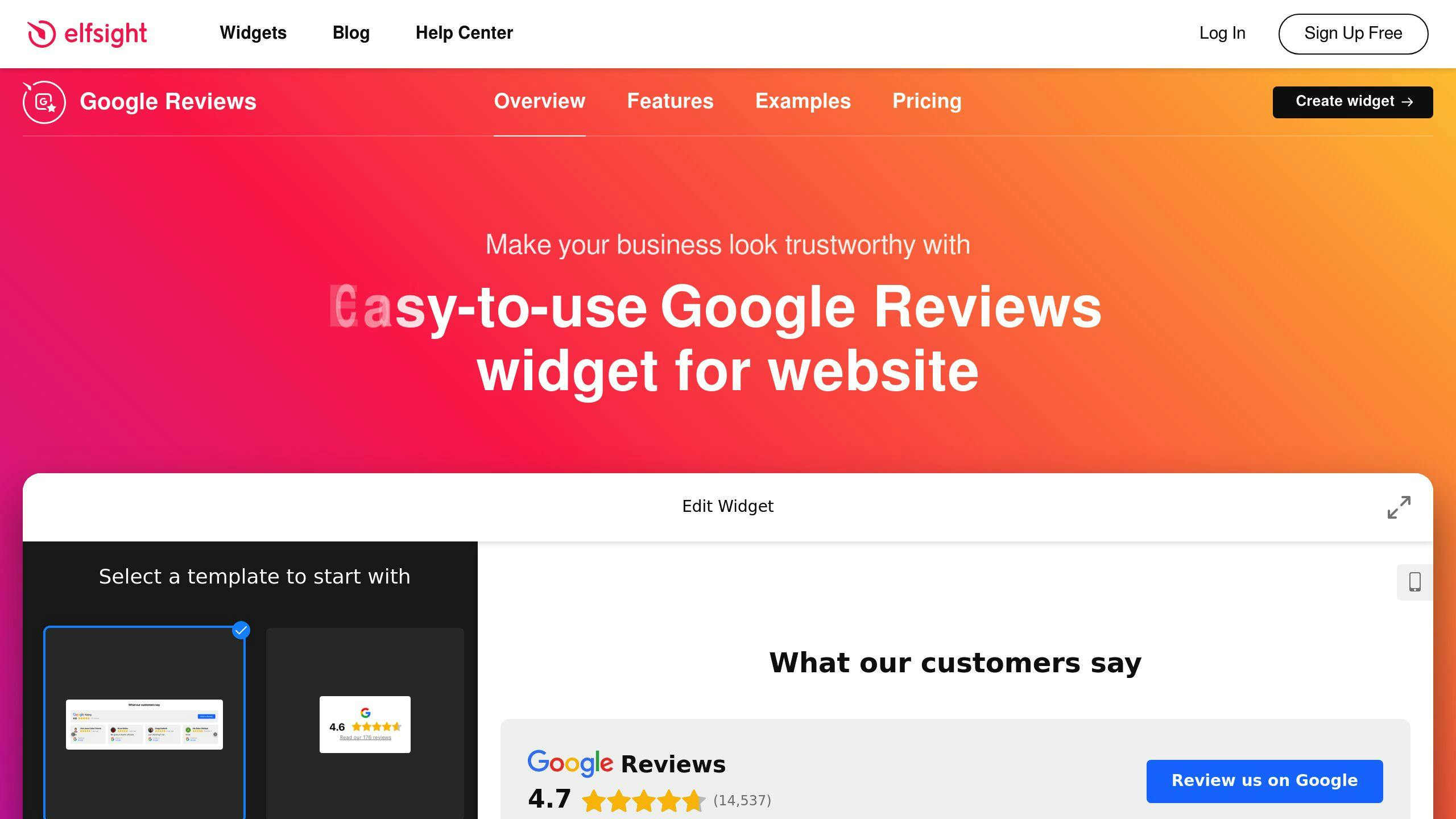
Elfsight's Google Reviews Widget is a no-code solution for SMBs to show off their Google Reviews. It's popular, with over 2 million users worldwide.
Here's what it does:
- Shows full reviews with names and pictures
- Has a "Write a review" button
- Offers 6 layout options
- Includes an AI Summary Card
| Feature | What It Does |
|---|---|
| Real-time updates | Shows latest reviews |
| Customizable design | Fits your brand look |
| Sorting options | Highlights best feedback |
| Multi-platform support | Works on WordPress, Shopify, etc. |
It's more than just a display tool. You can manage your reputation actively. The "Write a review" button can boost your review count, and you can sort reviews to show your best ones first.
"Elfsight's widget changed our online game. It's like a self-updating testimonial page", says Sarah Chen from Bloom Café, who's been using it since 2022.
Want to try it? Elfsight has a free tier for your first widget. Test it out before you buy.
Pro tip: Put your Google Reviews widget on busy pages for maximum impact.
3. Trustmary
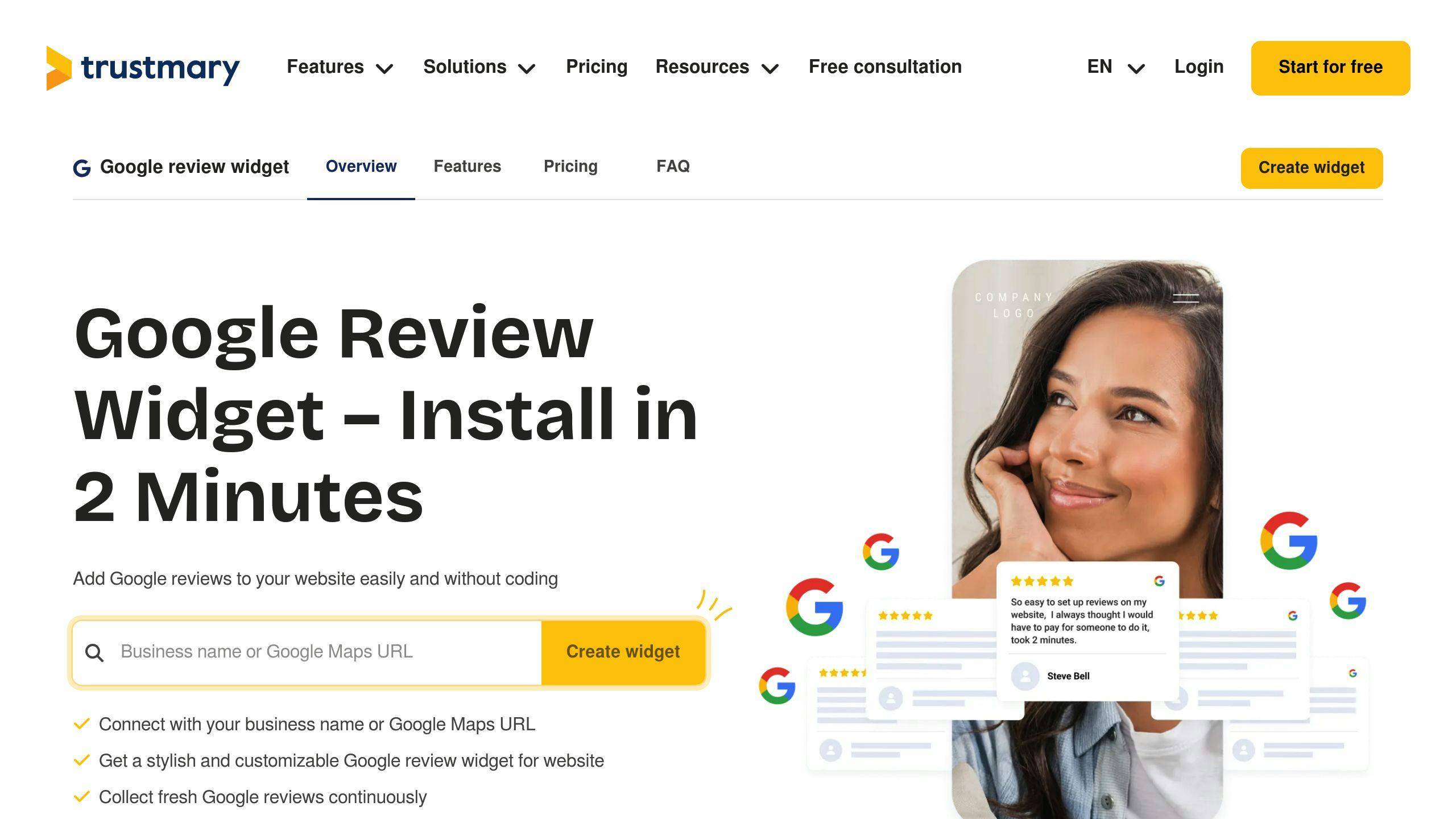
Trustmary's Google review widget is a no-fuss solution for SMBs. It's easy to set up and packs a punch when it comes to showcasing customer feedback.
Here's the scoop on Trustmary:
- Set up in a minute (no coding needed)
- Customize to match your site
- Auto-updates with new reviews
- SEO-friendly with built-in review schema
But it's not just about showing off reviews. Trustmary aims to drive results:
| Feature | What it does |
|---|---|
| Custom templates | Make your site look good and work better |
| Multi-platform support | Mix reviews from Google, Facebook, Yelp, and more |
| Social proof popups | Get visitors to engage |
| Lead gen forms | Grab potential customer info |
Trustmary offers different plans to fit your needs:
| Plan | Cost/Month | Views | Review Platforms |
|---|---|---|---|
| Solo | $0 | 200 | 1 |
| Starter | $16 | 5,000 | Up to 3 |
| Business | $49 | 25,000 | Up to 10 |
| Scale | $107 | 100,000 | Up to 25 |
It plays nice with CRMs like HubSpot, Superoffice, and Pipedrive. Plus, you can A/B test to see which reviews work best for different audiences.
Want to get started? Here's how:
- Log into Trustmary
- Import your Google reviews
- Pick a template or design your own
- Copy the embed code
- Paste it on your site
Simple, right? That's Trustmary for you.
4. CommonNinja Google Reviews Widget
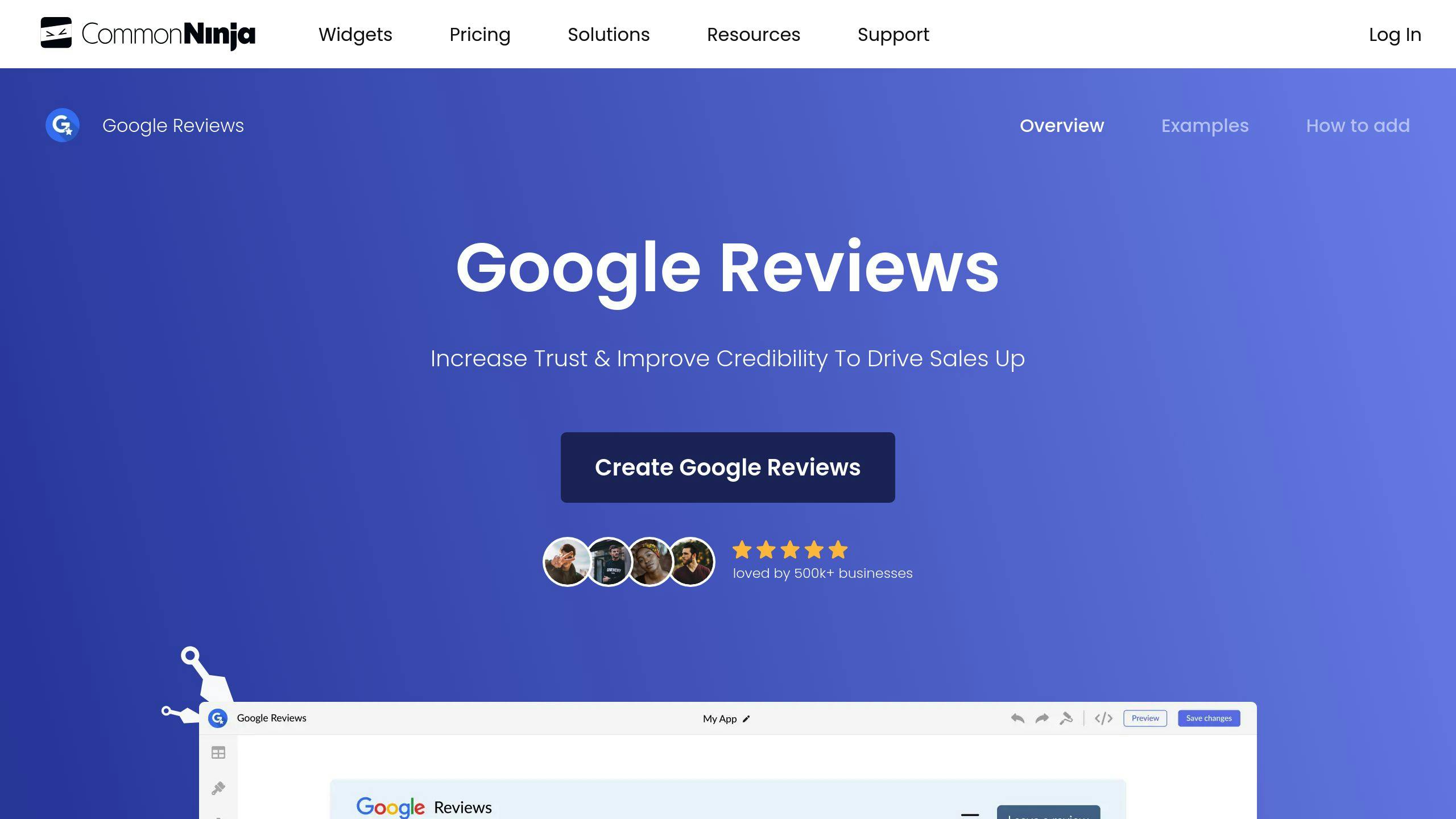
CommonNinja's Google Reviews Widget is a no-fuss tool for small and medium businesses to show off customer feedback on their websites.
Here's what makes it stand out:
- Pick from Carousel, Grid, or List layouts
- Tweak fonts, colors, and visuals to match your brand
- Filter reviews by star rating or keywords
- Set it up without touching code
Getting started? It's simple:
- Copy the code snippet
- Paste it into your webpage
- Done! The widget updates automatically
The widget looks good on all devices and follows GDPR rules. Here's a quick breakdown:
| Feature | What it does |
|---|---|
| Self-updating | Shows your latest reviews |
| Responsive design | Fits all screens |
| GDPR compliance | Keeps data safe |
| Keyword filtering | Highlights relevant reviews |
5. TagEmbed Google Reviews Widget
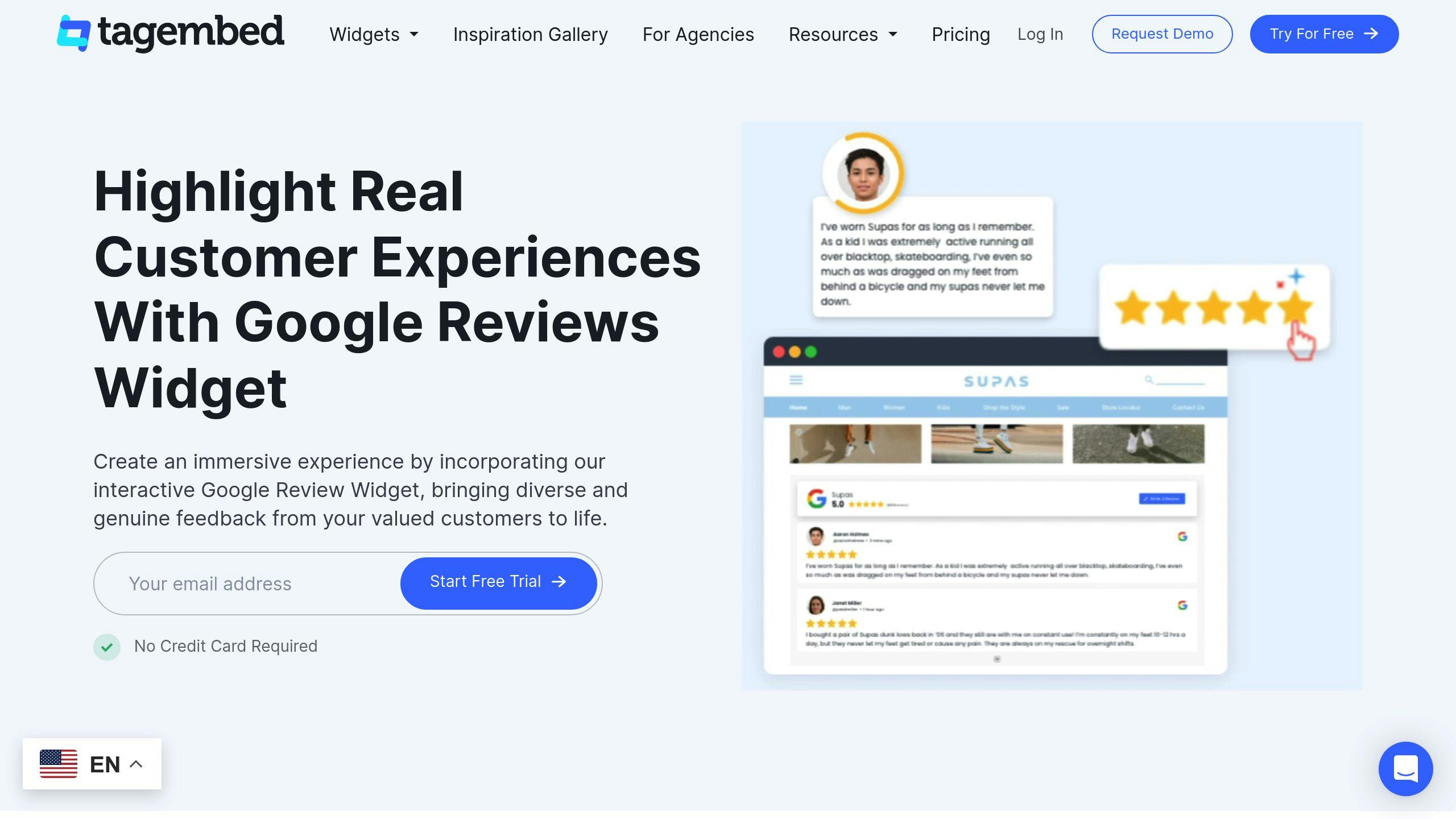
TagEmbed's Google Reviews Widget is a simple tool for small and medium businesses to show off customer feedback on their websites.
Here's what makes it stand out:
- Updates in real-time
- Lots of customization options
- Review filtering
- Works with WordPress, Shopify, Wix, and more
Setting it up is easy:
- Sign up for TagEmbed
- Pick "Review Widget" and Google as the source
- Connect your Google My Business account
- Make it look how you want
- Add the code to your site
TagEmbed has free and paid plans:
| Plan | Price | What You Get |
|---|---|---|
| Free | $0/month | Basic stuff, some reviews |
| Starter | $19/month | More options, all your reviews |
| Pro | $99/month | Everything, multiple widgets |
They also have a Review Hub with a scan code to help you get more reviews.
Rondvaart Zeeland uses TagEmbed to show reviews for their yacht trips. It helps potential customers decide if they want to book.
Just keep in mind that some of the cooler features are only in the paid plans. Think about what you need before you choose.
6. Embedsocial Google Places Review Widget
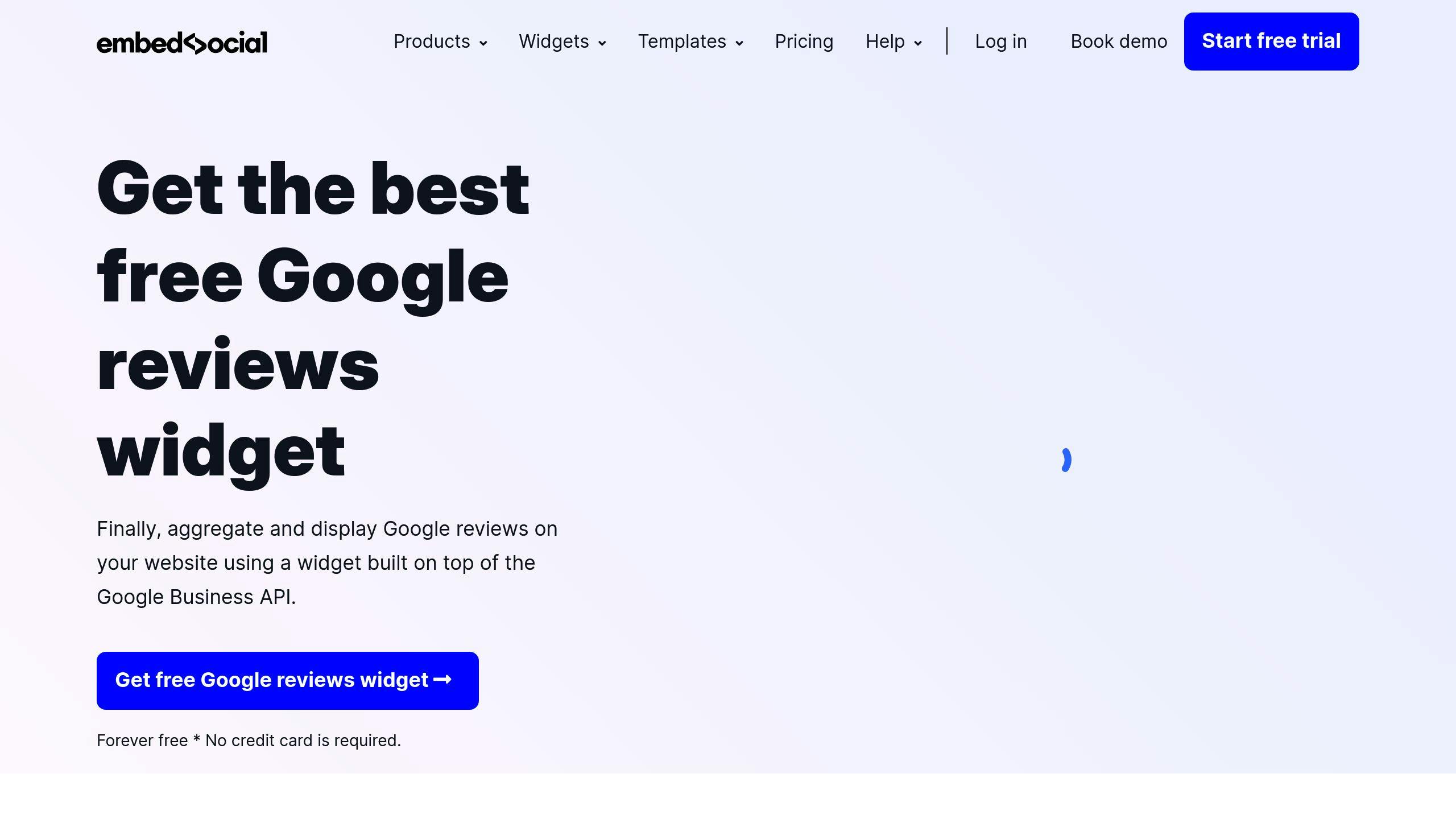
Embedsocial's Google Places Review Widget is a nifty tool for small and medium businesses. It pulls Google reviews onto your website using the Google Business API.
Here's the scoop:
- It's free to start
- Works with most website platforms
- Auto-updates when new reviews roll in
- You can make it match your site's look
Setting it up is easy:
1. Sign up on Embedsocial
2. Choose "Google Reviews"
3. Link your Google My Business account
4. Tweak the widget's look
5. Paste the code on your site
The widget offers different display options:
| Option | What it does |
|---|---|
| Interactive Slider | Scrollable review feed |
| Lightbox Mode | Pop-up review window |
| Floating Badge | Small review icon |
Real businesses are already on board:
"We use it to showcase feedback for our osteopathy services." - Manual Motion
"It helps build trust with potential clients." - Westside Expert (Real Estate)
"Great for displaying customer opinions." - Melbourne Capital Group (Wealth Management)
The basic version is free, but you might want to pay for extra features. Think about what you need before picking a plan.
To keep things fresh:
- Keep your Google My Business listing public and verified
- Check the widget now and then
- Use CSS to fine-tune the look if needed
sbb-itb-0fc0b25
7. TaggBox
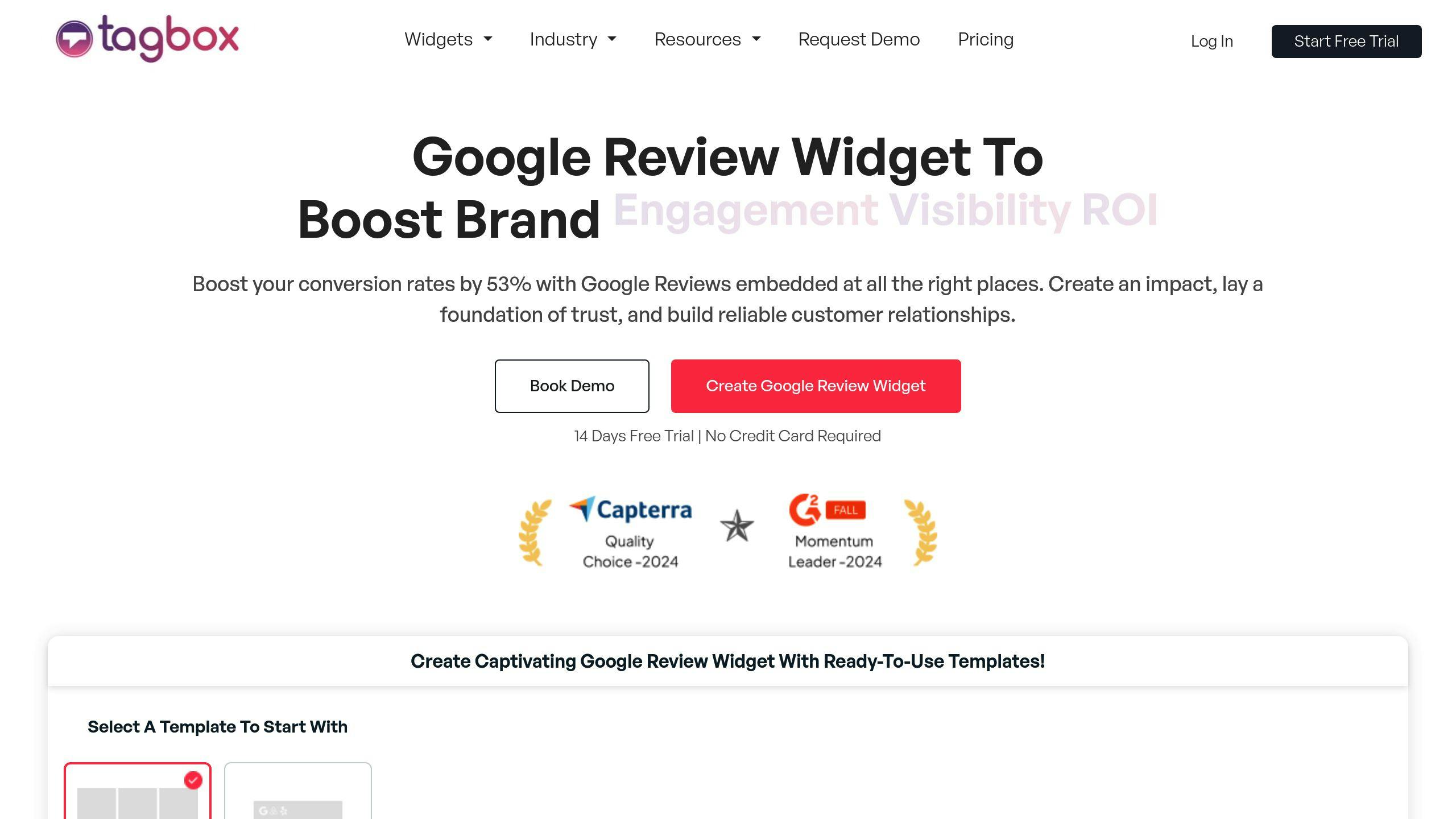
TaggBox is a Google review widget that lets businesses show off customer feedback on their websites. Over 250,000 organizations use it to display reviews from Google and other platforms.
Here's what TaggBox offers:
- Works on all devices
- Supports Google, Yelp, Airbnb, and Facebook reviews
- Easy to set up
- Customizable look
- Built-in performance tracking
Setting up TaggBox for Google reviews is simple:
- Log in to TaggBox
- Click "Add Social Feed"
- Pick Google
- Connect your Google account
- Customize the widget
- Copy and paste the embed code to your site
You can try TaggBox free for 14 days. After that, plans start at $79/month (billed yearly).
One happy user said:
"Taggbox helped me and my website look awesome....they are nothing short of magical." - Amanda S., Editor and Content Developer
TaggBox works with WordPress, Wix, Shopify, and Squarespace. This makes it a good fit for many small and medium businesses.
To get the most out of TaggBox:
- Highlight your best reviews
- Add calls-to-action
- Check your analytics regularly
While TaggBox doesn't have CMS integrations, it does work with Zapier. This lets you connect it to thousands of other apps.
8. WP Social Ninja

WP Social Ninja is a WordPress plugin that puts your Google reviews front and center. It's perfect for small and medium businesses looking to showcase customer feedback.
What's cool about WP Social Ninja?
- It's an all-in-one solution
- You can display reviews from Google My Business (and other platforms in the pro version)
- It's built for speed, using API-first development
The free version gives you basic Google review features. But if you want more, the pro version starts at $79 for one site.
Here's a quick comparison:
| Features | Free | Pro |
|---|---|---|
| Social Feeds | 3 | 4 |
| Social Reviews | 2 | 9 |
| Chat Widgets | 1 | 14 |
| Price | $0 | From $79 |
Want to make the most of WP Social Ninja? Try these tips:
- Use shortcodes to add reviews to key pages
- Set up auto-sync to keep reviews fresh
- Filter reviews to show your best feedback
- Customize templates to match your brand
Don't have many Google reviews? No problem. WP Social Ninja works with Fluent Forms, letting customers leave reviews directly on your site.
If you're a WordPress user looking for a simple way to display Google reviews (and maybe reviews from other platforms too), WP Social Ninja could be your new best friend.
9. Widgets for Google Reviews
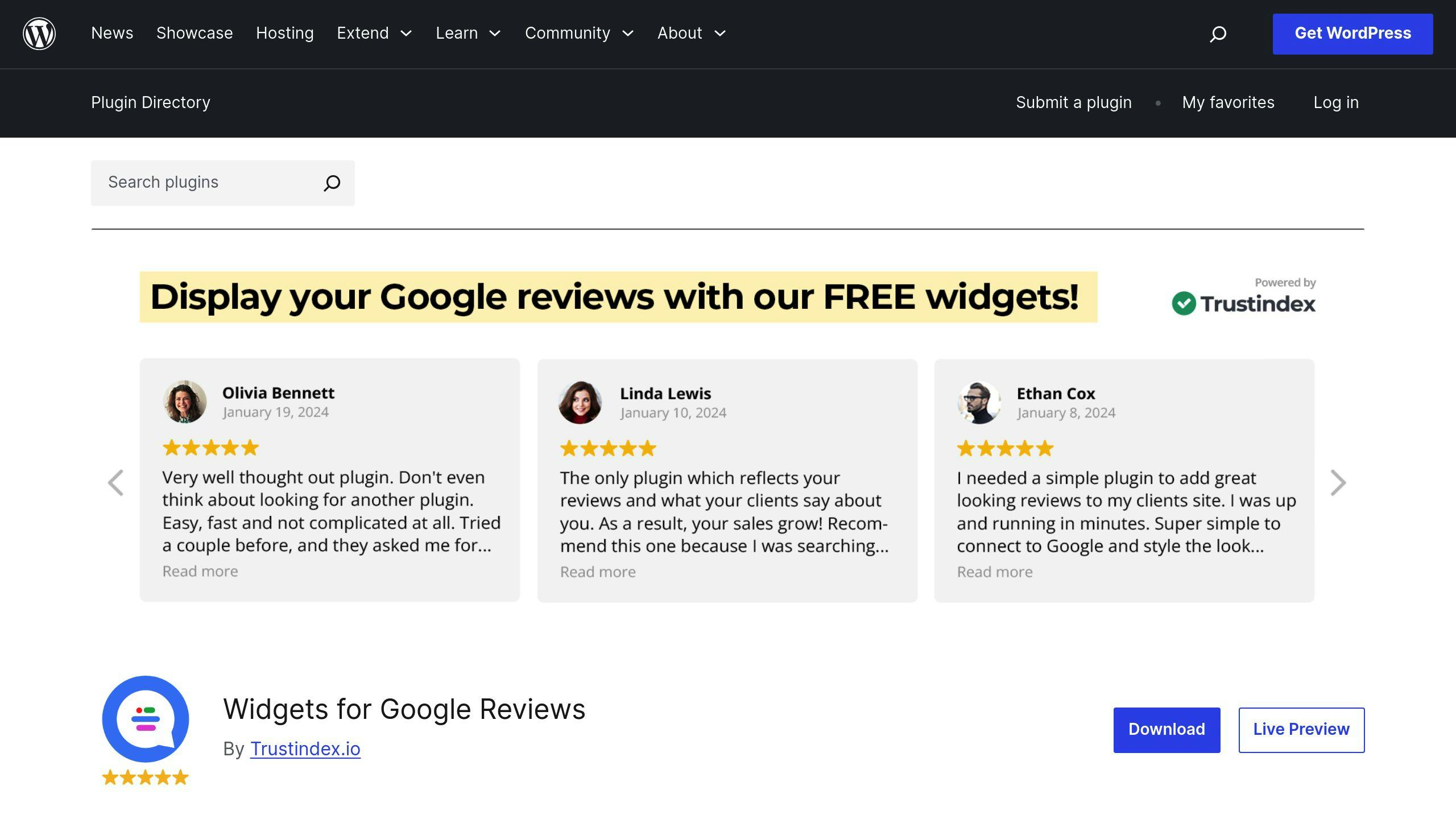
Want to show off your Google reviews? Widgets for Google Reviews is a free WordPress plugin that's got you covered.
This plugin is all about simplicity. It's perfect for small businesses who want to display their Google reviews without any fuss.
Here's what you get:
- 40 widget layouts and 25 designs
- Display options: carousel, grid, and list
- Filter out negative reviews
- Auto-display latest reviews
- Shortcode support
It's Google reviews only, folks. No other platforms. But that's what makes it fast and easy to use.
Setting it up? It's a breeze:
- Install from WordPress
- Connect your Google Place ID
- Pick your layout and design
- Use shortcodes to place it
The best part? It's lightweight. Won't slow down your site one bit.
But remember, it's free. So you won't get some fancy features like rich snippets support.
| Pros | Cons |
|---|---|
| Free | Google reviews only |
| Easy setup | No rich snippets |
| 40+ layouts | Fewer features than paid options |
| Fast | No support |
If you're a small business looking to show off your Google reviews without spending a dime, this plugin's a solid choice. It's especially great for local businesses that live and die by their Google reviews.
10. TrustAnalytica
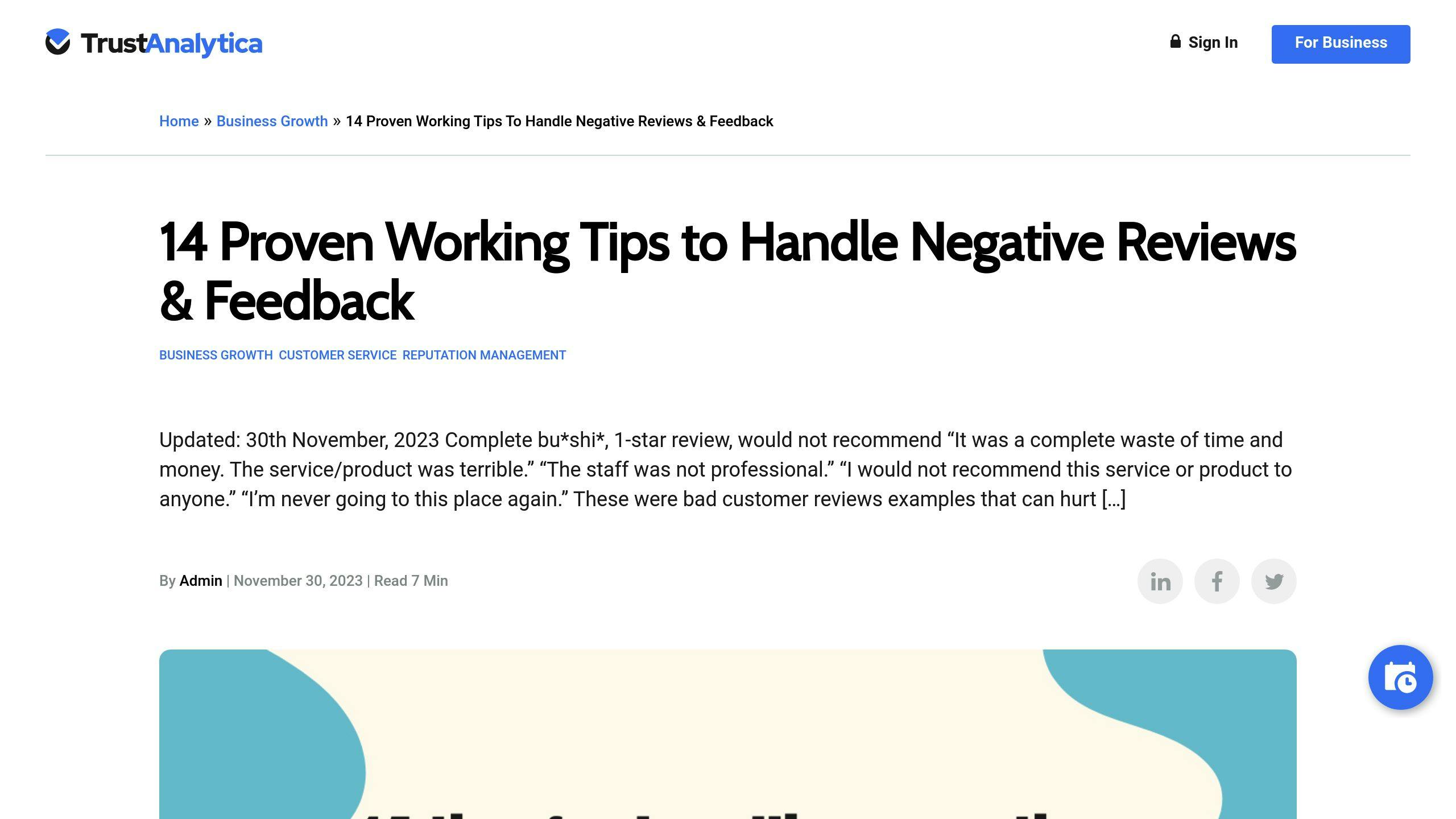
TrustAnalytica helps small and medium-sized businesses show off their Google reviews and manage their online reputation. But it's not just about displaying reviews.
Here's what TrustAnalytica offers:
- Website Reviews Widget
- Unified messaging platform
- Booking automation
- Payment integration
- SMS & email marketing automation
But here's the kicker: TrustAnalytica is GREAT at getting more reviews. Check this out:
| Platform | Increase in Reviews |
|---|---|
| +350% | |
| +420% | |
| Yelp | +485% |
That's a LOT more reviews.
TrustAnalytica also helps with brand values, messaging, visual identity, and handling customer feedback. And if you get negative reviews? They've got strategies for that too.
Don't just take our word for it. Here's what users say:
"TrustAnalytica has changed how we talk to clients. Their text messaging features are awesome." - Anonymous User
"Great for getting more Google reviews. Easy to use too." - Konsta Peura
"Our online reviews and client communication shot up!" - Jesse Zackery
Want to try it out? They offer a free trial. Perfect for SMBs who want to boost their online reputation without breaking the bank.
Bottom line: If you want to show off and grow your Google reviews, TrustAnalytica's got the tools you need.
Picking the Best Widget for Your Business
Choosing a Google review widget for your SMB website? Here's how to nail it:
1. Know your goals
What do you want? More credibility? Higher conversions? Better local SEO? Your goals will point you in the right direction.
2. Mind your budget
Widgets aren't all priced the same. Here's a quick look:
| Widget | Pricing |
|---|---|
| WP Social Ninja | From $44/year |
| Taggbox | From $39/month |
| Elfsight | From $5/month |
| Widgets for Google Reviews | Free |
| Trustmary | Free up to 200 views, then €16/month |
Pick one that fits your wallet AND your needs.
3. Look for must-have features
What matters? Easy setup? Customization? Platform integration? Regular updates and support? Make a list and stick to it.
4. Match your style
Your widget should look like it belongs on your site. Some offer more design control than others.
5. Check compatibility
Make sure it plays nice with your website platform. WordPress user? WP Social Ninja might be your jam.
6. Listen to other users
What are other SMBs saying? Here's one take on WP Social Ninja:
"WP Social Ninja stands out as an all-in-one social media plugin, equipped with advanced features to effectively establish a social media presence on any WordPress website."
7. Take it for a spin
Many widgets offer free trials or versions. Give them a test drive before committing.
The best widget? It's the one that fits YOUR needs, budget, and tech skills. Don't just follow the crowd – pick what works for YOU.
Tips for Using Google Review Widgets
Google review widgets can make your site more trustworthy and boost sales. Here's how to use them right:
Smart placement
Put your widget where it matters:
- Homepage: Grab attention fast
- Product pages: Help buyers decide
- Contact page: Build trust
- Testimonials section: Group all your proof
Keep it fresh
Old reviews? No thanks. Use widgets that update on their own, like Trustmary's. New Google reviews show up without you doing a thing.
Make it fit (not stick out)
Your widget should match your site. A clothing store did this well - their widget looked like part of the site, not an add-on.
Mobile-friendly
Most people browse on phones. Make sure your widget looks good on small screens too.
Show off the best
Use tools to highlight your top reviews. Taggbox lets you "pin" great feedback to the top.
Add a next step
Turn good reviews into action. Put buttons like "Book Now" or "Shop Now" near your widget.
Mix it up
Don't just use text. Some widgets can show photos or video reviews. This variety catches more eyes.
| Feature | Why It's Good |
|---|---|
| Auto-updates | Stays fresh without work |
| Mobile-friendly | Looks good on all devices |
| Customizable | Matches your brand |
| Moderation tools | Show off the best feedback |
| CTA buttons | Turn reviews into action |
SEO boost
Some widgets, like Trustmary's, use review schema. This can help your star ratings show up in Google searches, maybe getting you more clicks.
Get more reviews
Make it easy for happy customers to speak up. Add a "Write a Review" button to your widget that goes straight to your Google Business Profile.
Wrap-up
Google review widgets aren't just fancy extras. They're powerful tools that can seriously boost your business.
Here's the deal:
1. They build trust
People trust other customers. Showing Google reviews on your site? It's like having happy customers sell for you 24/7.
2. They boost sales
Reviews don't just look pretty - they make money. Some businesses see sales jump up to 350% with review widgets. That's huge.
3. They help SEO
Google loves fresh content. Review widgets keep your site updated automatically. This can bump up your search rankings.
4. They influence decisions
92% of people read reviews before buying. No reviews on your site? You're missing out on a ton of potential customers.
5. They drive conversions
Reviews turn browsers into buyers. Some businesses have seen conversion rates jump 270% with review widgets.
But not all widgets are the same. Pick one that:
- Updates on its own
- Looks good on phones
- Fits your site's style
- Shows off your best feedback
- Makes it easy for customers to leave new reviews
Bottom line: Google review widgets can be game-changers for your business. Use them wisely.
FAQs
What are review widgets?
Review widgets show Google Reviews on your website. They're tools that let businesses display customer feedback in a neat package.
Why do they matter? Here's the scoop:
- 81% of people use Google to find local business reviews
- Reviews sway 67.7% of buying decisions
- 28% of folks check reviews while they're out and about
As Martin Reynolds, a social media pro, puts it:
"Google reviews give customers a peek into your business."
Want to use a review widget like a pro? Here's how:
1. Pick one that updates on its own
2. Make sure it works on mobile
3. Choose a design that fits your site
4. Showcase your best feedback
5. Add a button for new reviews
Here's the kicker: 73% of all reviews live on Google. Putting these on your site? That's like having a 24/7 cheerleader for your business.


