Looking to showcase your Google reviews on your website? Here's what you need to know:
- Google reviews boost trust and can increase conversions by up to 270%
- Free widgets let you display reviews without coding
- Key features to look for: easy setup, customization, fast loading, and mobile-friendliness
Top 10 free Google review widgets:
- ReputationDash
- WP Social Ninja
- Plugin for Google Reviews
- Widgets for Google Reviews
- WP Google Review Slider
- Reviews and Rating: Google My Business
- WP Customer Reviews
- Tagembed Google Reviews Plugin
- Google Reviews WordPress Plugin By Tagbox
- Shapo
Quick Comparison:
| Widget | Best For | Key Feature |
|---|---|---|
| ReputationDash | Local SEO focus | Custom voting pages |
| WP Social Ninja | WordPress versatility | Multi-platform support |
| Plugin for Google Reviews | Simple integration | Efficient API use |
| Widgets for Google Reviews | More control | Database storage |
| Shapo | Non-techies | No-code setup |
Tips for using review widgets:
- Place on homepage, product pages, and footer
- Ensure mobile responsiveness
- Keep reviews fresh with auto-updates
- Encourage new reviews regularly
Choose a widget that fits your needs and technical skills to boost trust and drive more sales on your site.
What to Look for in Free Google Review Widgets
When picking a Google review widget for your site, focus on these key things:
Easy Setup
Go for widgets that are simple to add. WP Social Ninja, for example, lets you show reviews from multiple Google accounts with just a few clicks. No coding needed.
Customization Options
Choose a widget you can tweak. Taggbox lets you change colors, fonts, and layouts to match your site. This helps the widget fit in with your brand.
Fast Loading
Your widget shouldn't slow down your site. Test it, especially on mobile. Slow pages can hurt your search rankings and annoy visitors.
Works with Your Site Builder
Make sure the widget works with your platform. Many free widgets play nice with WordPress, but double-check if you use Squarespace or Wix.
Easy for Visitors to Use
Look for widgets with:
- Clear star ratings
- Easy-to-read reviews
- Simple navigation
Here's a quick comparison:
| Widget | Easy Setup | Customization | Speed | Compatibility |
|---|---|---|---|---|
| WP Social Ninja | Yes | High | Good | WordPress |
| Taggbox | Yes | High | Good | Multiple |
| Widgets for Google Reviews | Yes | Limited | Excellent | WordPress |
The right widget can boost your site's trust factor. As Santiago Poli of ReputationDash says:
"Showing Google reviews on your website can give you an edge over other businesses in your field."
10 Free Google Review Widgets to Try
Want to showcase your Google reviews? Here are 10 free widgets to consider:
1. ReputationDash
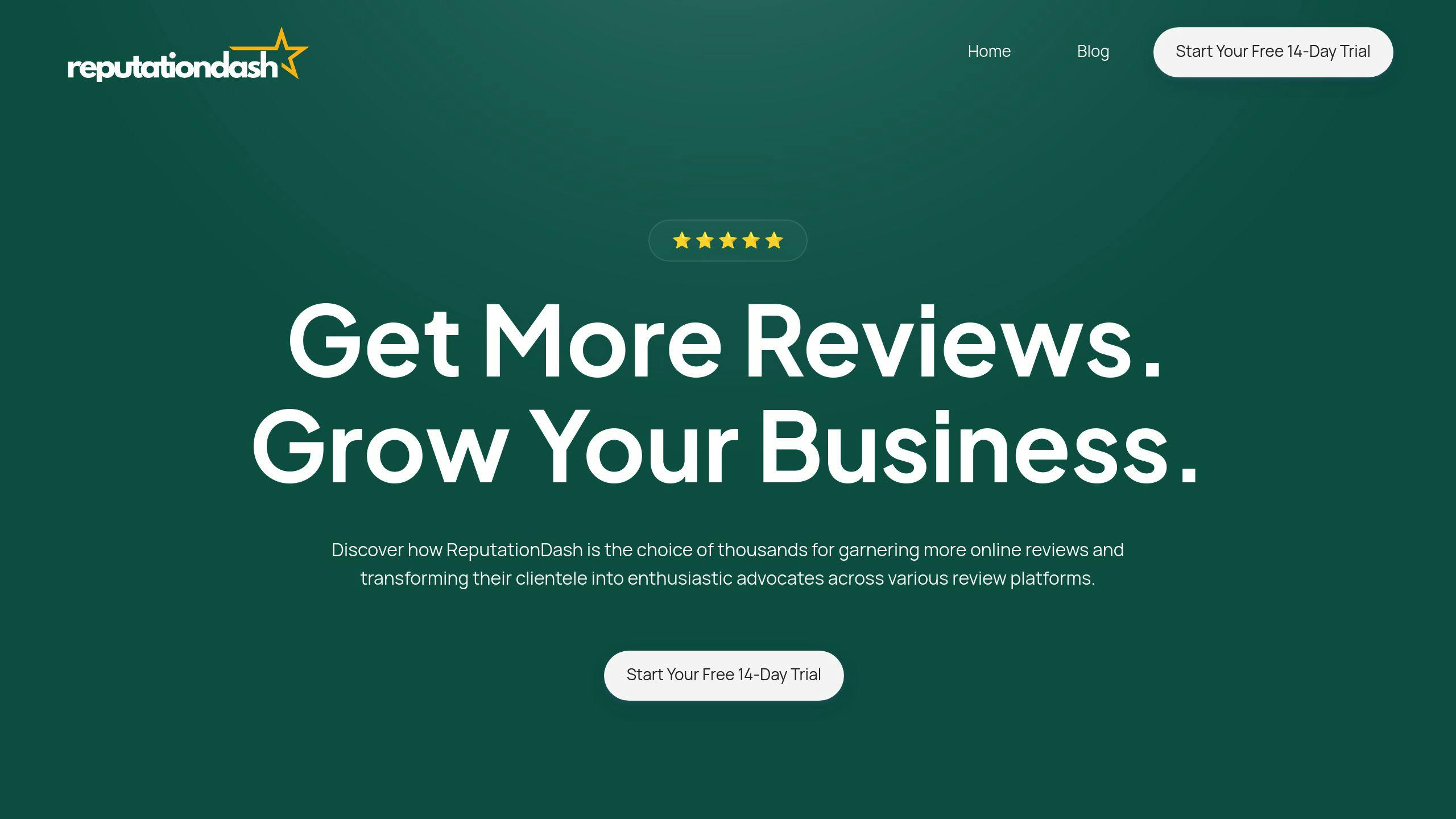
ReputationDash offers:
- Custom voting pages
- QR code generation
- Review threshold settings
- Private feedback management
- Google review redirection
- Easy setup control panel
Santiago Poli, ReputationDash's founder, says:
"Our widget helps businesses boost their online reputation by increasing authentic customer reviews and improving local search rankings."
2. WP Social Ninja

For WordPress users:
- Supports 9+ review platforms
- Dynamic review customization
- Multiple templates
- Lightweight design
3. Plugin for Google Reviews
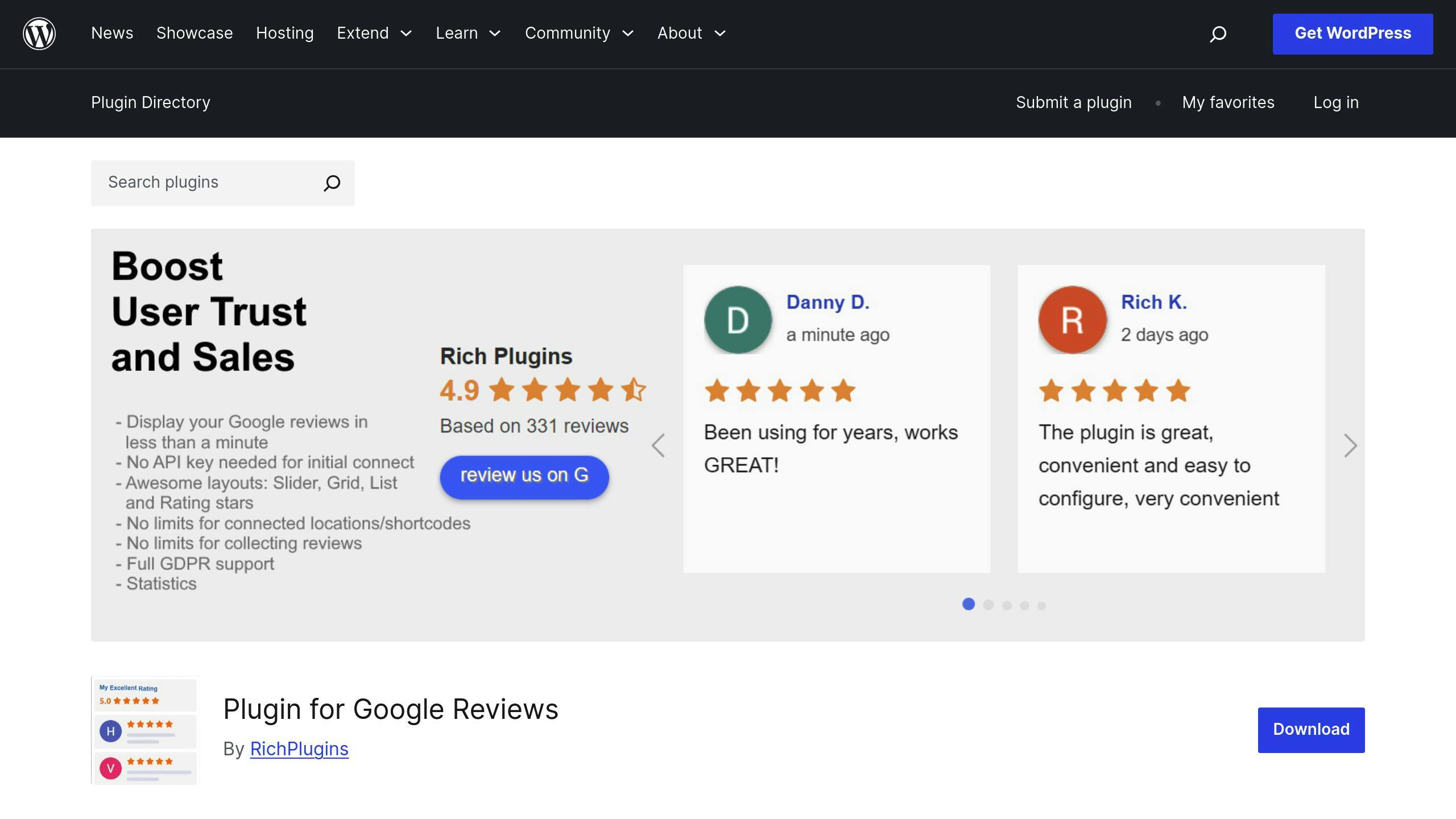
Simple and efficient:
- Uses public API
- Multiple widget options
- Automatic updates
4. Widgets for Google Reviews
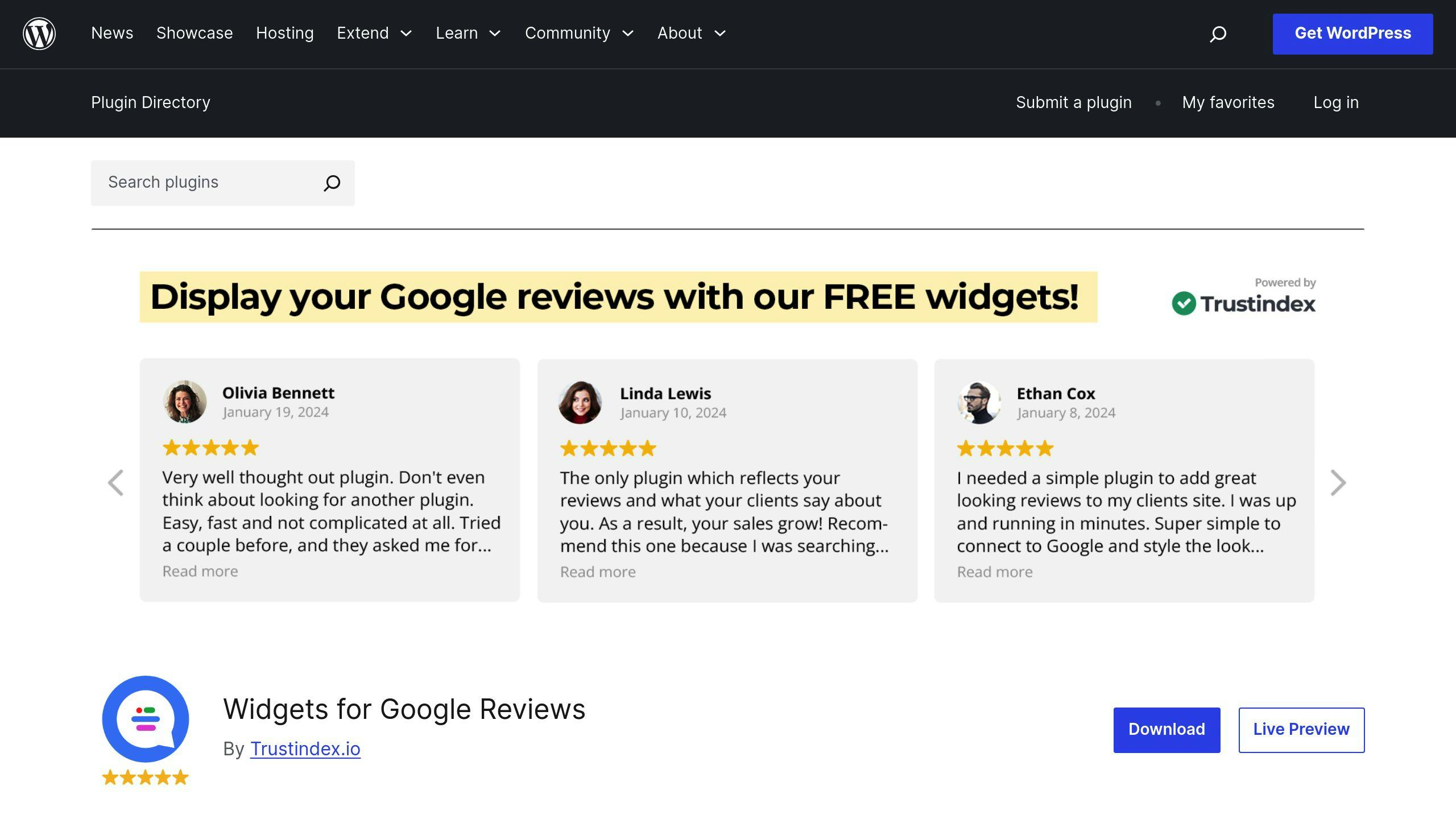
Offers local control:
- Saves reviews in WordPress database
- Easy management without Google reliance
- Converts long reviews to short texts
5. WP Google Review Slider
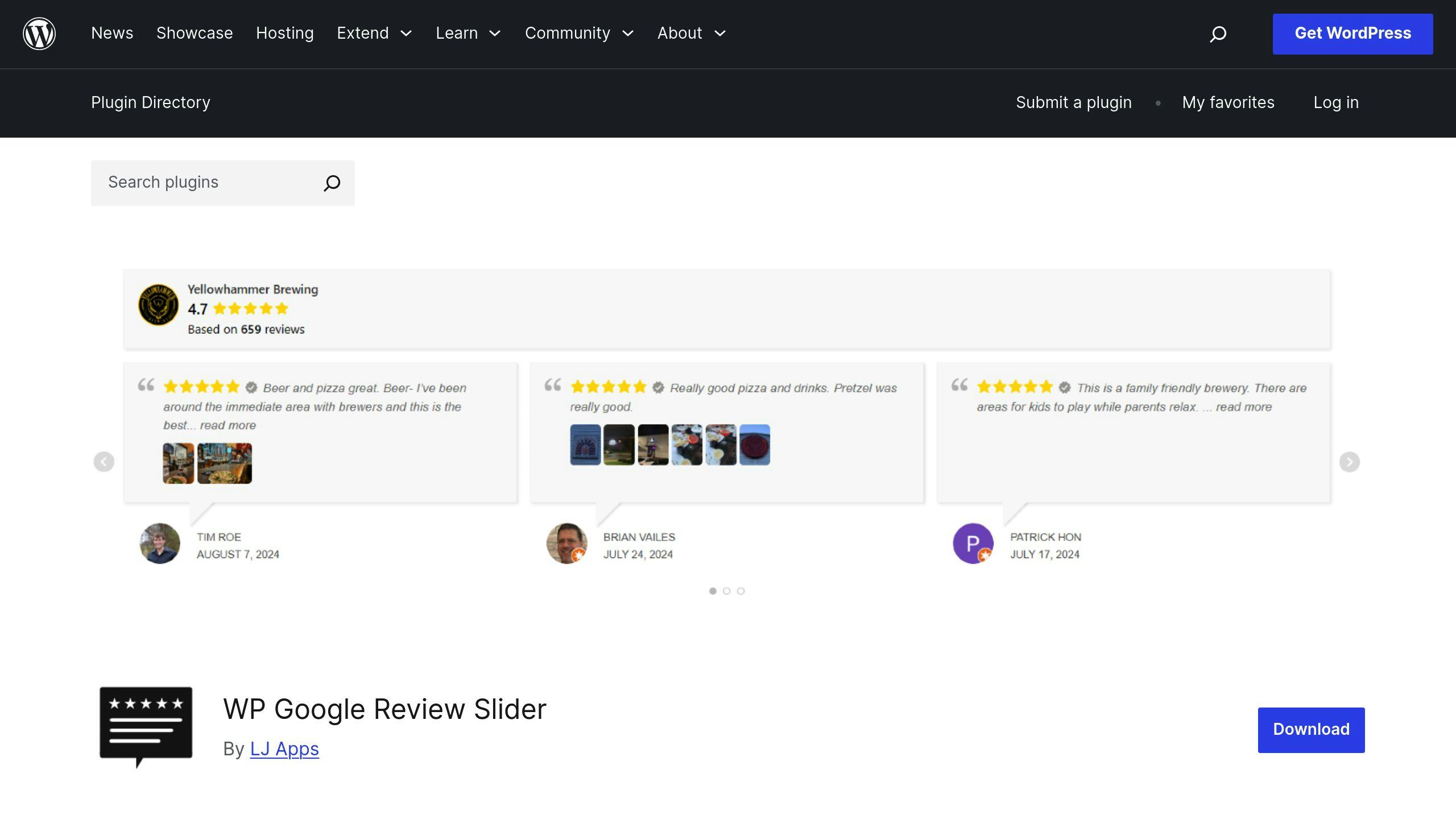
Highlights positive feedback:
- Displays reviews in responsive grid or list
- Focuses on high-rated reviews
6. Reviews and Rating: Google My Business
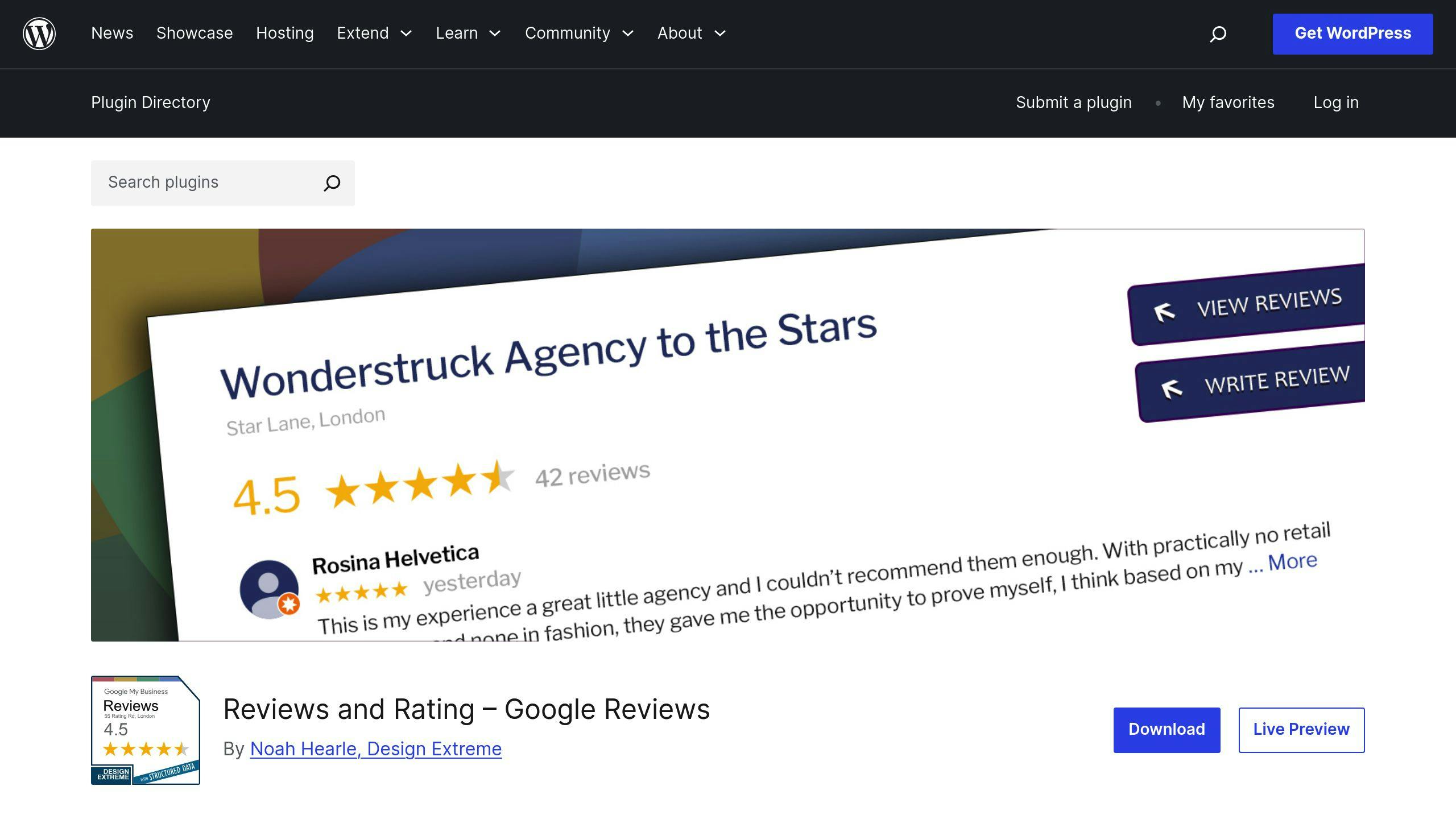
Uses Google Place ID with high customization options.
7. WP Customer Reviews
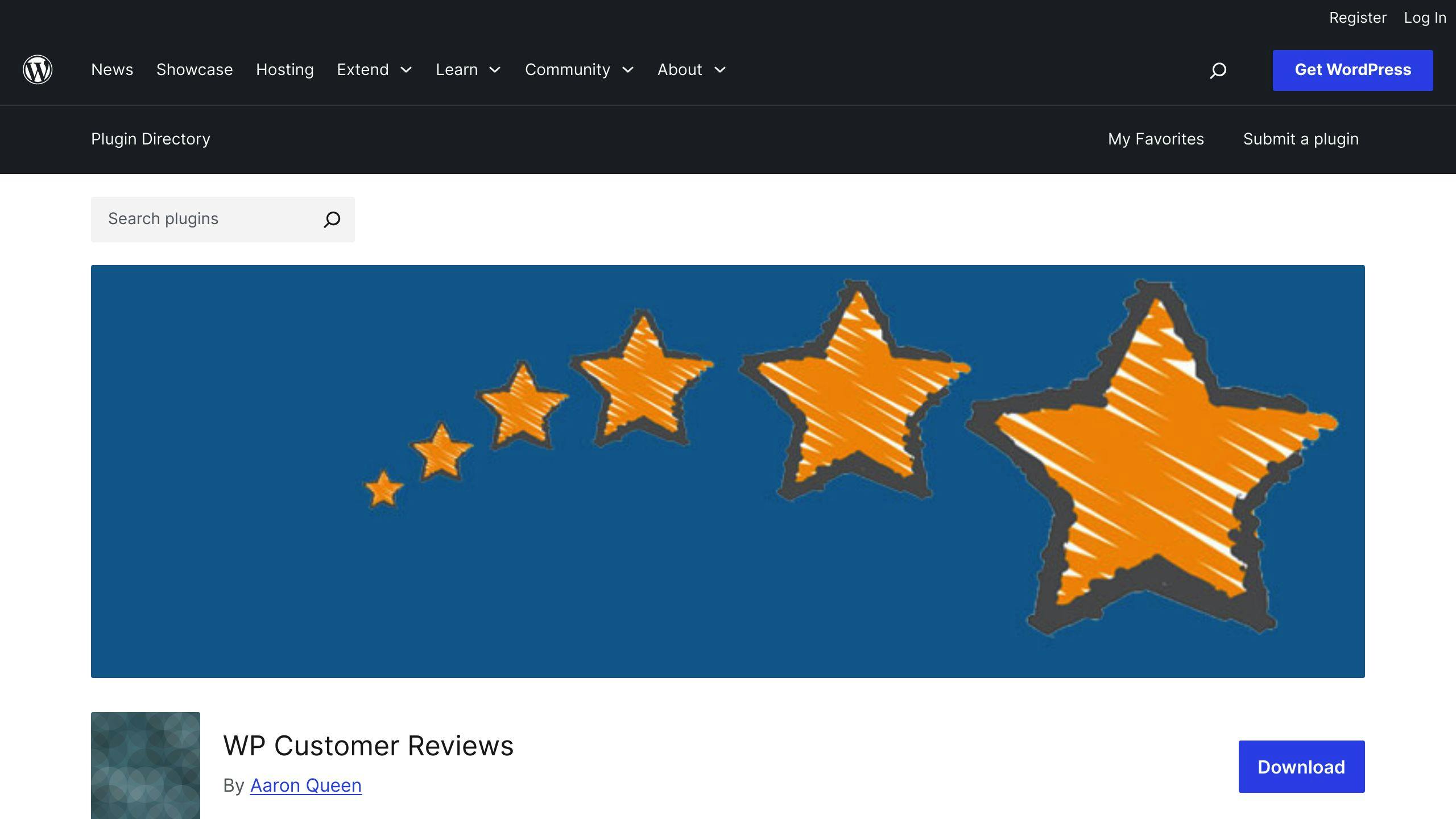
Collect reviews on-site:
- Set up a feedback page
- Display user-generated reviews
8. Tagembed Google Reviews Plugin
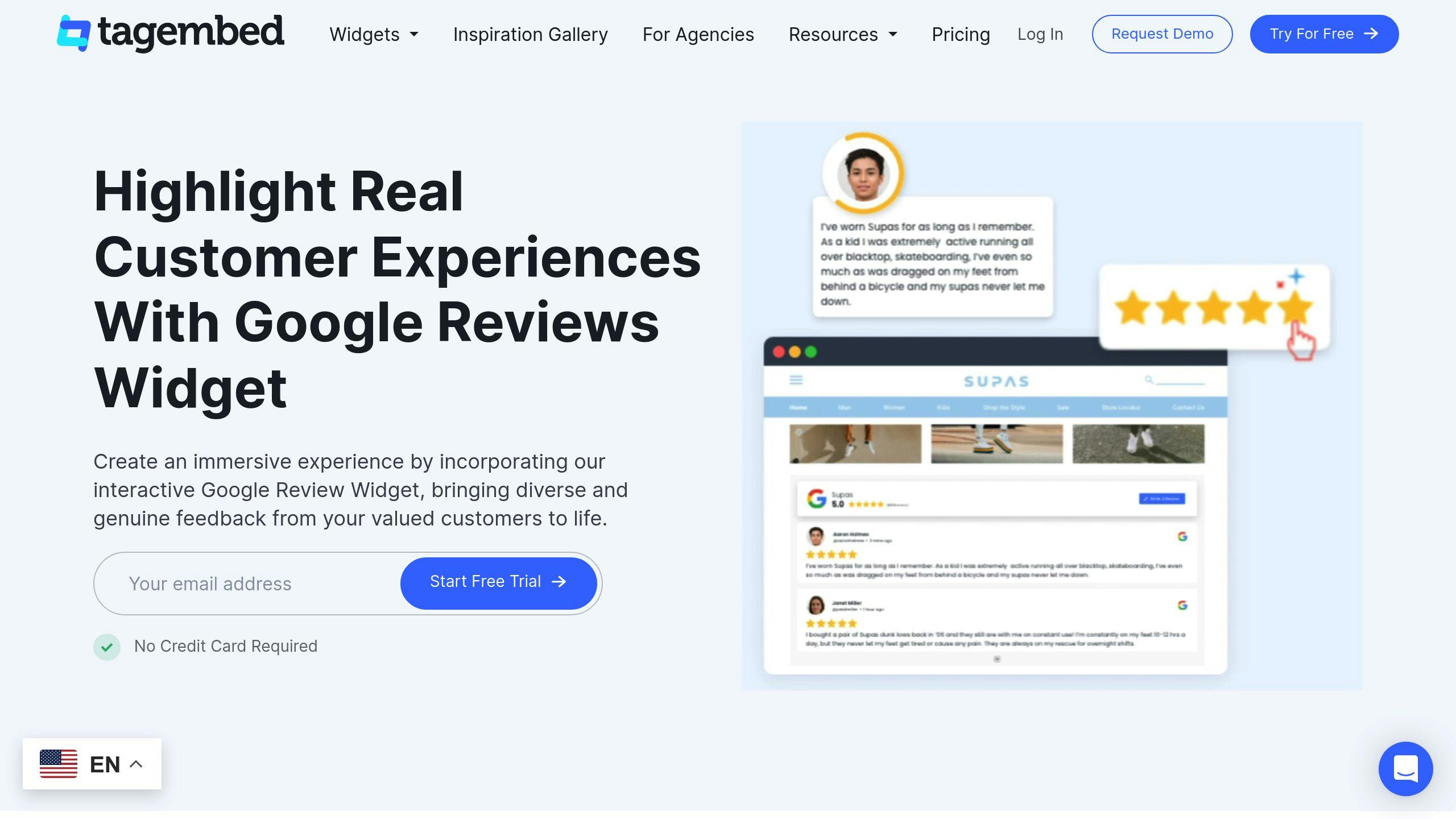
Multi-platform support:
- Embeds Google review widgets
- Integrates feeds from multiple social sites
9. Google Reviews WordPress Plugin By Tagbox

Comprehensive review management:
- Collects content from 15+ channels
- Real-time updates
- Filtering options
10. Shapo
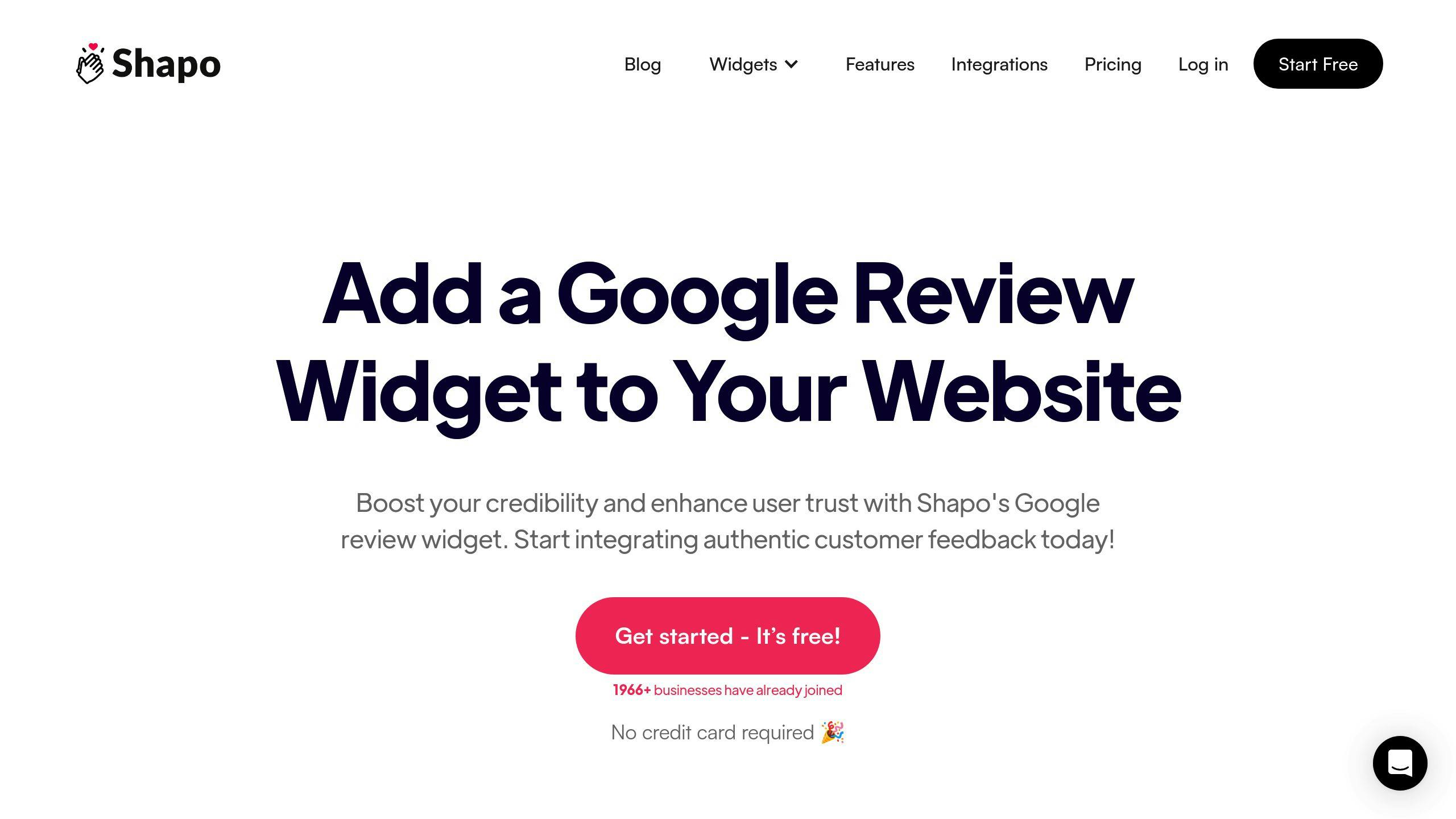
Easy-to-use widget:
- No coding required
- Customizable design
- Filter reviews by star rating
- Works with WordPress, Wix, and Squarespace
| Widget | Key Feature | Best For |
|---|---|---|
| ReputationDash | Custom voting pages | Businesses focusing on local SEO |
| WP Social Ninja | Multi-platform support | WordPress sites needing versatility |
| Plugin for Google Reviews | Efficient API use | Simple, straightforward integration |
| Widgets for Google Reviews | Database storage | Sites wanting more control over reviews |
| WP Google Review Slider | Focus on positive reviews | Highlighting best feedback |
Comparing Widget Features
Let's break down the key features of 10 free Google review widgets to help you pick the right one for your site:
| Widget | Customization | Integration | Standout Features |
|---|---|---|---|
| ReputationDash | High | WordPress, Wix, Squarespace | Custom voting pages, QR codes |
| WP Social Ninja | High | WordPress | Supports 9+ review platforms |
| Plugin for Google Reviews | Medium | WordPress | Uses public API, auto-updates |
| Widgets for Google Reviews | High | WordPress | Saves reviews in WordPress DB |
| WP Google Review Slider | Medium | WordPress | Responsive grid or list display |
| Reviews and Rating: GMB | High | WordPress | Uses Google Place ID |
| WP Customer Reviews | Medium | WordPress | Set up feedback page |
| Tagembed | High | WordPress, Wix, Squarespace | Integrates multiple social feeds |
| Tagbox | High | WordPress | Collects from 15+ channels |
| Shapo | Medium | WordPress, Wix, Squarespace | No-code, filter by star rating |
When choosing, think about:
- User-friendliness: Shapo and ReputationDash are great for non-techies.
- Customization: WP Social Ninja and Tagembed offer lots of design options.
- Platform: Most work with WordPress, but ReputationDash and Shapo also support Wix and Squarespace.
- Features: Need on-site review collection? Try WP Customer Reviews.
- Review sources: Want multiple platforms? Look at WP Social Ninja or Tagbox.
Pick the widget that fits your needs and technical skills. Happy choosing!
sbb-itb-0fc0b25
Tips for Using Google Review Widgets Well
Where to Put Widgets
Put Google review widgets where people will see them:
- Homepage: Near the top
- Product pages: To help with buying choices
- Testimonial sections: To show happy customers
- Footer: So they're on every page
Making Widgets Work on Phones
Most people use phones to search. Make sure your widgets look good on small screens:
- Use designs that fit different screen sizes
- Check how they look on various phones
- Adjust sizes in the mobile editor
- Keep things fast: Use smaller images that still look good
"A one-second faster mobile site can boost conversions by up to 20%."
Keeping Reviews Current
Fresh reviews make your widget more trustworthy:
- Set up auto-updates (most refresh every 2-3 days)
- Show recent and relevant feedback
- Ask for new reviews often:
- Send follow-up emails
- Use text messages
- Put QR codes in your store or on receipts
Pro tip: Make a short link for your Google review page. Like this:
"Our review link: https://g.page/r/Cfq5Yiu19womEBM/review"
Wrap-Up
Google review widgets pack a punch for small businesses online. They show customer feedback right on your site, which:
- Builds trust
- Boosts SEO
- Drives more sales
Why these widgets matter:
1. People trust other people
Most folks check reviews before buying. Good feedback on your site? That's a green light for potential customers.
2. Google loves fresh content
These widgets keep adding new stuff to your site. That's music to Google's ears, and it might just bump you up in search results.
3. More reviews, please
Many widgets have a "Write a review" button. It's an easy way for happy customers to spread the love.
Bottom line: Choose a widget that looks good on your site and doesn't give you a headache to set up. Stick it on your homepage, product pages, and footer for best results.
Quick tips:
- Keep those reviews fresh
- Answer all feedback – good and bad
- Make sure it looks good on mobile
FAQs
What is Google review widget?
A Google review widget shows your Google Reviews right on your website. It's a smart way to flaunt your online reputation. By displaying customer feedback, you're building trust with potential buyers.
Is there a Google review plugin for WordPress?
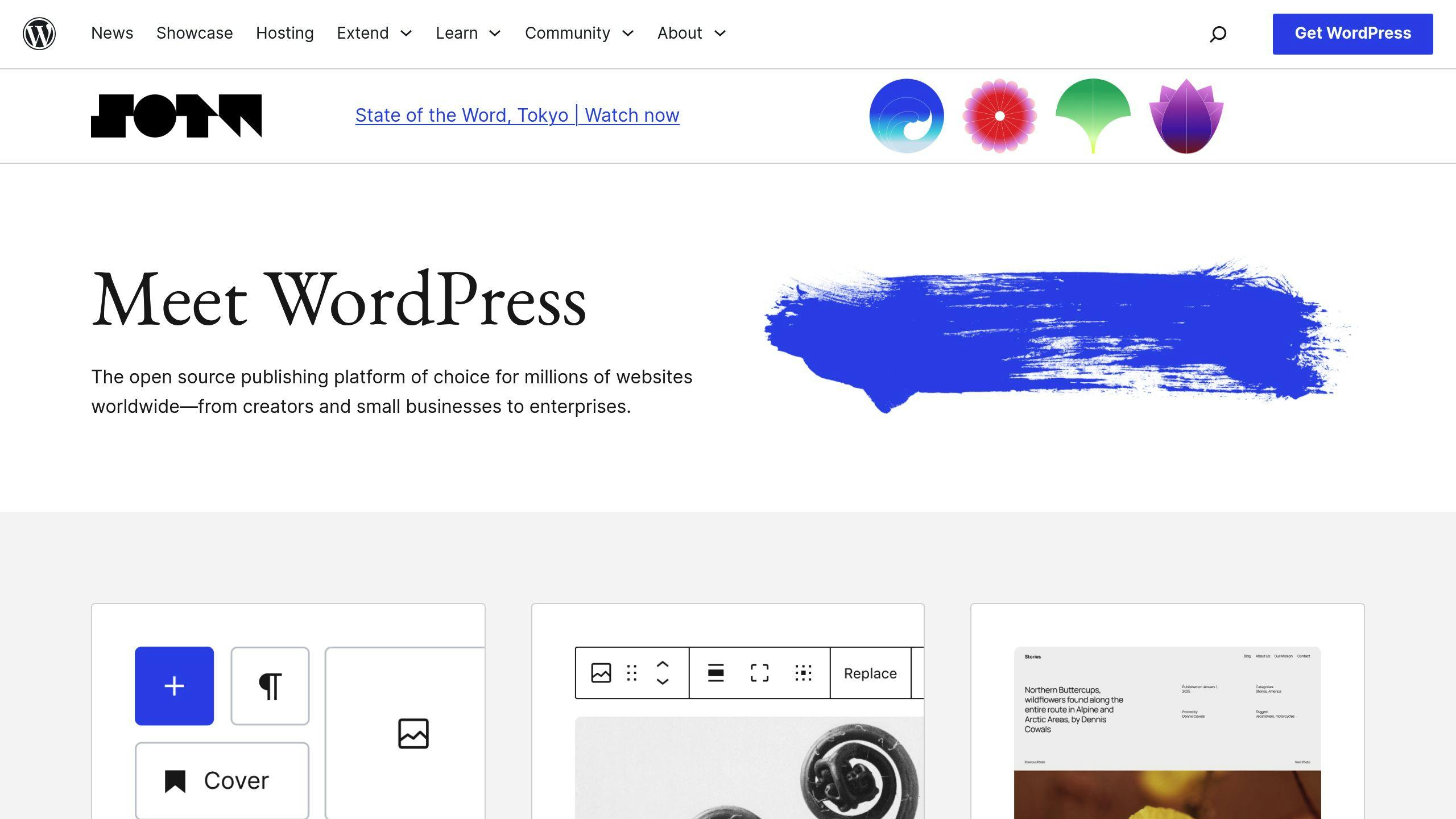
You bet! WordPress has several Google review plugins. These tools make it easy to add reviews to your site. They work with popular page builders and offer different layouts.
One free option is the "Widgets for Google Reviews" plugin. With it, you can:
- Pick which reviews to show
- Change how the widget looks
- Keep reviews up-to-date automatically
Want to add Google reviews to your WordPress site? Here's how:
1. Pick a Google reviews plugin
2. Install and activate it
3. Set it up (each plugin has its own instructions)
It's that simple. Now you're showing off those glowing reviews!


